Description
Overview Adobe Captivate 2019
Fast Forward eLearning
Create stunning courses in minutes.
Introducing the biggest ever free update for Adobe Captivate (2019 release) users.
Create beautiful, mobile-ready courses in minutes with the all-new Quick Start Projects, ready-to-go slides, and out-of-the-box interactions. Speed up course creation using automated branching and by copying the appearance and style of one object and applying it to another. Now you can edit SVGs and convert them to buttons, play overlay videos by clicking a VR hotspot and add multiple overlay slides at any point of your interactive video.
Jumpstart Compliance and Soft Skill course creation with ready-to-go slides
Just plug-and-play your content in ready-to-go slides, or use Quick Start Projects to create beautiful, mobile-ready projects in minutes.
Convert existing PowerPoint Content to Interactive Videos
Record your PowerPoint content as a video and add cool interactions and knowledge check questions as overlays on top of your video.
Create Virtual Reality walkthroughs and Mobile ready courses
Create experiential learning such as – virtual tours, crisis management, safety drills, first responder situations and more. Create courses using mobile-ready slides from the asset store. Also, customize the fluid boxes and use the inbuilt course preview to see your content scale to different device sizes.
Talking-head Screencast and Application Simulation
Create a screencast by simultaneously recording webcam and on-screen content. Add a simulation module by capturing all on-screen actions like mouse movements, system audio, and keyboard activity.
Create Multi-module Branched Courses
Achieve branching without programming. Ensure your learners complete each module of the course before they can attempt a quiz.
Out-of-box Assets, Interactions, and Quizzing
Text to speech, quiz slides, and a host of plug-and-play interactions such as drag and drop, click and reveal that you can customize just by swapping in your images and replacing the text. Check also the Skillz Middle East Blog and learn “10 Interesting Quiz Features of Adobe Captivate”
System requirements for Adobe Captivate
Windows
| Specifications | |
| Processor | 2 GHz or faster Intel processor |
| Operating System | Microsoft Windows 7 with Service Pack 1, Windows 8.1, or Windows 10
Note: Only 64-bit Windows OS is supported. |
| RAM | 4 GB (or more) |
| Hard disk drive | 10GB of available hard-disk space for installation; additional free space required during installation (cannot install on removable flash-based storage devices) |
| Resolution | 1024×768 display (1280×1024 recommended) with WebGL compatible Graphics Cards |
This software will not operate without activation. Broadband Internet connection and registration are required for software activation, validation of subscriptions, and access to online services.* Phone activation is not available.
macOS
| Specifications | |
| Processor | Multi-core Intel processor |
| Operating System | macOS v10.14.6 or macOS v10.15.1 |
| RAM | 4 GB (or more) |
| Hard disk space | 10 GB of available hard-disk space for installation; additional free space required during installation (cannot install on a volume that uses a case-sensitive file system or on removable flash-based storage devices) |
| Resolution | 1024×768 display (1280×1024 recommended) with WebGL compatible Graphics Cards |
This software will not operate without activation. Broadband Internet connection and registration are required for software activation, validation of subscriptions, and access to online services. * Phone activation is not available.
* This product may integrate with or allow access to certain Adobe or third-party hosted online services (“Online Services”). Online Services are available only to users 13 and older and require agreement to additional terms of use and Adobe’s online privacy policy (see www.adobe.com/go/terms). Online Services are not available in all countries or languages, may require user registration, and may be discontinued or modified in whole or in part without notice. Additional fees or subscription charges may apply.

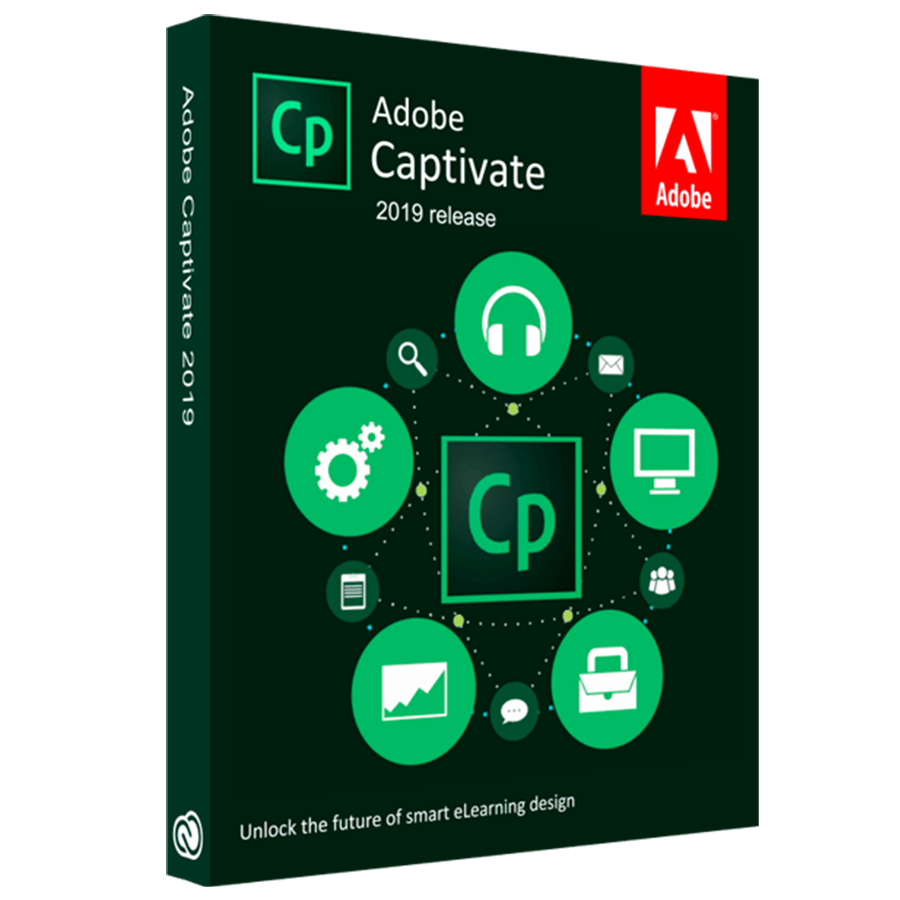
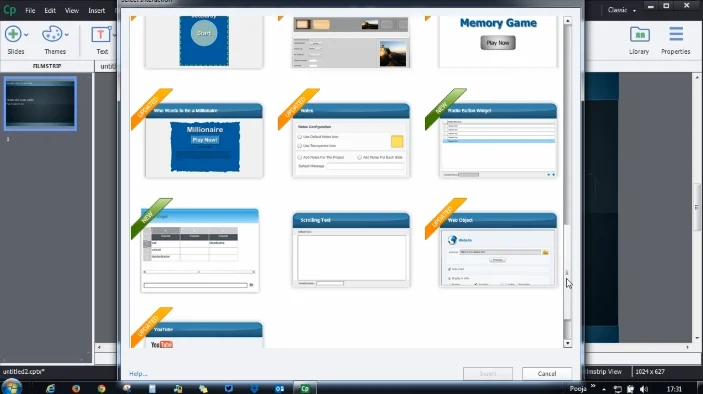
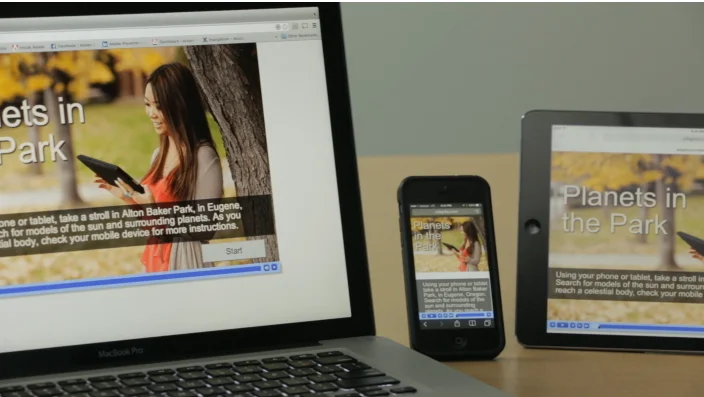
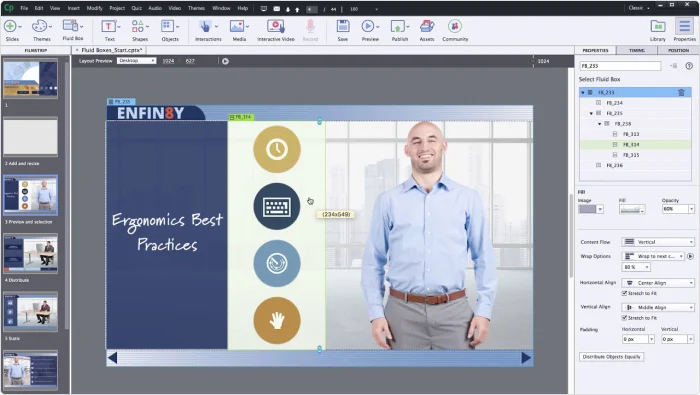

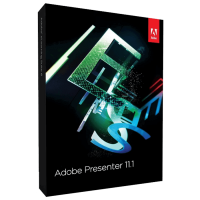
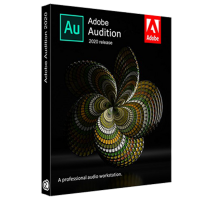
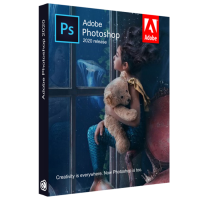
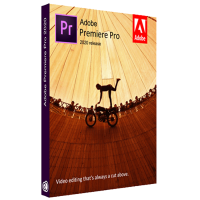
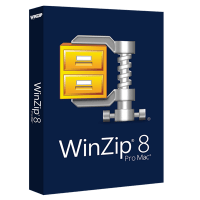
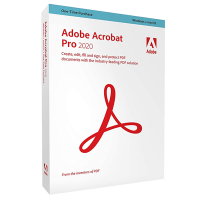
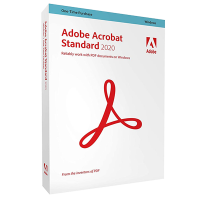
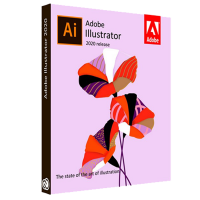

Eltac P, Marketing Manager –
With Adobe Captivate, you can output in different modes as software simulation, software usage coordination, and software usage experiment. With this tool, you can interactively transfer the use of any software to your attendees, create quizzes where you can get feedback from within the application, and track their results through the Adobe Connect server.
Review collected by and hosted on G2.com.
What do you dislike?
First of all, It doesn’t fully support GIF images. Also, the cost of a higher subscription is expensive. Generally, I see these disadvantages of Adobe Captivate. In my opinion, all features else is good.
Madhu G, Content Developer –
Adobe Captivate lets you create amazing and interactive e-learning content. It offers you ready-to-use templates, content library, assets, and videos that you can simply plug into your course. Apart from slides for branching scenarios, Adobe Captivate also provides an array of real-life and animated characters which makes designing scenarios in e-learning quite fun. With Adobe Captivate, you can capture high-definition application simulations and videos and easy-to-edit and user-friendly timeline. Perhaps Captivate application simulation is the best in the market that not only captures your screen in high-def but also allows you to create a demo, try-me and test-me versions in a single capture. Captivate also allows you to create responsive content that can be adapted to various devices, such as desktop, ipad, or mobile phone. The same content can be adapted to various devices and you don’t need to create multiple projects.
Adobe Captivate version 10 also allows you to create VR projects and import 360-degree media assets.
You can publish content in HTML5, SWF, MP4, and PDF formats.
Admin in Retail –
Adobe Captivate is a fantastic program for any e-learning courses that you’re looking to design. Whether you want to use animation, voice-over, issue quizzes, or build in logic, Captivate can do it all. It’s mobile responsive, and can adapt to any environment your end user may need.
What do you dislike?
As with all Adobe products, it can have a bit of a learning curve. If all you’re looking for is quick slides, that’s easy. If you’re wanting to build in logic, quizzes, or audio, you’re going to have to spend a little more time with the program. Thankfully, platforms like Lynda.com and LinkedIn Learning have lots of educational content.