Description
Rhino 7 Overview
Rhino can create, edit, analyze, document, render, animate, and translate NURBS curves, surfaces and solids, subdivision geometry (SubD), point clouds, and polygon meshes. There are no limits on complexity, degree, or size beyond those of your hardware.
Special features include:
Uninhibited free-form 3D modeling tools like those found only in products costing 20 to 50 times more. Model any shape you can imagine.
Accuracy needed to design, prototype, engineer, analyze, and manufacture anything from an airplane to jewelry.
Compatibility with all your other design, drafting, CAM, engineering, analysis, rendering, animation, and illustration software.
Read and repair meshes and extremely challenging IGES files.
Accessible. So easy to learn and use that you can focus on design and visualization without being distracted by the software.
Fast, even on an ordinary laptop computer. No special hardware is needed.
Development platform for hundreds of specialty 3D products.
Affordable. Ordinary hardware. Short learning curve. Affordable purchase price. No maintenance fees.
Rhino for Mac: The world’s most versatile 3D modeler, available on macOS. Learn more…
New in Rhino 7
Rhino 7 is the most significant upgrade in our history. Create organic shapes with our new SubD tools. Run Rhino and Grasshopper as a Revit® Add-On with Rhino.Inside.Revit. Use the robust QuadRemesh algorithm to create a beautiful quad mesh from NURBS geometry or meshes. With this release, we’ve unlocked completely new modeling workflows and refined many steadfast features.
Thanks to thousands of prerelease users, we were able to field test and refine Rhino 7, making it the fastest and most stable version ever.
Features
- Model Creation Tools
- Editing
- Interface
- Display
- Rendering and Presentation
- Drafting
- Digital Fabrication
- Mesh Tools
- 3D Capture
- Inspection and Analysis
- Large Projects
- Compatibility
- Grasshopper
- Developer Tools
- Administration
Rhino 7 for Windows
Hardware
- 64-bit Intel or AMD processor (Not ARM)
- No more than 63 CPU Cores.
- 8 GB memory (RAM) or more is recommended.
- 600 MB disk space.
- OpenGL 4.1 capable video card is recommended.
- 4 GB Video RAM or more recommended.
- A Multiple-button mouse with a scroll wheel is recommended.
- SpaceNavigator optional
- Apple Intel hardware with Boot Camp optional.
- (Boot Camp is not supported on Apple Silicon. M1 Macs.)
Windows Operating Systems
- Windows 10 or 8.1.
Rhino 7 for Mac
Hardware
- Intel Apple Mac.
- NOT SUPPORTED: Apple Silicon M1 Macs.
- 8 GB memory (RAM) or more is recommended.
- AMD graphics processor is recommended.
- 5 GB disk space.
- A Multiple-button mouse with a scroll wheel is recommended.
- SpaceNavigator and SpaceMouse Wireless optional
macOS Operating Systems
- macOS 11 (Big Sur)
- macOS 10.15.7 (Catalina)
- macOS 10.14.6 (Mojave)

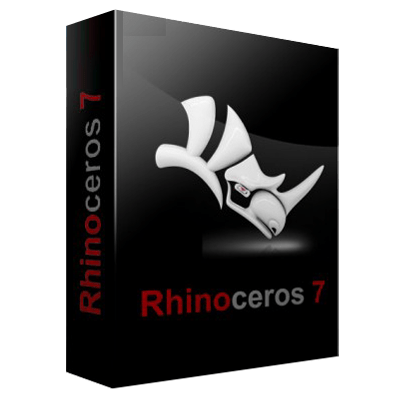
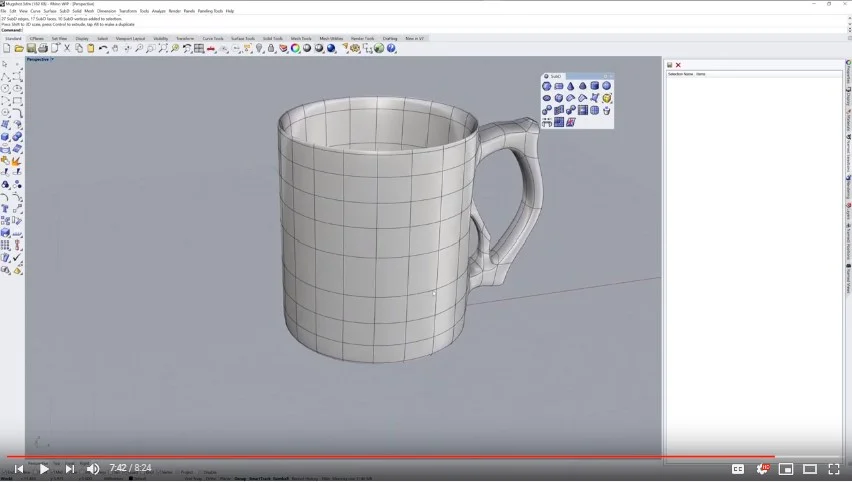
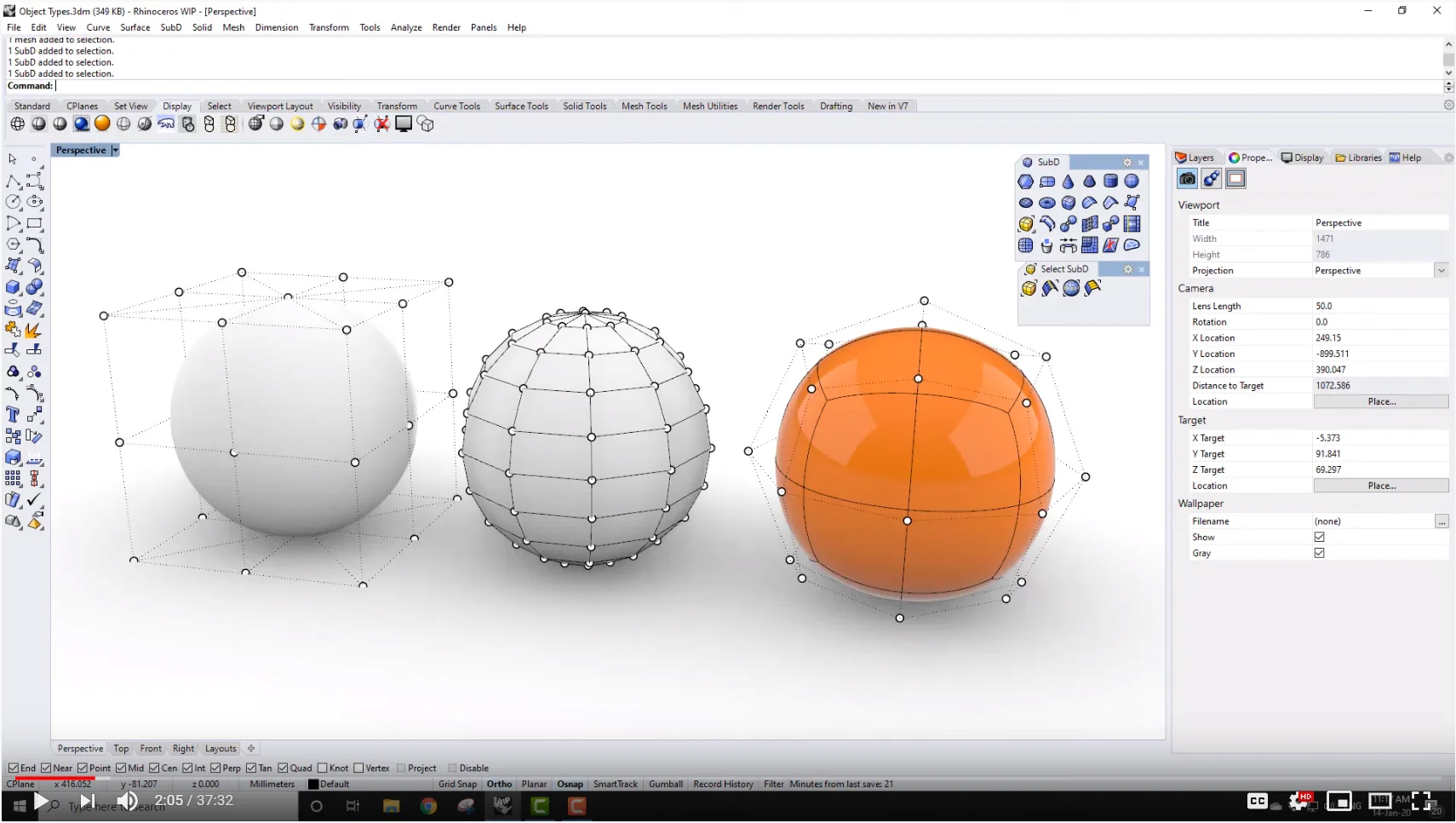

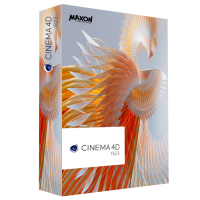
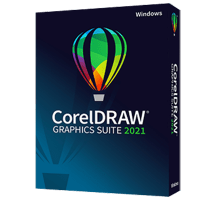
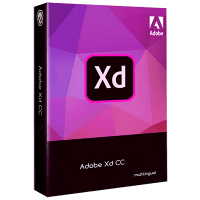
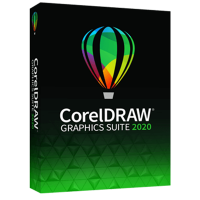

Reviews
There are no reviews yet.