Description
About RENDER [IN] 3
What is Render[in]?
Render[in] is a fully integrated, real-time radiosity engine developed for SketchUp (Free and Pro) users. Powered by Artlantis 6.5’s rendering engine, Render[in] 3 gives SketchUp users the high-definition, photorealistic renderings they’ve been looking for, in a robust, easy-to-use application.
Just as in photography, the respect of color is essential in rendering. Render[in]’s new global illumination engine improves images for a better perception of colors, textures, and materials. Thanks to both the ISO and Shutter parameters, it is easier than ever to fine-tune a scene’s lighting.
Render[in] allows you to:
– Generate high quality, photo-realistic, full radiosity renderings quickly and easily
– See a preview result, without having to launch a rendering process
– Add infinite ground and a 3D sky
– Add artificial light sources or add neon lighting
– Calculate high definition images
– Calculate iVisit360 Panoramas for sharing and presenting the project on tablets or websites
What’s new in version 3?
NEW PHYSICAL ENGINE
To create stunning images, Render[in] 3 now includes its own built-in physical engine, emphasizing physical rendering quality, precision, material accuracy, and energy conservation.
Pre-settings
Choose among many pre-set modes (indoor, outdoor, low light) and different definitions (speed, medium, quality), to quickly set the best results! If you want to fine-tune the settings you can manually modify each cursor to set your own values.
Ambient Occlusion
This new option in Render[in] 3 allows users to display a global ambient occlusion to create virtual shadows in small areas where natural light doesn’t go. It brings more depth and relief to both interior and exterior scenes.
LIGHTING
Lights
Render[in] 3 is even more realistic when it comes to the distribution and dispersion of artificial lights. A light is created from any SketchUp group or component; a single surface creates a spotlight, while a volume creates a point light. Easily find and edit these Render[in] Lights in the Outliner with the text.
Neon shader
In addition, neon lights have been completely updated for this version with considerable gains in terms of quality and calculation speed.
ARCHITECT CAMERA
Render[in] 3 brings you a new visual effect called the Architect Camera. This function works well for tall buildings as well as for normal-sized objects. Using this technique, you get a 2-point perspective keeping the vertical lines parallel.
IVISIT360
Designed and developed by Abvent for architects, designers, photographers and the professional imagery industry, iVisit360 is an innovative technology dedicated to panoramic and virtual tour presentations. Sharing 360° panoramas on mobile devices or on the Internet is simple, fun and effective with iVisit360. Abvent has developed two new free players: HTML5 and Windows Phone players.
System Requirments
SYSTEMS
SketchUp 2015 ,2016, 2017 (64bits)
Mac OS X®, 10.8+ to 10.12+
Windows 7, Windows 8.1, Windows 10
Safari on Mac, Internet Explorer on Windows
Neither Boot Camp nor Parallels are supported environments.
RECOMMENDED HARDWARE
Intel™ multi-core processor.
16 GB RAM.
1 GB of available hard-disk space.
3D class Video Card with 1GB of memory or higher. Please ensure that the video card driver supports OpenGL version 1.5 or higher and up to date.
3 button, scroll-wheel mouse.

![Render[in] product](https://shop.skillzme.com/wp-content/uploads/2021/09/renderin-product-box.png)
![Render[in] 1](https://shop.skillzme.com/wp-content/uploads/2021/09/sde_024-1030x579-1.webp)
![Render[in] 2](https://shop.skillzme.com/wp-content/uploads/2021/09/Capture-d-e-cran-2016-01-22-a-18.04.49.webp)
![Render[in] 3](https://shop.skillzme.com/wp-content/uploads/2021/09/sde_023-1030x579-1.webp)
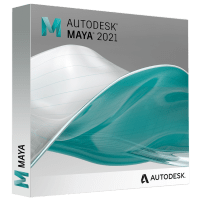

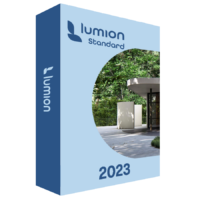
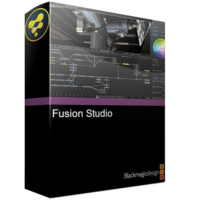

Reviews
There are no reviews yet.