Description
Please be aware that a new version WinZip Courier 12 is available here.
Product Overview WinZip Courier 11
Works with leading email applications
The leading email solution for sending large files with simple zipping and unzipping technology.
- Breakthrough email size limits
- Easily zip and encrypt attachments for safe delivery
- Share seamlessly from your email using leading cloud services
- Convert to PDF, add watermarks and resize images
Share large files
Email large files with confidence. Courier integrates with your email, including Microsoft Outlook, Yahoo! Mail, Gmail, Outlook.com, Office 365 and Zoho, to automatically zip large attachments so you can stop worrying about email size limits, delivery failure and bounce backs.
Protect your privacy
Secure confidential attachments with passwords and powerful AES encryption. Courier also provides FIPS 140 support when used with WinZip Enterprise. Temp file wiping/shredding ensures the security of attachments shared over email.
Convert and share
Easily convert Microsoft Office files to PDF. Add watermarks to images, and resize images for easy and secure sharing. Convert as your attachments are zipped, or apply to a single unzipped attachment for instant sharing.
Share via cloud services
For files that are still too large to email after they have been zipped, Courier automatically uploads the Zip file to ZipShare or any of your connected cloud services and adds a link to the file into your email. Recipients simply click on the link to retrieve the file.
What’s New in Winzip Courier 11
NEW! Duplicate File Compression
Duplicate files are common especially when sharing photos. Often two or more files have different names but identical content. This may be accidental or deliberate, but either way it increases the amount of information being sent and received. Duplicate file compressions detects when files are identical even if they have different names. It compresses only one of the duplicates into the Zipx file. It then makes it look like the rest of the duplicate files are also in the Zipx file. The result is a much smaller Zipx file but more important, the duplicate files can be unzipped as if they were in the Zipx file. You save time and space as do the recipients of your email.
NEW! Conversation Attachment Manager
Threads can get long and contain a lot of attachments. Finding a specific attachment in a long conversation can be annoying and time consuming. The “Conversation Attachment Manager” allows the user to see a list of attachments for the current email conversation they are reading. But seeing a list of attachments is only part of this feature’s value. Additional value comes with the ability for the attachments in the list to be opened for viewing, saved to local or cloud storage location, zipped and saved locally or to the cloud, or encrypted and saved locally or to the cloud. With the Conversation Attachment Manager, finding that important attachment buried in a thread is much easier.
Enhanced! Combine PDF feature
Courier’s option to combine multiple PDF’s into a single PDF has been enhanced. Now, Courier will also combine the files in the attachment that are converted to PDF into the single PDF file (if option to convert to PDF is enabled).
NEW! Sign new and existing PDF files
Sign your PDF files for added security. Previously available only when combining PDFs, you can now sign all your PDF attachments, including files that you have converted into PDFs.
Tech Specs Winzip Courier 11
WinZip Courier requires Windows 7, Windows 8, and Windows 10.
Courier integrates seamlessly with any of the following email and webmail applications:
- Microsoft Outlook 2010, 2013, 2016, 2019 (32-bit or 64-bit versions)
- Yahoo! Mail
- Outlook.com
- Gmail
- Zoho
- Office 365
Courier works with the webmail listed above when used with the following browsers (32-bit or 64-bit versions):
- Microsoft Internet Explorer 11
- Google Chrome v60 or later
- Mozilla Firefox v57 or later
- Microsoft Edge v80 or later
Cloud Services require Internet Access
- ZipShare
- Box
- CloudMe
- Dropbox
- Google Drive
- MediaFire
- OneDrive
- SugarSync
These requirements only apply to the computer system where WinZip Courier is installed. Recipients of your email messages do not need Courier and can use any email program to read your email. To open and extract attached Zip files, your recipient may need file compression software such as WinZip Standard or WinZip Pro.






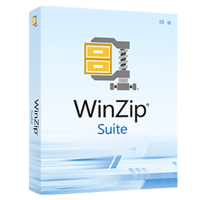
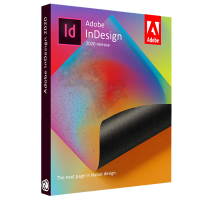
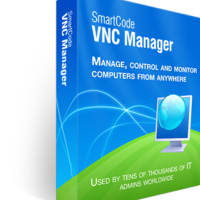

Reviews
There are no reviews yet.