Description
Overview Adobe InDesign
Standout layouts. Only with InDesign. 20 years of innovation.
When InDesign debuted in 1999, publishing turned a page. The app moved design forward with its support for OpenType fonts, transparency features, and cloud-based collaboration — and millions continue to make amazing things with InDesign.
Digital publications. Dazzling interactions.
Create digital magazines, eBooks, and interactive online documents that draw people in with audio, video, slideshows, and animations. InDesign makes it easy to manage your design elements and quickly deliver immersive experiences in any format.
Keep your team on the same page.
Design faster with tools built for collaboration. Make changes quickly with Paragraph, Character, or Object Styles. Simplify reviews by sharing your designs to the web, or share files for feedback via PDF. The app integrates with Adobe Creative Cloud and Experience Manager so you can share content, fonts, and graphics across projects.
Make an impression in print.
Design everything from stationery, flyers, and posters to brochures, annual reports, magazines, and books. With professional layout and typesetting tools, you can create multicolumn pages that feature stylish typography and rich graphics, images, and tables.
Enhanced Share for Review
Quickly share your designs to the web for review and manage feedback right within InDesign. Reviewers can select text for commenting, replace text, and add highlights and strikethroughs.
Subject-aware text wrapping
Now Text Wrap automatically detects subjects within your images so you can wrap text around them faster.
Locate color
Easily find and replace colors in any type of object to keep branding consistent and ensure color accuracy for printing.
HSB support
Now you can create or select HSB values anywhere color values can be set in InDesign, including the Color Picker, Color panel, and New Swatch dialog box. No need to translate color values into RGB.
Embed cloud documents
Bring your Adobe Photoshop and Illustrator cloud documents into your InDesign files with just a few clicks.

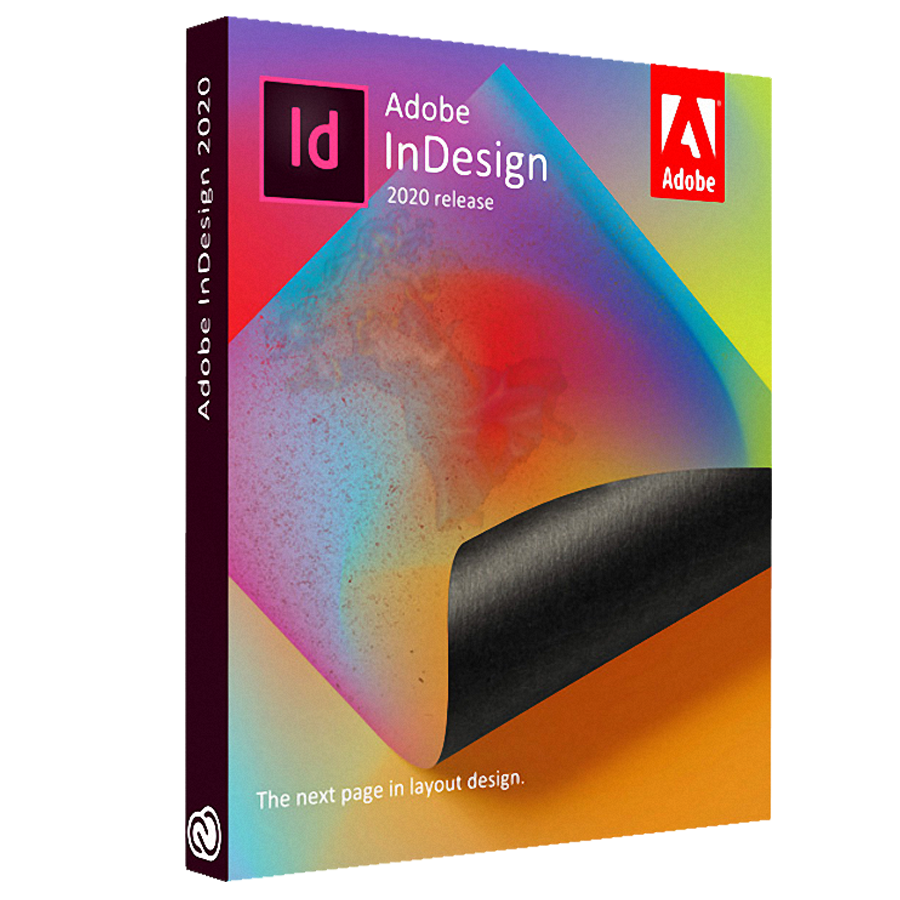

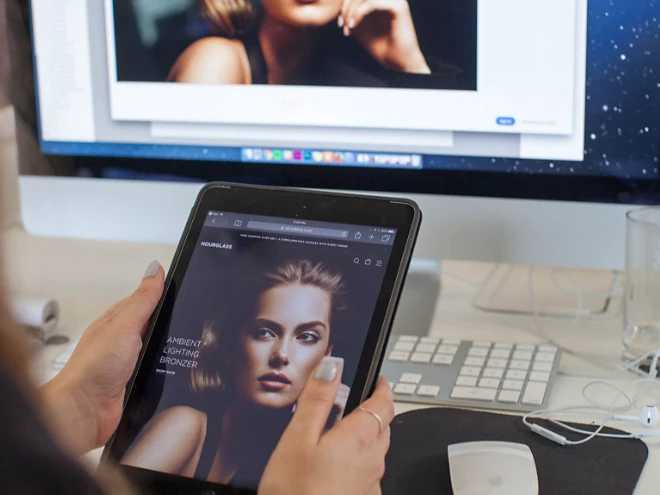

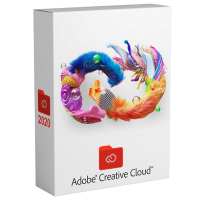
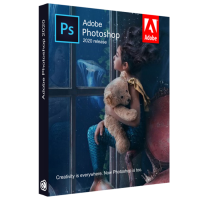
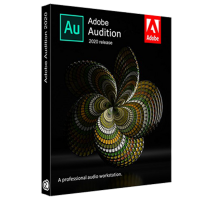

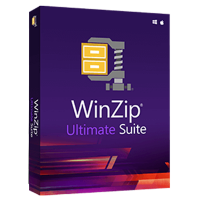
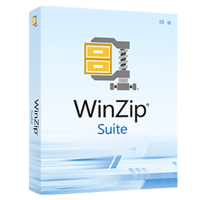

Samantha S,Graphic Designer Publishing –
This is a must have for publishing. I’m not even kidding you! I love the different page layouts that are possible. I can set up a typical book layout, or I can set up spreads that are more like a brochure. I can also set up multiple spreads with varying page sizes and page numbers. I also love the feature of making alternate layouts. BOOK so easy to do. It’s so easy it is to integrate adobe cloud. All of my team members use it as well and are able to easily tap into the files that I am working on. I like that I can seamlessly place images in a document either by dragging and dropping from my folder, or import through the file tab. It’s really awesome how much I can check the color separations right in the side pallet.
Avery C –
I like that the tools are all streamlined so that they are not only quick to access and use, but that they help you work quickly. The tools allow you to think big-picture and almost without thinking do all of the small stuff, like aligning, distributing, making sure text and colors are standard to your office document style, etc. I like the ease of using InDesign in conjunction with other Adobe products such as Photoshop and Illustrator. Regularly in the InDesign documents I produce, I am incorporating vector graphics from Illustrator and edited photos from Photoshop.