Description
Please be aware that a new version Autodesk 3ds Max 2025 is available here
Model your vision down to the last detail
3ds Max offers a rich and flexible toolset to create premium designs with full artistic control.
- Create massive worlds in games
- Visualize high-quality architectural renderings
- Model finely detailed interiors and objects
- Bring characters and features to life with animation and VFX
Features
3ds Max modeling, rendering, and animation software
Produce professional-quality 3D animations, renders, and models with 3ds Max® software. An efficient and flexible toolset to help you create better 3D content in less time.
Modeling and texturing
- Spline workflows: Create and animate geometry in several intuitive ways with enhanced spline tools.
- Open shading language support: Create or use pre-existing procedural OSL maps with any supported renderer.
- Chamfer modifier: Create best-in-class procedural edge modeling details with simple and precise tools.
- Blended Box Map: Morph visible seams by simplifying the process of blending projected texture maps.
- Material, texture, and color editor: Apply material finishes, change textures, and use vibrant colors to make your designs photorealistic.
- Data Channel modifier: Automate complex modeling operations, which dynamically update as you make changes.
- Mesh and surface modeling: Create parametric and organic objects with polygon, subdivision surface, and spline-based modeling features.
- NEW | Baking to texture: Streamlined, intuitive, and fully scriptable texture baking experience.
- NEW | Weighted normals modifier: Built-in weighted normal calculator that can be directly applied to 3D models allowing you to create precise designs.
Animation and effects
- 3ds Max Fluids: Create realistic liquid behaviors such as water, oil, lava as well as replicate gravity and collisions effects. (video: 13 sec.)
- Character animation and rigging tools: Create procedural animation and character rigging with CAT, biped, and crowd animation tools.
- General animation tools: Use keyframe and procedural animation tools and also view and edit animation trajectories directly in the viewport.
- Motion Paths: Preview and adjust animation paths directly in the viewport.
- Particle Flow effects: Create sophisticated particle effects such as water, fire, spray, and snow.
- New plugins: Access hundreds of industry leading 3rd-party plugins from our extensive community.
Rendering
- Improved viewport quality: As part of our OSL integration, you can display procedural maps created with OSL at 1:1 quality using Nitrous viewport.
- Arnold for 3ds Max: Use Arnold GPU Renderer to view scene changes in real time, including lighting, materials, and camera.
- Activeshade viewport: An interactive rendering experience that allows you to see your scene in a near-final rendering quality as you’re working.
- Physical Camera: Simulate real-life camera settings such as shutter speed, aperture, depth of field, exposure, and more.
- 3ds Max Batch: Leverage the power of 3ds Max for automation by using 3ds Max as a true command-line tool.
- Scene Converter: Seamlessly and consistently change materials, lights, cameras, renderers from one to another.
Workflow and pipeline
- Enhanced | Improved pipeline tools integration: Smooth, high-quality experience with added flexibility of tear-off viewports.
- Alembic support: Alembic Version 1.7 now supports instances, allowing files to be drastically smaller while maintaining their original complexity.
- Modern UI and workspaces: Create your own custom workspaces with a more modern, responsive, high-DPI-ready user interface.
- CivilView workflow: Automatically populate parametrically generated details such as animated vehicles to scale with your environment.
- Autodesk Viewer workflow: Share models and review feedback online with the Autodesk Viewer directly from the 3ds Max interface.
- Updated project tools: Create new projects with greater folder structure flexibility, smarter project switching, and store custom data.
Design visualization
- Embellishments: Bring to life fine-tuned touches such as materials, lighting, and textures for photorealistic imagery.
- Import capabilities: Import your CAD and BIM files and use it to create a general structure and enhance the details of your 3D design.
- Physically based lighting: Simulate artificial lighting sources to accurately portray how light and shadows will interact with your designs.
- Interactive rendering: See and make changes in your scene in near-final rendering quality in the render frame window while you work.
- High-quality imagery: Advanced tools give you the built-in rendering power to create the highest quality photo-real visualizations.
- Transform technical to visual: Rich and powerful toolsets allow you to model premium architectural designs with artistic control.
Games and entertainment
- Powerful scene modeling: Easily model a place, person, or element with fast spline and poly modeling workflows.
- Stunning characters: Create procedural animation and character rigging with CAT and biped tools.
- Physically based rendering: Quickly iterate and see near-final quality renders of your game assets right in the viewport.
- Dynamic visual content: Add shading and lighting to game assets with powerful texture baking tools.
- Customizable pipeline integration: Get tighter pipeline integration with support for Python 3.

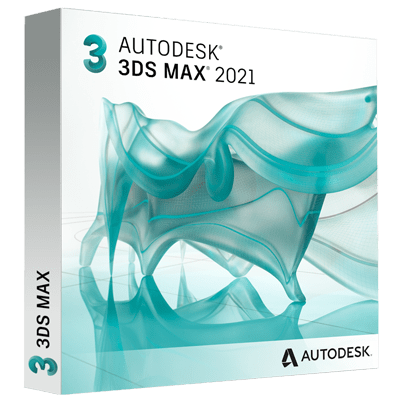



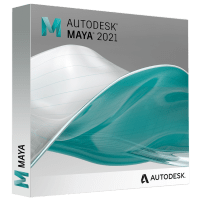
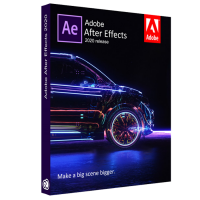
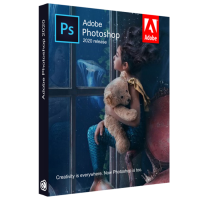
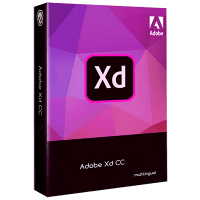
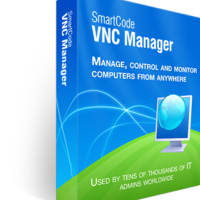
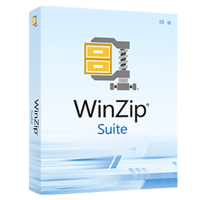

Reviews
There are no reviews yet.