Description
Autodesk Flame 2025
3D visual effects (VFX), finishing, and color grading software.
Overview
Autodesk Flame professional software is a powerful visual effects and finishing software from Autodesk! Ignite every story from start to finish and accelerate your workflows.
Flame is used in filmmaking, editing and by artists for powerful use in the creative field.
- Create complex 3D scenes with an intuitive, node-based compositing system.
- Produce commercials, TV shows and movies with AI-based visual effects and high-resolution graphics
- Perfect every shot with a powerful built-in colour grading and finishing toolset
- Seamlessly integrate live footage with CG assets.
- Make artistic decisions without the hindrances of the technical aspects of production.
- Take Flame anywhere you want with local and cloud solutions for better collaboration.
Flame allows you to exceed client expectations faster in a variety of situations, from depicting a giant CG monster on the streets of New York to adding digital makeup for the world’s next music star.
Extract the opacity of the human body, head and face with artificial intelligence-based tools for colour adjustment, lighting and aesthetic operations. Quickly isolate the sky and salient objects to perform colour grading and VFX processes.
Use editing, compositing and colour correction capabilities in a single environment, without switching between software.
Discover a unique way to isolate and modify common objects
Generate a 3D normal map from face detection to use for color adjustment, relighting, and digital cosmetic and beauty work. Use selective render options to refine the result in combination with the selective that is generated by the normal map. Machine learning normal maps.
Maintain a creative mindset in a simple, task-based environment
Edit, composite, and color correct in one environment, without toggling between software. Create and iterate quickly for more productive client sessions. Image Timeline FX and batch node.
FLAME
User interface of Flame 3D VFX software featuring a TV screen with 2 boxers in a ring set on a stage. Tools for fast and interactive visual effects finishing and 3D compositing.
FLAME ASSIST
User interface of Flame Assist UI with a shot of a young woman’s face and another with her standing in a hallway. A timeline-centric, fully compatible assistant station for Flame.
FLARE
The user interface of Flare features a profile shot of a man’s face and upper body with mountains in the background. A fully compatible creative assistant station for Flame in collaborative VFX workflows.
LUSTRE
Lustre has a rich creative toolset for primary and secondary grading, ideal for a broad range of projects. Real-time color grading software for creative look development.
Workflows
Flame + Shotgun
Use Shotgun with Flame to speed up the review and approval process. Integrate Flame with other tools in your post-production pipeline, and use Shotgun production management software for reviews and approvals.
Flame + Maya
Integration between Flame and Maya lets you move quickly from one tool to the other. Collaboration with Maya enables the import of files and FBX file round-tripping, resulting in higher-quality scenes, faster.
Flame + Mudbox + Maya
Interoperability with Flame, Mudbox, and Maya helps drive creativity and productivity. Use the new “Send to” workflow to instantly exchange 3D scenes between Flame and Mudbox or Maya.
What’s included in your Standard plan
Reporting: Product usage reporting
See an aggregate summary of how many people are using each product and version, and the overall frequency of use.
Administration & Security: 2-step verification
Add another layer of security to user accounts.
Bulk import & assign
Upload a .csv file to add and assign a large number of users at once.
Support & Adoption Services: 8×5 live support
Contact an Autodesk specialist for help during your local business hours.
Collaboration: Autodesk Drive
Securely store, preview, and share design data.
Shared views
Quickly and securely share work with stakeholders.
System Requirements
| Operating System | CPU Type | Display Graphics Requirements | Memory | Hard Disk Space |
| Rocky Linux 9.3 Rocky Linux 8.7 Rocky Linux 8.5 |
Basic: 64-bit multi-core processor | Conventional Displays: 1920 x 1080 with True ColorRecommended: Nvidia Quadro P series or equivalent |
64GB + | 10GB + |


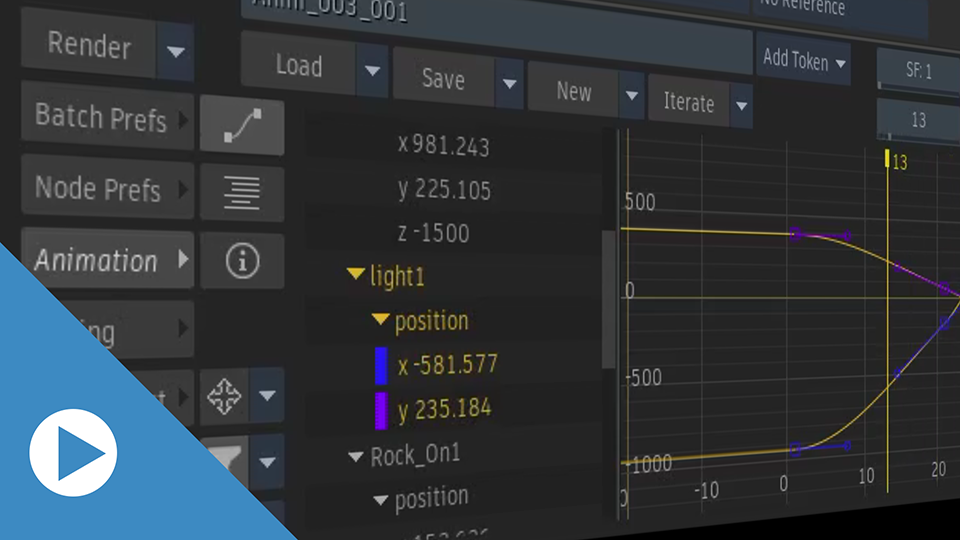
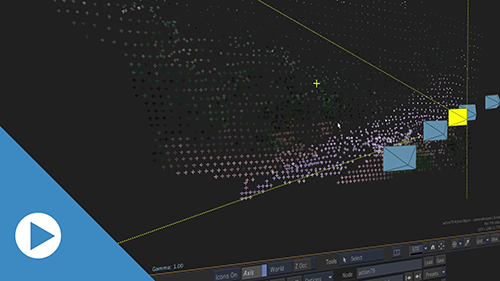
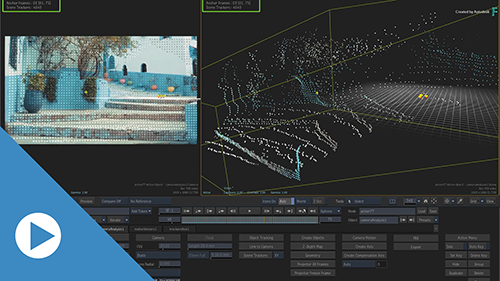

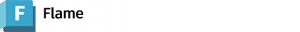

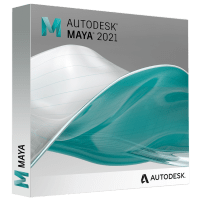
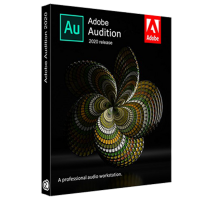


Reviews
There are no reviews yet.