Description
Please be aware that a new version Autodesk Mudbox 2025 is available here.
Autodesk Mudbox 2021 Overview
Create beautiful characters and environments with Mudbox
Sculpt and paint highly detailed 3D geometry and textures. Mudbox® 3D digital sculpting and texture painting software gives you an intuitive, tactile toolset.
Mudbox features
Digital sculpting tool
3D sculpted model of a horned creature. Create highly detailed 3D characters and environments using an intuitive set of digital tools based on real sculpting techniques.
Paint directly on 3D models
3D model of reptile creature. Paint directly on your 3D assets across multiple channels.
Dynamic tessellation
Add resolution to a mesh only in areas that need it with an artist-friendly, camera-based workflow.
Advanced retopology tools
Create clean, production-quality meshes from scanned, imported, or sculpted data.
Texture baking
Bake normal, displacement, and ambient occlusion maps.
Smooth, brush-based workflows
Get effective, brush-based workflows for polygons and textures.Mudbox features
System requirements for Autodesk Mudbox 2021
Autodesk® Mudbox® 2020 software is supported on the following 64-bit operating systems and at a minimum, requires a system with the following 64-bit hardware:
Software
Operating System
- Microsoft® Windows® 7 (SP1), Windows® 10 Professional, Windows 10® version 1607 or higher operating system
- Apple® Mac OS® X 10.13.x, 10.14.x, 10.15.x operating system
- Linux® Red Hat® Enterprise 7.3, 7.4, 7.5, 7.6, 7.7 WS operating system
- Linux® CentOS 7.3, 7.4, 7.5, 7.6, 7.7 operating system
Browser
Autodesk recommends the latest version of the following web browsers for access to online supplemental content:
- Apple® Safari®
- Google Chrome™
- Microsoft® Internet Explorer®
- Mozilla® Firefox®
Hardware
CPU 64-bit Intel® or AMD® multi-core processor
Graphics Hardware Refer to the Maya Certified Hardware page for a detailed list of recommended systems and graphics cards
RAM 4 GB of RAM (8 GB or more recommended)
Disk Space 1 GB of free disk space for install
Pointing Device Three-button mouse
Autodesk is not responsible for errors or failures of Autodesk software arising from the installation of updates, extensions or new releases issued by third-party hardware or software vendors for the certified software or hardware identified in this document (or for any other third party software or hardware that you may use in connection with Autodesk products).

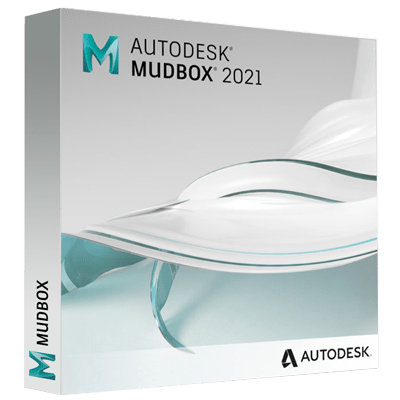


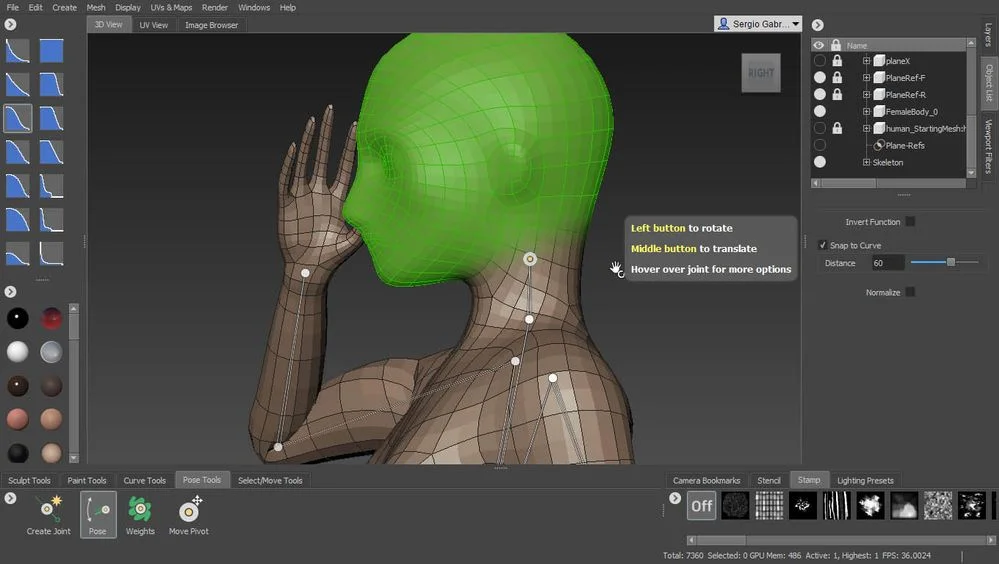
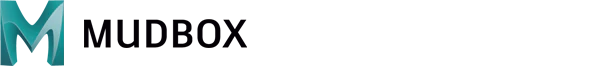
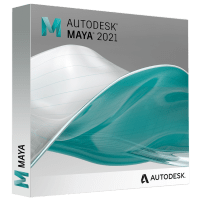
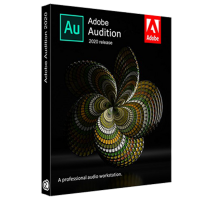
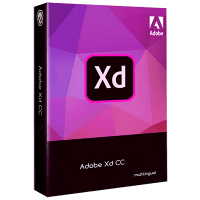
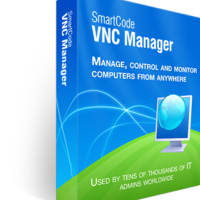

Reviews
There are no reviews yet.