Description
Please be aware that a new version Autodesk Revit 2025 is available here.

Autodesk Revit 2023
Multidisciplinary BIM software for higher-quality, coordinated designs.
Overview
Create coordinated, consistent, and complete model-based designs
Use Revit® to drive efficiency and accuracy across the project lifecycle, from conceptual design, visualization, and analysis to fabrication and construction.
Begin modeling in 3D with accuracy and precision.
Automatically update floor plans, elevations, and sections as your model develops.
Let Revit handle routine and repetitive tasks with automation so you can focus on higher-value work.
Collaborate across teams, disciplines, and time zones
Revit features tools for architecture, engineering, and construction professionals.
Contributors across all disciplines work together in Revit, helping them deliver projects more efficiently and with fewer errors
Design and construction teams can collaborate on Revit projects anywhere, anytime using BIM 360 Design, a powerful and secure cloud-based design collaboration and data management solution.
Seamlessly extend Revit’s functionality for visualization, analysis, reality capture, and more
Optimize project outcomes with integrated and third-party solutions that extend and customize Revit.
Get more from Revit with native integrations and easy interoperability with Autodesk software, including generative design and multi-product workflows through the AEC Collection.
Explore third-party services and add-ins from a global network of AEC industry partners.
Connect to resources and help supported by the Revit community.
Workflows
Revit + FormIt + Insight + Dynamo
Create and explore ideas using conceptual and computational design tools.
Revit + InfraWorks + Civil 3D + BIM 360
Perform integrated bridge analysis and design.
Revit + Robot Structural Analysis Professional + Advance Steel
Design, analyze, and detail concrete and steel structures.
Revit + Fabrication CAMduct
Design and detail mechanical systems for fabrication.
Get all these products together
Get Revit, Navisworks, AutoCAD, InfraWorks, Civil 3D, and more when you buy the AEC Collection.
System Requirments
Minimum: Entry-Level Configuration
Operating System 64-bit Microsoft® Windows® 10 or Windows 11. See Autodesk’s Product Support Lifecycle for support information.
CPU Type Intel® i-Series, Xeon®, AMD® Ryzen, Ryzen Threadripper PRO. 2.5GHz or Higher. Highest CPU GHz recommended. Autodesk® Revit® software products will use multiple cores for many tasks.
Memory 8 GB RAM
Usually sufficient for a typical editing session for a single model up to approximately 100 MB on disk. This estimate is based on internal testing and customer reports. Individual models will vary in their use of computer resources and performance characteristics.
Models created in previous versions of Revit software products may require more available memory for the one-time upgrade process.
Video Display Resolutions Minimum:
1280 x 1024 with true color
Maximum:
UltraHigh (4k) Definition Monitor
Video Adapter
Basic Graphics:
Display adapter capable of 24-bit color
Advanced Graphics:
DirectX® 11 capable graphics card with Shader Model 5 and a minimum of 4GB of video memory
Disk Space 30 GB free disk space
Media Download or installation from DVD9 or USB key
Pointing Device MS-Mouse or 3Dconnexion® compliant device
.NET Framework .NET Framework Version 4.8 or later.
Browser Microsoft® Internet Explorer® 10 (or higher)
Connectivity Internet connection for license registration and prerequisite component download
Value: Balanced price and performance
64-bit Microsoft® Windows® 10 or Windows 11. See Autodesk’s Product Support Lifecycle for support information.
CPU Type Intel® i-Series, Xeon®, AMD® Ryzen, Ryzen Threadripper PRO. 2.5GHz or Higher. Highest affordable CPU speed rating recommended.
Autodesk® Revit® software products use multiple cores for many tasks.
Memory 16 GB RAM
Usually sufficient for a typical editing session for a single model up to approximately 300 MB on disk. This estimate is based on internal testing and customer reports. Individual models will vary in their use of computer resources and performance characteristics.
Models created in previous versions of Revit software products may require more available memory for the one-time upgrade process.
Video Display Resolutions Minimum:
1680 x 1050 with true color
Maximum:
Ultra-High (4k) Definition Monitor
Video Adapter DirectX 11 capable graphics card with Shader Model 5 and a minimum of 4GB of video memory.
Disk Space 30 GB free disk space
Media Download or installation from DVD9 or USB key
Pointing Device MS-Mouse or 3Dconnexion® compliant device
.NET Framework .NET Framework Version 4.8 or later.
Browser Microsoft Internet Explorer 10 or higher
Connectivity Internet connection for license registration and prerequisite component download
Performance: Large, complex models
Operating System 64-bit Microsoft® Windows® 10 or Windows 11. See Autodesk’s Product Support Lifecycle for support information.
CPU Type Intel® i-Series, Xeon®, AMD® Ryzen, Ryzen Threadripper PRO. 2.5GHz or Higher. Highest affordable CPU speed rating recommended.
Autodesk® Revit® software products use multiple cores for many tasks.
Memory 32 GB RAM
Usually sufficient for a typical editing session for a single model up to approximately 700 MB on disk. This estimate is based on internal testing and customer reports. Individual models will vary in their use of computer resources and performance characteristics.
Models created in previous versions of Revit software products may require more available memory for the one-time upgrade process.
Video Display Resolutions Minimum:
1920 x 1200 with true color
Maximum:
Ultra-High (4k) Definition Monitor
Video Adapter DirectX® 11 capable graphics card with Shader Model 5 and a minimum of 4GB of video memory
Disk Space
30 GB free disk space
10,000+ RPM HardDrive (for Point Cloud interactions) or Solid State Drive
Media Download or installation from DVD9 or USB key
Pointing Device MS-Mouse or 3Dconnexion® compliant device
.NET Framework .NET Framework Version 4.8 or later.
Browser Microsoft® Internet Explorer® 10 or higher
Connectivity Internet connection for license registration and prerequisite component download
Legal disclosures
Autodesk makes software and services available on a licensed or subscription basis. Rights to install, access, or otherwise use Autodesk software and services (including free software or services) are limited to license rights and services entitlements expressly granted by Autodesk in the applicable license or service agreement and are subject to acceptance of and compliance with all terms and conditions of that agreement. When you subscribe to a plan, it may renew automatically for a fixed fee on a monthly or annual basis, subject to availability. All benefits and purchase options may not be available for all software or services in all languages and/or geographies. Access to cloud services requires an Internet connection and is subject to any geographical restrictions set forth in the Terms of Service.


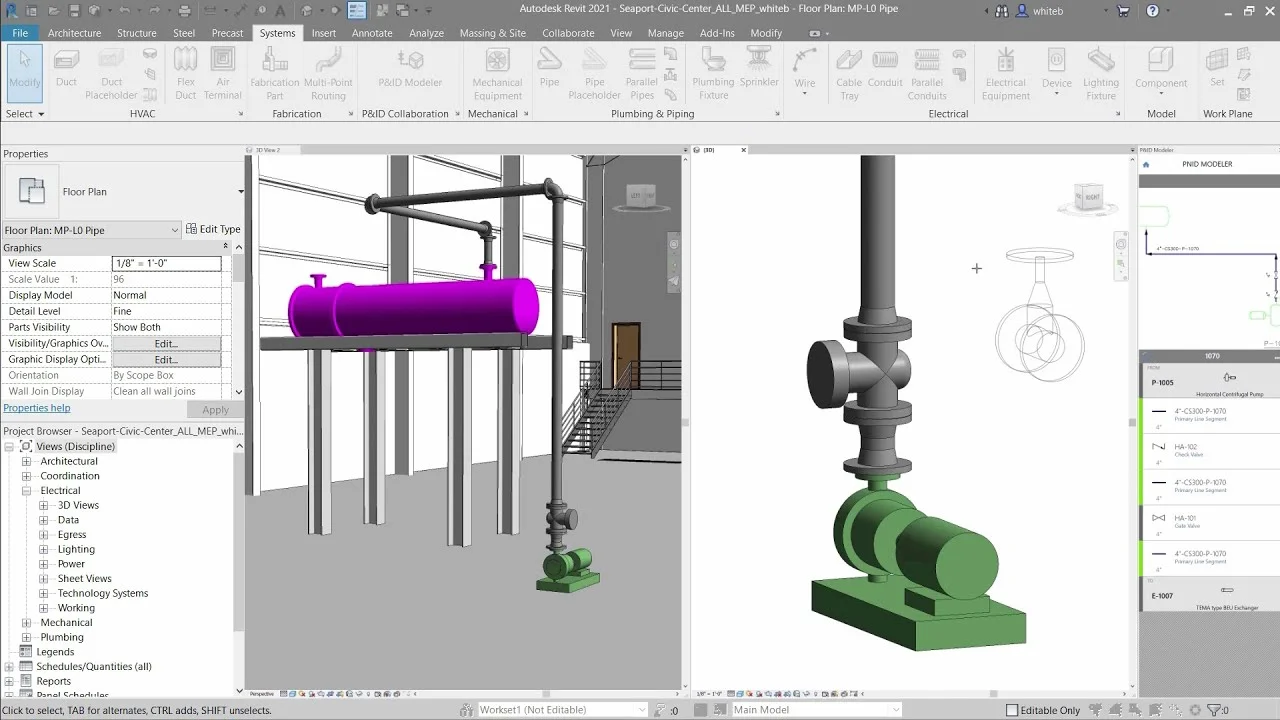
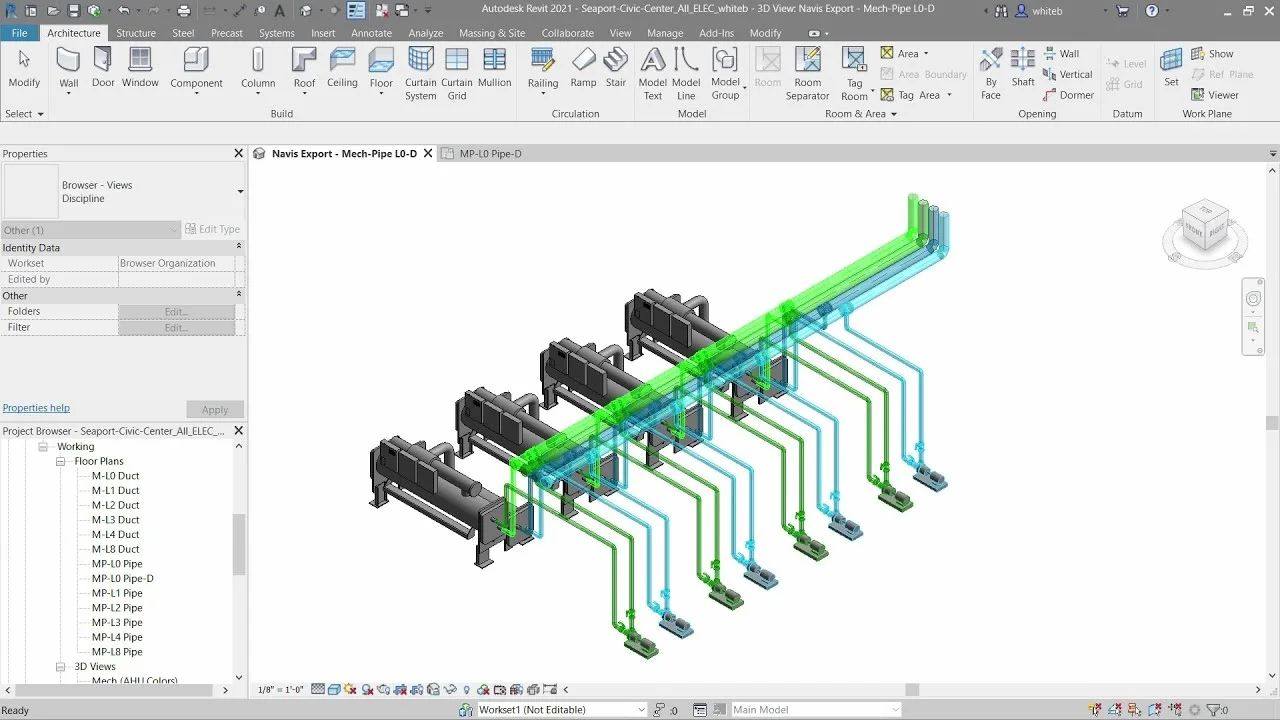
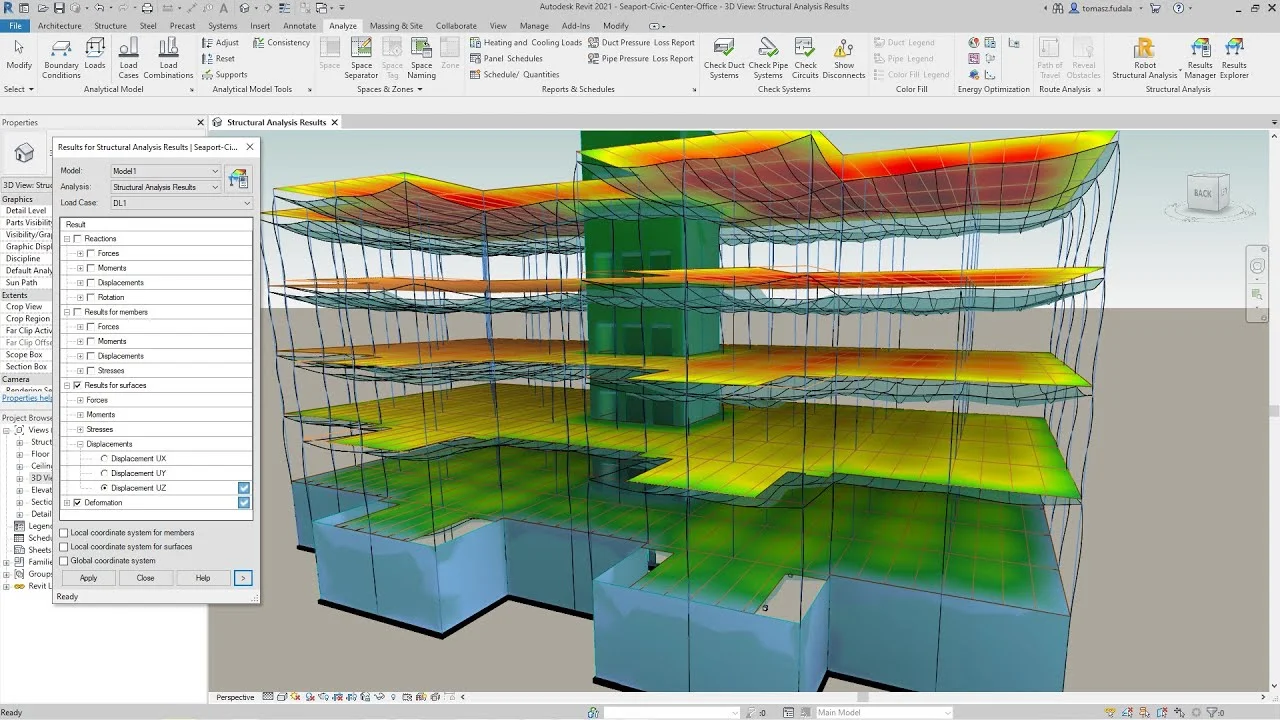
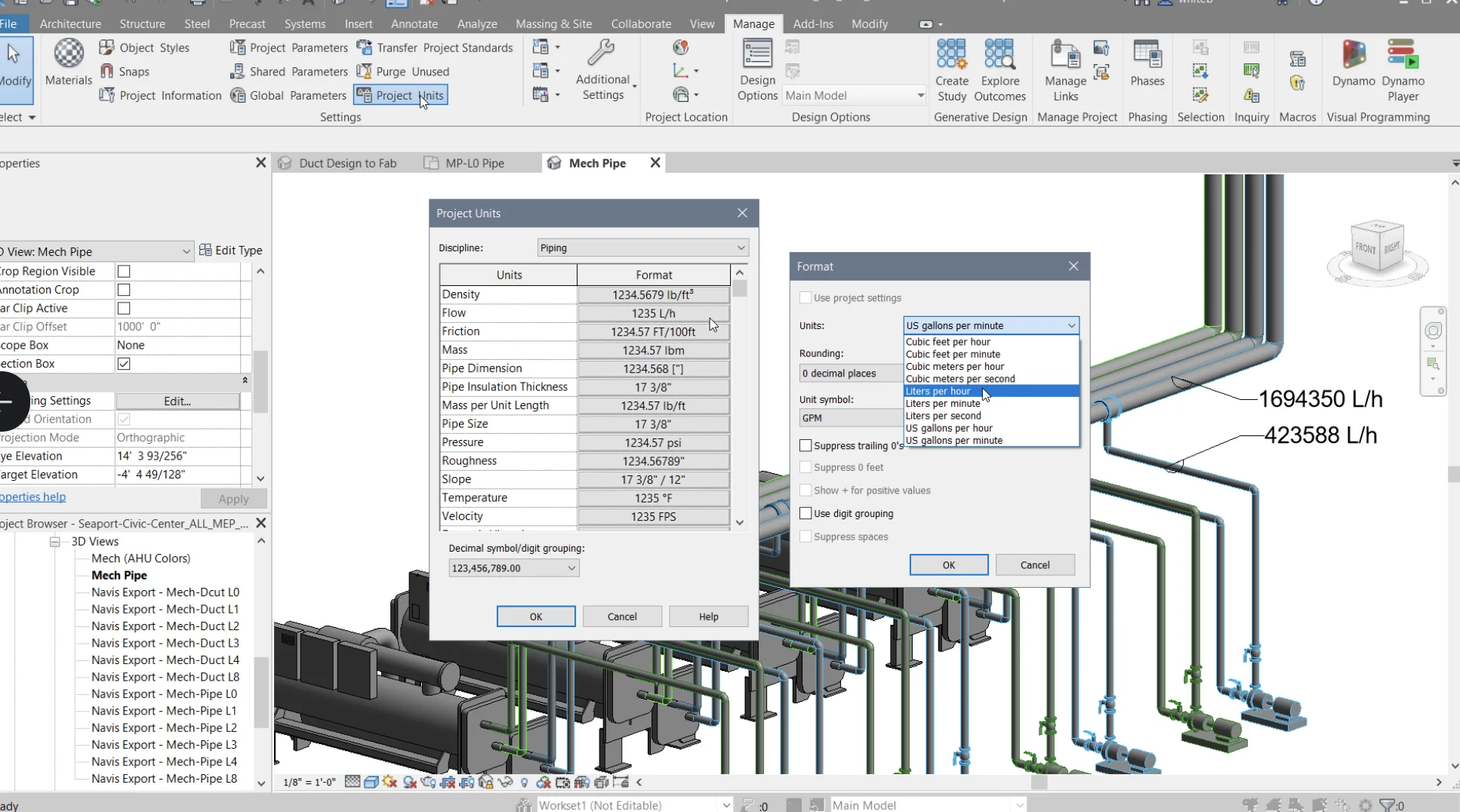
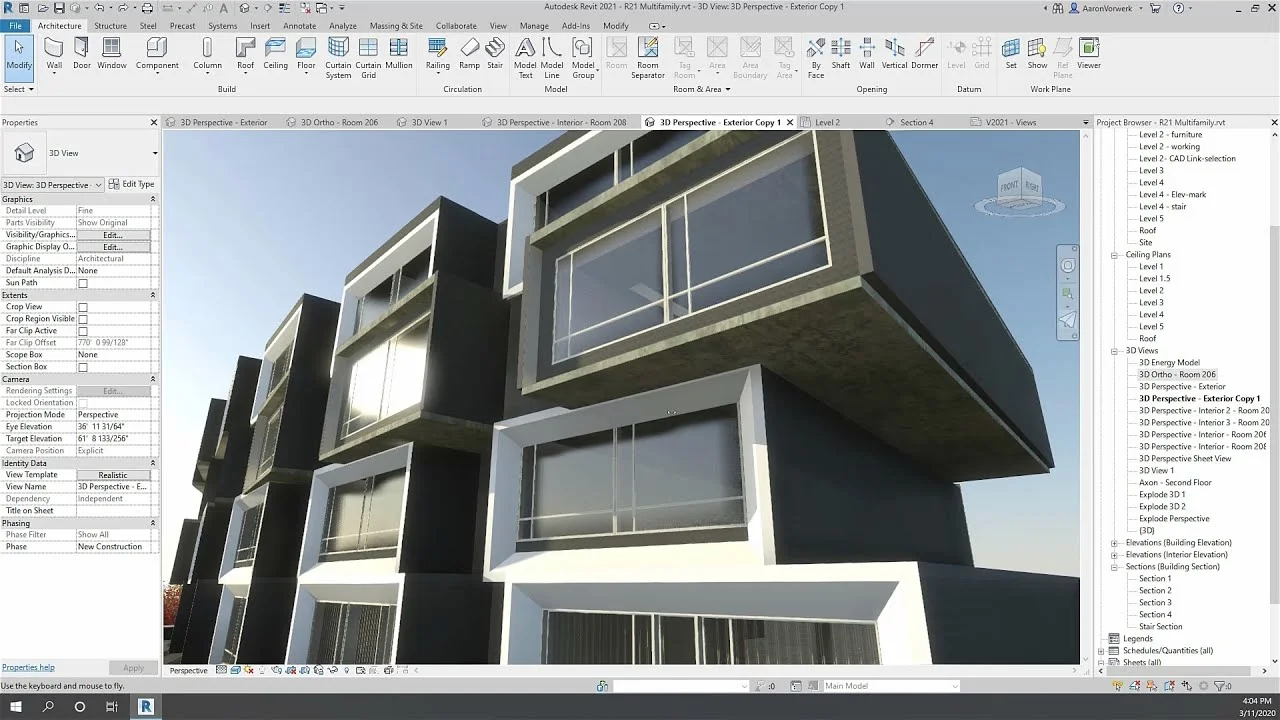
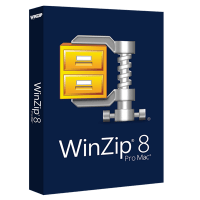
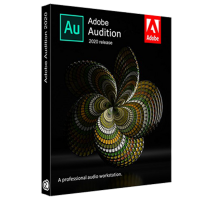
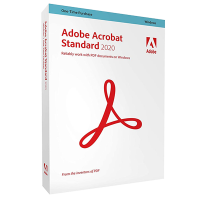
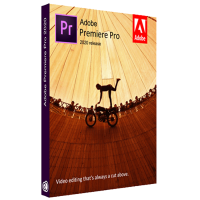

Reviews
There are no reviews yet.