Description
Overview CREO TO SKETCHUP Exporter
How Creo models Imported in SketchUp?
The Multi-CAD collaboration is facing multiple challenges. we commit a solution that’s BIMDeX data exchange installer with Clear intuitive UI.
- Creo to SketchUp data Exporter/Converter is a simple way of data exchange through a plug-in/add-on tool that creates native SketchUp components (.skp) from Creo parts (.prt) and assemblies (.asm)
- Exports your Creo model into a BXF file using BXF Exporter Plug-in. Which can be Imported in the SketchUp platform using BXF Importer Plug-in.
- There will be no loss in geometry or any other metadata, all the associated properties would be brought in, and the RGB colors as well.
- The tool supports various industry-specific requirements like geometric simplification and parameter data exchange.
- Conversion of Designed Date with various customized options. Based on the user’s preference.
- It comes with multilingual support.
- Supported Version:
Creo : 3.0 – 8.0
SketchUp : 2017 – 2021
HOW IT WORKS
Creo to SketchUp Conversion Workflow
PRT & ASM file Formats
Export the Creo Model to BXF file by using BXF Exporter for Creo
BXF File Format
BXF file would carry all the designed data information of the model.
SKP file Format
To get a native SketchUp component by import the BXF file in SketchUp using BFX Importer for SketchUp


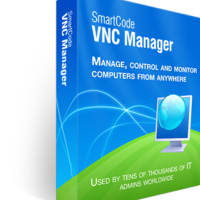
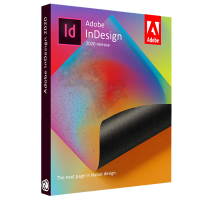
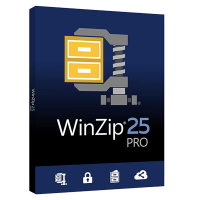
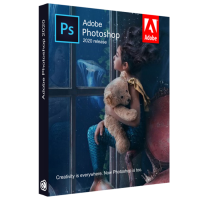

Reviews
There are no reviews yet.