Description
Please be aware that a new version Corel VideoStudio Pro 2023 is available here.
Overview Corel VideoStudio Pro 2020
Corel VideoStudio Pro 2020 the Video editing software. Turn your memories into movies with easy to use tools, new creative content, new smart slideshow creator and optimized performance.
Live Life. Make Movies.
Turn your memories into movies with VideoStudio. Corel VideoStudio expands its award-winning combination of ease of use and breakthrough creative features to help you tell your story. Tap into hundreds of creative effects, create elegant titles, show multiple videos simultaneously, and more.
Why edit with VideoStudio?
Find the workspace that suits your photo editing needs and style.
Easy – Perfect for all skill levels; learn as you edit and create impressive videos right from the start.
Fun – Start with templates or edit on the timeline and combine photos, videos, and audio on multiple tracks.
Creative – Choose from 1,500+ filters and effects, enjoy multi-camera editing, play with speed, and more!
Explore what’s included in VideoStudio
VideoStudio has expanded its award-winning combination of ease of use and breakthrough creativity to make video editing even more fun!
Intuitive Video Editor
Access a wide selection of basic tools, video corrections, creative filters, and more powerful features that are easy to learn and easy to use.
Slideshow Maker
Create movies and slideshows in minutes! Just select a template and add your media for quick, easy slideshows.
Screen Recorder
Record your screen and webcam simultaneously and create engaging videos with MultiCam Capture Lite!
DVD Burner
Burn your video projects to DVD or AVCHD with 50+ customizable menu templates with MyDVD.
What’s new in VideoStudio 2020?
VideoStudio 2020 adds new tools and content, plus editing shortcuts and enhancements that streamline your workflow, bringing you a smarter, more creative editing experience.
- New titles and creative content
- Streamlined editing tools and shortcuts
- New smart slideshow and video tools
- Optimized 4k display
- Enhanced video masking, more blending modes and new premium effects—exclusive to Ultimate!
Features fueling your video editing software
Get the exact results you want with VideoStudio’s wide selection of innovative tools and features. Enjoy a feature-packed video editor that helps you create just about anything with ease.
- HD, 4K & 360 video editing
- Templates & overlays
- Split screen videos
- Pan & zoom
- Stop motion animation
- Color correction
- Lens correction
- Chroma key/Green screen
- Smart Proxy editing
- Batch processing
Easy edits with essential tools
Crop, Trim, Rotate
Easily crop, trim, and split video, directly on the timeline. Rotate or change the aspect ratio with just a few clicks.
Instant Video Corrections
Apply lens corrections to remove fisheye distortion, and color correct clips to adjust the temperature of the light or to create unique effects.
Titles, Templates and Transitions
Choose from project templates, title presets, transitions, and filters to dive into drag-and-drop video editing without hesitation.
Get creative with color
Color Correction
Boost colors and correct the color in your project with intuitive controls. Bring out the colors in your video with hue, saturation, and white balance controls, including auto-tune adjustments.
Filters and Effects
Get the right look with hundreds of drag-and-drop effects and filters. Quickly create stylized images or add overlays and animated titles!
NEW LUT Profiles
Now with 20+ new LUT (look up table) profiles. LUTs makes it easy to apply advanced cinematic color effects to your project to bring your footage from one color space to another.
Animation tools at your fingertips
Stop Motion Animation
Plug in your camera and create a stop motion animation! Take advantage of auto capture settings, grid tools, and on-screen guides that make it easier to create smooth, controlled motions.
Custom Motion Paths
Create and customize the movement of graphics, shapes, titles, and overlays along a defined path with flexible controls. It’s the perfect way to create a fun effect, add emphasis, or move a character across the screen.
NEW Animated Overlays
Simply drag and drop new animated overlays to your video to add depth to your scenes. Transparent backed overlays with bubbles, lens flares, and more empower your storytelling.
ENHANCED Painting Creator
Create your own animated drawings to add to your video clips using the Painting Creator tool. This feature records your brushstrokes as you paint, so you can add faces, map routes, and more to your videos!
Your complete 360° editor
Edit 360° Videos
Go full circle with the full suite of 360° degree video editing tools to trim, enhance, add titles or music, and edit your 360° video on the timeline.
Create Tiny Planet Videos
Give your audience a fun perspective and transform your 360° footage with Tiny Planet or Rabbit Hole effects (spherical panoramas) using easy controls.
Convert Formats
Convert single or dual fisheye footage to equirectangular or spherical panorama. Even control the viewing angle and convert to standard flat video for playback on TVs and standard video players.
Export 360° Videos
Export your video to view on your VR headset, 360 player, or upload directly to YouTube or Vimeo 360° to easily share with your audience!
Create action packed videos
Fast and Slow Motion Videos
Play with speed using Time Remapping to easily create a slow motion video, add high-speed effects, freeze the frame, or reverse and replay scenes.
Action Camera Correction
Remove the distortion or fisheye effect captured by wide angle or action cameras. Start with presets for GoPro cameras, then fine-tune adjustments with correction tools.
Pan and Zoom
Keep your audience focused on the action or emphasize critical moments by panning and zooming to ensure your subject stays clearly in frame.
Motion Tracking
Track an object and add moving text, graphics, or blur faces, logos, or license plates in your video with accurate Motion Tracking tools.
Record, edit & mix audio
Get the exact results you want with VideoStudio’s wide selection of innovative tools and features. Enjoy a feature-packed video editor that helps you create just about anything with ease.
- Sound effects
- Access hundreds of sound effects and royalty-free music
- Audio ducking
- Fade and layer audio with Audio Ducking
- Record voiceover
- Record voiceover and add subtitles
Capture & edit video across multiple cameras
Screen Recording Software
Record your screen and webcam simultaneously and create engaging videos with MultiCam Capture Lite. Easily record video and audio in a single click and edit them together seamlessly with multi-camera editing.
MultiCam Video Editing
Tell your story from multiple angles. Easily combine, sync, and edit footage from multiple cameras and select the angle you want to show as your video plays.
Combine up to 6 angles with VideoStudio Ultimate (4 angles in Pro).
Compare versions of Video Studio Pro
Tech Specs
System Requirements
- Windows 10, Windows 8, Windows 7, 64 bit only
- Core i3 or AMD A4 series for standard videos. Intel Core i7 or AMD Athlon A10 for HD and UHD videos
- 4 GB or higher, 8+ GB highly recommended for HD and UHD videos
- Minimum display resolution: 1024 x 768, minimum 512 MB VRAM or higher recommended for hardware acceleration
- Windows-compatible sound card
- Minimum 6 GB for full installation
- Internet connection required for installation, registration, and updates
Accessories
- DVD burner required for creating DVD and AVCHD discs
- Blu-Ray burning requires purchase of a separate plug-in from within the product
Supported Languages
- Dutch, English, French, German, Italian, Japanese, Traditional Chinese
Import Formats
Video: AVCHD1 (.M2T/.MTS), AVI, DV, DVR-MS, HDV1, HEVC2 (H.265), M2TS, M4V, MKV, MOD1, MOV3 (H.264), MPEG-1/-2/-4, MXF, TOD, UIS, UISX, WebM, WMV, XAVC, XAVC S, 3GP, Non-encrypted DVD titles
360 Video: equirectangular, single fisheye, dual fisheye
Audio: AAC, AC31, Aiff, AMR, AU, CDA, M4A, MOV, MP3, MP4, MPA, OGG, WAV, WMA
Image: CLP, CUR, DCS, DCX, EPS, FAX, FPX, GIF87a, ICO, IFF, IMG, JP2, JPC, JPG, MAC, MPO, MSP, PBM, PCT, PCX, PGM, PIC, PNG, PPM, PSD, PSPImage, PXR, RAS, SCI, SCT, SHG, TGA, TIF/TIFF, UFO, UFP, WBM, WBMP, WMF, 001, Camera RAW
Export Formats
Video: AVC, AVI, DV, HDV, HEVC2 (H.265), M2T, MOV3, MPEG-1/-2/-4, UIS, UISX, WebM, WMV, XAVC S, 3GP
Device: Apple iPod/iPhone/iPad/TV, Android devices, Sony PSP/PS3/PS4, Nintendo Wii, Microsoft Xbox compatible formats, DV, HDV
Disc: DVD, AVCHD, SD Card, Blu-ray ($)
Web: YouTube, FlickR, Vimeo
Audio: M4A, OGG, WAV, WMA
Image: BMP, JPG
* AC3 audio is only supported on Windows 8 and 10 (this affects AVCHD, HDV, DVD, Blu-ray, MOD and MPEG2 with AC3 audio)
** HEVC (H.265) support requires Windows 10, supporting PC hardware or graphics card and Microsoft HEVC video extension installed
*** Support to import and output Cineform Alpha Channel videos
Product specifications are subject to change without notice or obligation

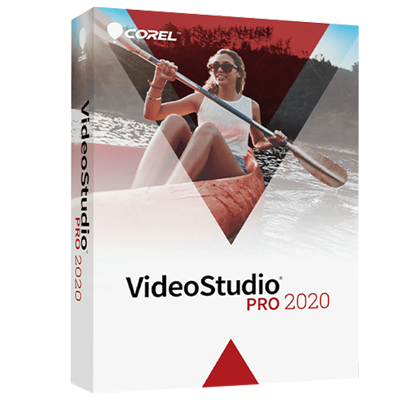
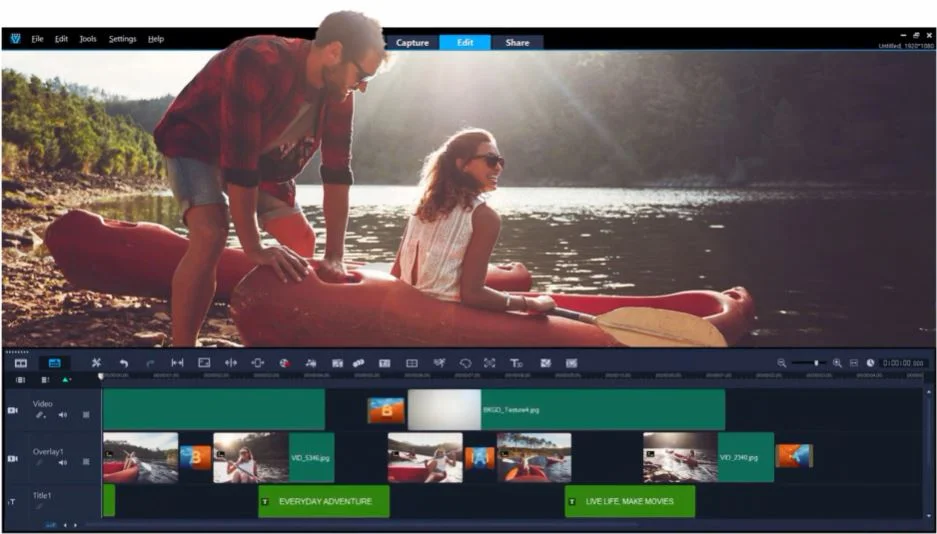
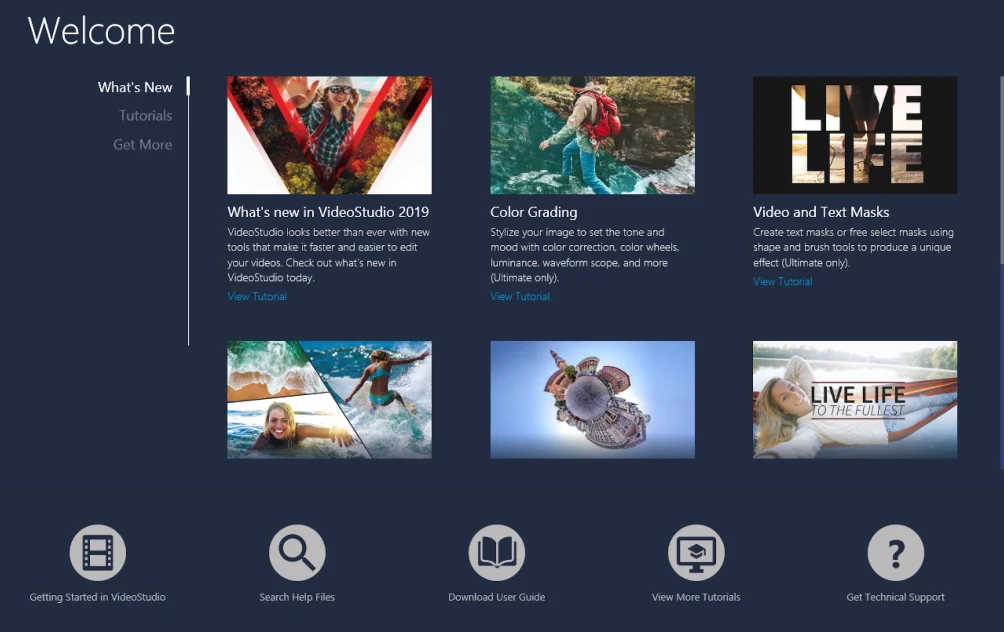

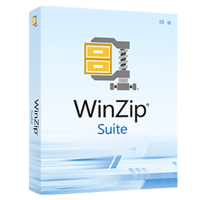

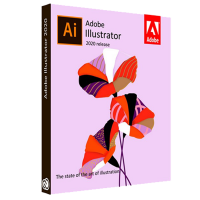


Reviews
There are no reviews yet.