Description
Please be aware that a new version CorelCAD 2023 is available here.
Overview NEW CorelCAD 2021 (Windows/Mac)
CAD software
- Professional 2D drafting and 3D design tools
- Industry-standard file compatibility with .DWG, .STL, .PDF, and .CDR*
- Time-saving collaboration and project sharing
- Optional automation and customization
The professional, affordable and simplified CAD software
Experience a simplified CAD workflow using the professional, time-saving tools in CorelCAD™ 2020, available on Windows and macOS, at an affordable price. Collaboration is easy with full native .DWG file format support. Leverage the enhanced 2D drafting functionality, advanced 3D modeling tools, and .STL support to elevate design efficiency and optimize output.
CAD software for 2D drawing, 3D design and 3D printing
Conceptualize quickly
Empower yourself with CorelCAD, an incredibly robust set of design tools developed expressly for design professionals. Conceptualize, plan, draft, layout, and edit with the assistance of a leading computer aided design software on the market. With an expansive feature set, your 2D drawings will come together expertly.
Transform with ease
Arm yourself with an advanced CAD program designed to create 3D computer graphics, effortlessly. Experience a fast transformation process, from 2D designs into three-dimensional graphics, in just a few clicks. Feel confident that you’ll achieve results fast with CorelCAD; delivering to specifications, project parameters and industry standards.
Output with accuracy
Elevate your work with a strong tool for text, graphics, and tactile outputs. CorelCAD’s full feature set manages nearly any technical design task, making collaborations with colleagues, classmates, or stakeholders a breeze. 3D printing is simple with .STL support for 3D printers or output connection.
Execute efficiently
Tackle projects head-on with CorelCAD, for precise results on time, every time. With the latest AutoCAD, full native, .DWG file format support, designers can collaborate seamlessly. CAD software aligns with any working environment, leveraging incredible customization and automation support options for the best user experience.
What’s new in CorelCAD 2021?
Drawing Compare Palette
Compare two files with highlighted colors to track changes, show multiple options within a project, and define before and after points within your workflow.
Enhanced Pattern Command
Duplicate objects and patterns along a path in the same perspective with new associativity in the Pattern command, now you can replicate objects and patterns along a linear or circular path.
Convert Dynamic Blocks to Custom Blocks
Save changes to dynamic block definitions by converting them to custom blocks, providing more control and editing abilities in your files.
Redesigned Print Dialog*
Enjoy a streamlined printing process bringing multiple options to one location, providing additional display options and more control.
Enhanced PDF Output*
Adjust the file size and image quality to fit your needs, with the enhanced ability to set the quality of raster and vector images when exporting your work to PDFs.
NEW! Redesigned Print Dialog*
Get more control with a streamlined printing process bringing multiple print options to one centralized location.
NEW! Associative Patterns
Apply associativity in the Pattern command to duplicate objects and patterns along a path in the same perspective to quickly create larger, more complex graphics.
NEW! Drawing Compare Palette
Compare two CAD files and highlight tracked changes in various colors. Designers can see edits, show options to stakeholders, and define workflow changes.
ENHANCED! Seamless AutoCAD Compatibility
Open, edit, and save files with the latest AutoCAD .DWG file format — including the ability to edit dynamic blocks and save them as custom blocks.
Platform support
Enjoy a native CAD software experience on Windows and Mac including industry-standard features and support for the latest operating systems.
Tech Specs
Windows version
- Microsoft Windows 10* or 8.1, in 32-bit or 64-bit, all with latest Updates and Service Packs
- Intel Core 2 Duo, or AMD Athlon x2 Dual-Core processor
- 2 GB RAM (8 GB or more recommended)
- 1.5 GB hard disk space
- 3D Graphics accelerator card with OpenGL version 1.4 (OpenGL version 3.2 or better recommended)
- 1280 x 768 screen resolution (1920 x 1080 (Full HD) recommended)
- Mouse or tablet
- DVD drive optional (for box installation)
- Internet connection for product activation and access to the plug-in store
Mac version
- macOS Big Sur 11.0, macOS Catalina 10.15, or macOS Mojave 10.14
- Multicore Intel or Apple M1 processor
- 2 GB RAM (8 GB recommended)
- 1.5 GB hard disk space
- 3D Graphics accelerator card with OpenGL version 1.4 (OpenGL version 3.2 or better recommended)
- 1280 x 768 display (1920 x 1080 (Full HD) recommended)
- Mouse or tablet
- DVD drive optional (for box installation)
- Internet connection for product activation and access to the plug-in store
*CorelCAD 2021 supports Windows 10, version 2004, 20H2, and later versions being released during the lifecycle of CorelCAD 2021.
Free CorelCAD download
Download Win 32-bit Download Win 64-bit
To activate the 30-day, fully-functional trial version that enables saving and printing your work, please register here.
Download Mac Version
You will be downloading a demo version of CorelCAD 2021. To activate the 30-day, fully-functional trial version that enables saving and printing your work, please register here.
By downloading this trial product, you agree to receive marketing communications from us and/or our suppliers. You may opt-out of receiving future emails by clicking the unsubscribe link in any email you receive, or by signing into your Corel account through our website using your email address and password, and clicking on Manage Your Communication Preferences.

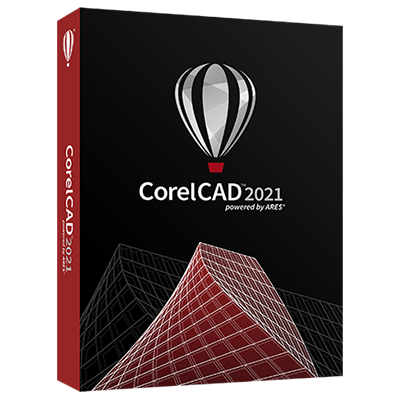

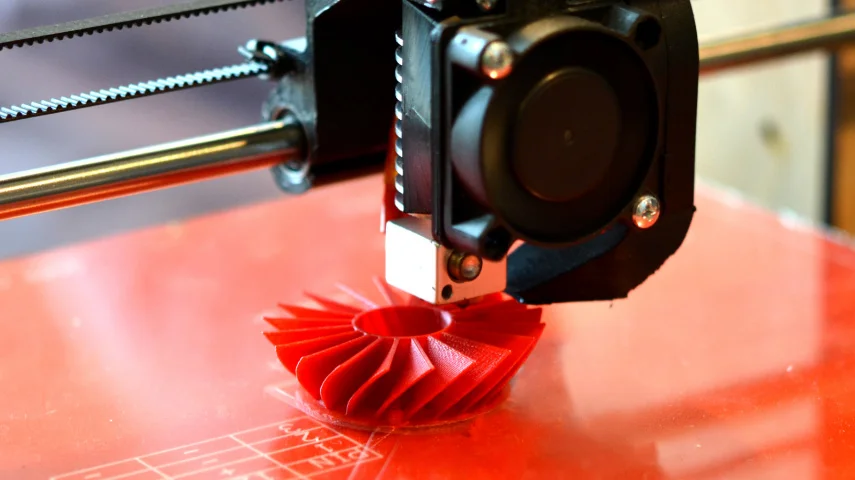


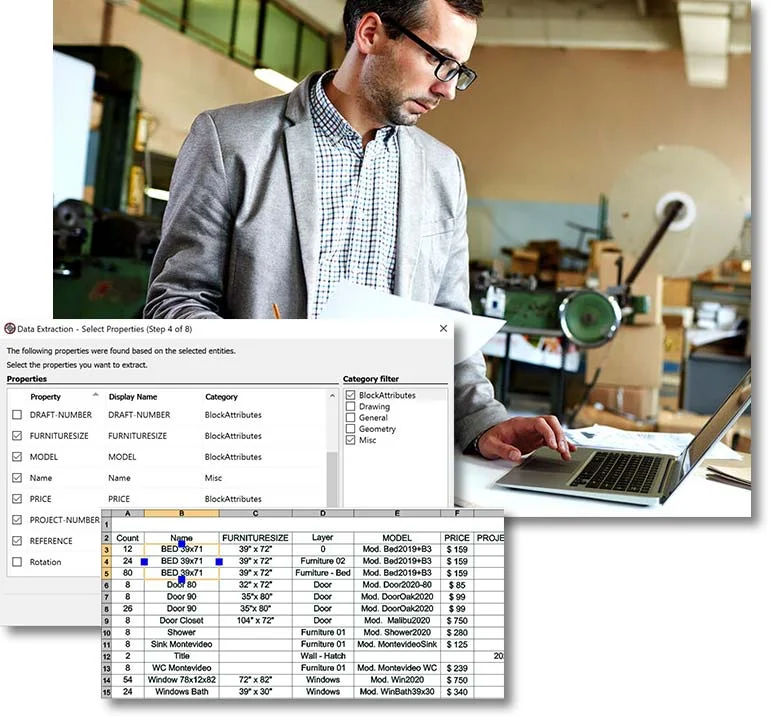
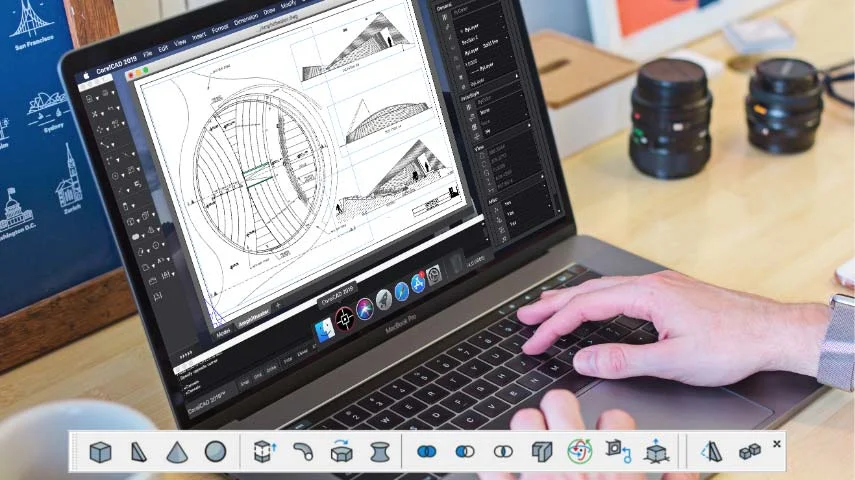

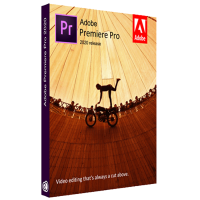

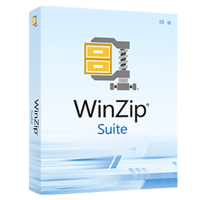

Reviews
There are no reviews yet.