Description
Please be aware that a new version CorelDRAW Standard 2024 is available here.
Overview CorelDRAW Standard 2020
The go-to design suite for hobbyists and home businesses
Whether graphic design is a pastime or you create with a purpose, CorelDRAW® Standard has everything you need to produce compelling graphics for home projects or your small business.
All-in-one design and layout
CorelDRAW Standard provides significant capabilities for graphic design and layout in a single application.
Flawless photo editing
Improve any image with the powerful layer-based photo editing features in Corel PHOTO-PAINT™ Standard
Easy to use
Create confidently with intuitive tools, tips, and tutorials at your fingertips—no matter your skill level or area of expertise.
What’s included?
Pair your imagination with this versatile suite of illustration, layout, and photo editing applications to create impactul designs for a multitude of purposes.
- CorelDRAW® Standard 2020 – Vector illustration and page layout
- Corel PHOTO-PAINT™ Standard 2020 – Image editing and pixel-based design
Content
- 1,000 clipart and digital images
- 100 royalty-free, high-resolution photos
- 175 fonts
- 20 photo frames
- 900 fills
- 60 professionally designed templates including certificates, ads, business cards, letterhead, flyers, posters and more
- Quick Start Guide
- Hints docker
- Online Help files
Tech Specs
- Windows 10* in 32-bit or 64-bit, all with latest Updates and Service Packs
- Intel Core i3/5/7/9 or AMD Ryzen 3/5/7/9/Threadripper, EPYC
- OpenCL 1.2 capable video card (recommended)
- 4 GB RAM
- 4 GB hard disk space
- Multi-touch screen, mouse or tablet
- 1280 x 720 screen resolution at 100% (96 dpi)
- Microsoft Internet Explorer 11 or higher
- Internet connection is required to install and authenticate CorelDRAW Standard and access some of the included software components and online features.
*CorelDRAW Standard 2020 supports Windows 10, version 1903, 1909 and later versions which may be released during the lifecycle of CorelDRAW Standard 2020.

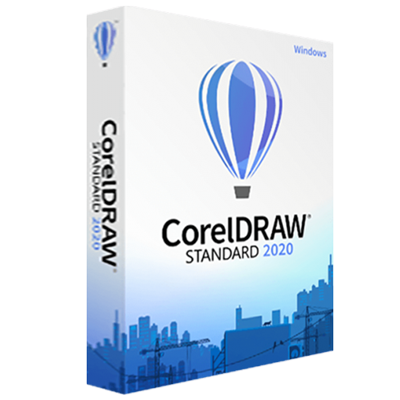
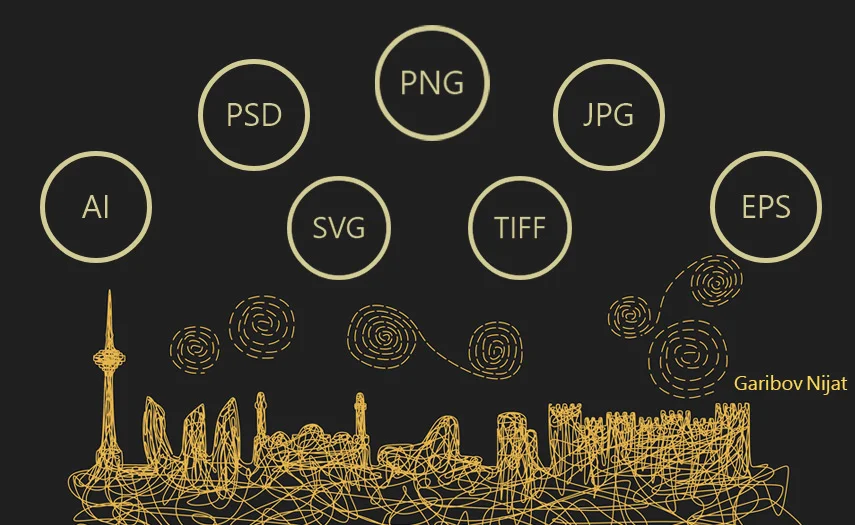
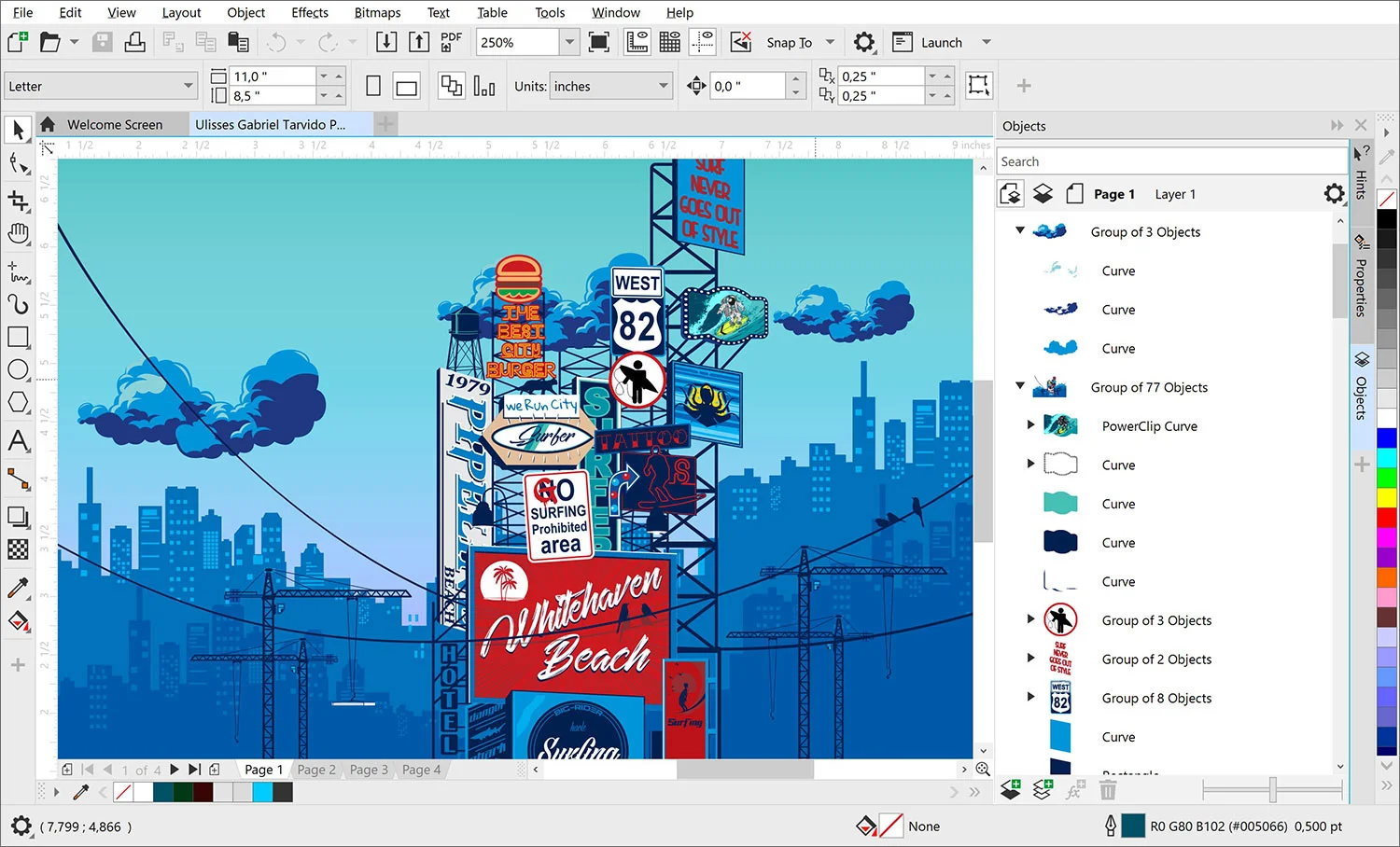

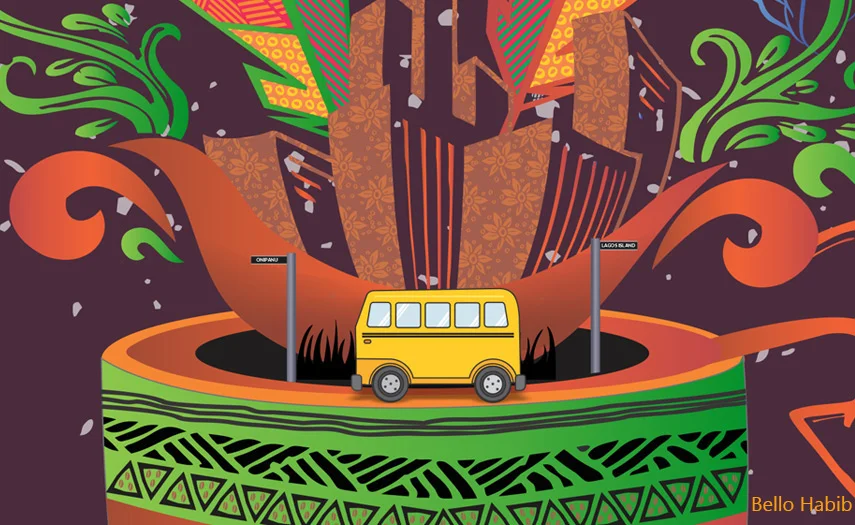
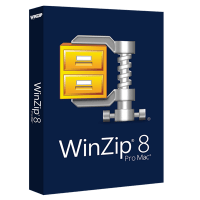

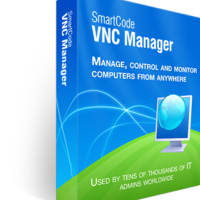

Monica R –
I have used Corel for 18 years, and always recommend it for a designing programme.
Ethan M, Event Organizer –
One of the best pieces of software I know for laser engraving. The main reason is due to its plug in support and high quality, yet easy to use vector editing interface, which easily integrates raster + vector formats while having true measurements that translate well when bouncing to a laser engraver for cutting / engraving. It’s helped me create beautiful works of art and consumer ready products easily, ranging from corporate to personal markets.
Yusuf A, Technical Engineer –
Simple UI, when I generate basic design CorelDRAW really helpful for me to develop my design. And it was easy to learn new design aspect. Since I first time learning CorelDRAW, I figured it out that so many feature that can enhanced my design. In my opinion, CorelDRAW was also become a good media for anybody to learn basic graphic design. I almost never experiencing stuck in working with CorelDRAW because there so many tutorial and guide and also tips from CorelDRAW itself was very helpful.