Description
![]()
Pinnacle Studio 26
Video editing software
- Explore timeline and storyboard video editing
- Get creative with hundreds of effects, titles, and new graphics
- Select from a library of intuitive project templates
- Tap into color correction tools to transform your footage
Experience advanced video editing
Unleash your creativity with Pinnacle Studio™ 25 and experience the precision and control you crave.
Value-packed video editor
- Editing across 6 tracks
- 8K Import
- Color correction tools
- Multi-camera editing for 2 cameras
- 20+ MyDVD menu templates
- Keyframe controls
Why Pinnacle Studio?
Flexible editing
Enjoy drag-and-drop timeline and storyboard editing across six tracks and explore tools to take your video projects to the next level.
Get creative
Get creative with hundreds of effects, transitions, color correction tools, and titles. Start with video templates, or from scratch!
Work efficiently
Pinnacle Studio’s customizable, intuitive interface enables you to streamline your workflow. Export to device, upload online, or burn to disc with ease.
Loaded with powerful features
- Screen Recorder
- MultiCam Editing
- Split Screen Video
- Selective Color
- Stop Motion
- Author DVDs
Our competitive advantage
Keyframe precision
Add keyframes to customize almost any parameter of your edits—take complete control over your motions, effects, and overlays.
Customizable workspace
Set custom tool shortcuts, group and edit clips simultaneously, and explore a streamlined workflow for your most intuitive editing experience.
Additional applications
Included tools empower you to capture video and record your screen, author DVDs, and leverage compatibility with many third-party plugins.
WHAT’S INCLUDED
Main Applications:
- Video editing software
- Video capture and screen recorder
- Slideshow maker
- DVD authoring
- Video converter
Content:
- Hundreds of filters and effects
- Library of animated overlays, graphics, creative fonts and titles
- Themed templates and video montages
- Royalty-free music and sound effects
Documentation & Training:
- User Guide PDF
- Search Help Files
- Built-in tutorials & learning videos
- 10-day all-access pass to StudioBacklot for first-time subscribers includes training and royalty-free content

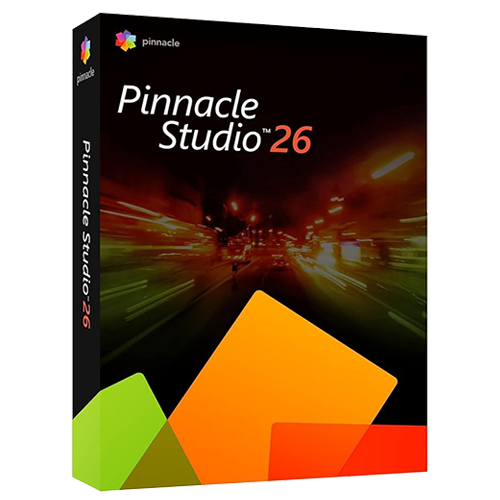

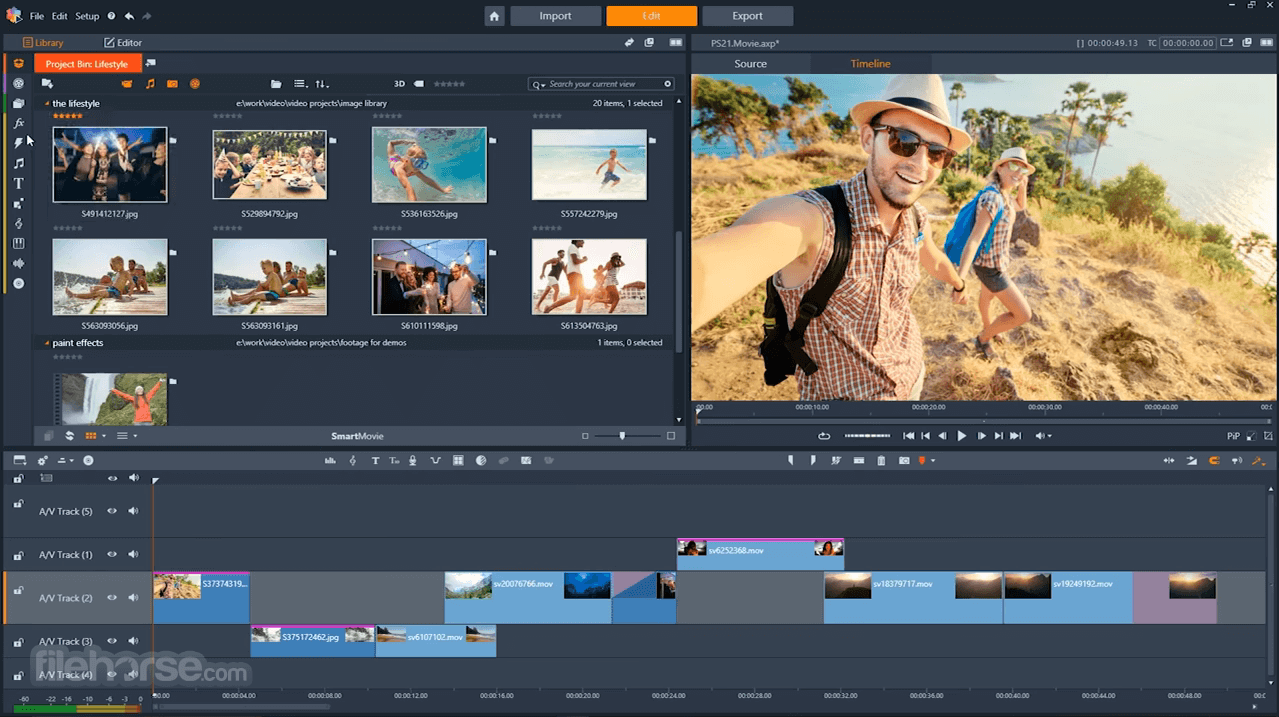

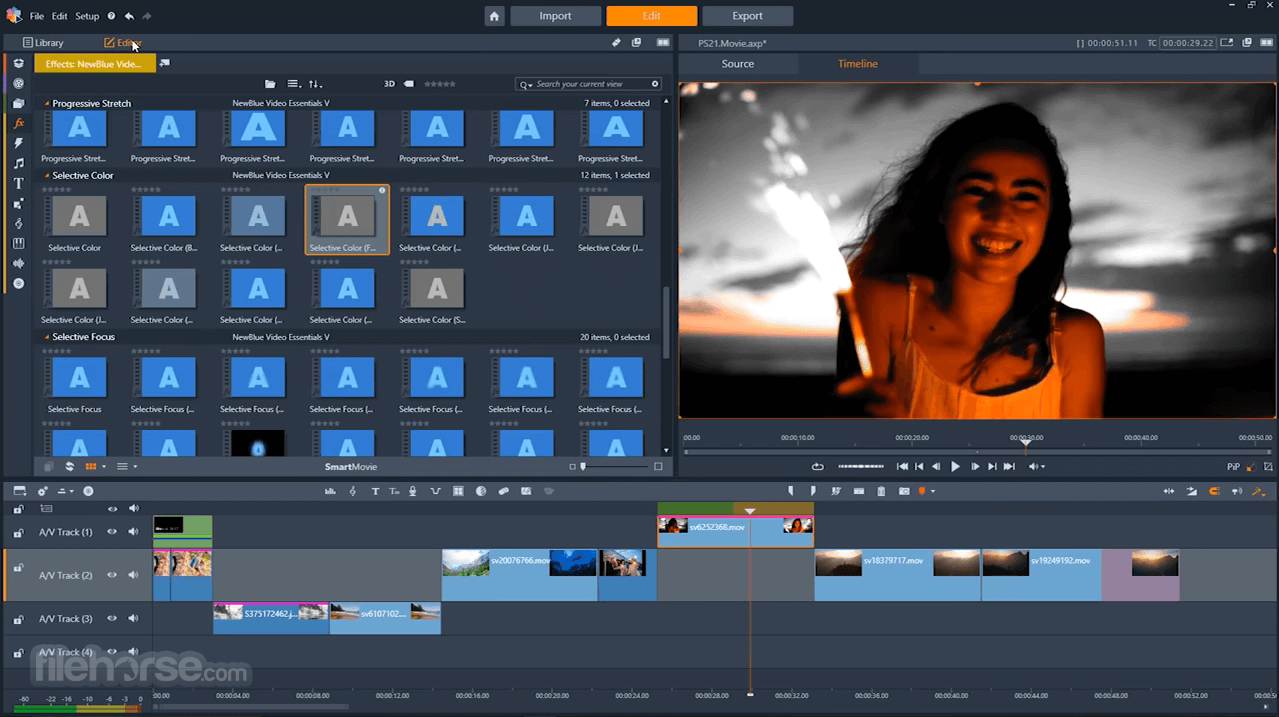
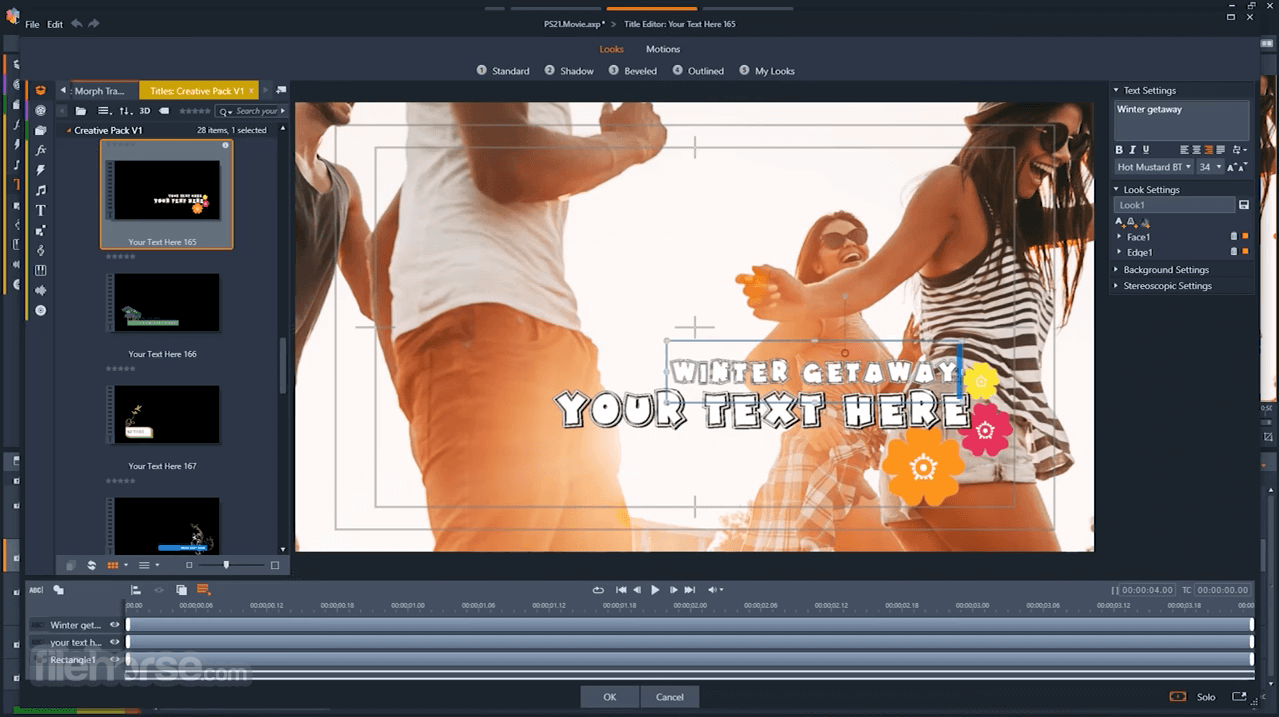
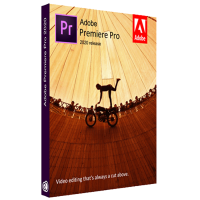
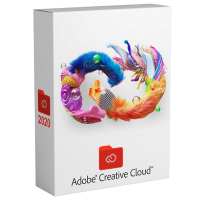
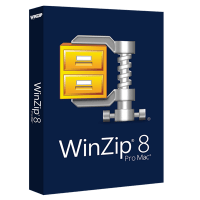


Reviews
There are no reviews yet.