Description
Overview Movavi Video Converter 2023
MOVAVI VIDEO CONVERTER
- Lightning-fast conversion. Convert your favorite films and clips from the Web in no time
- Any device, any format. Transfer your video creations to any platform or device in any popular format
- Music and pictures, too. Extract audio from video in MP3 and other formats, and convert audio files in one click
Easy editing. Rotate, crop, and stabilize your clips; fix the quality if needed
Want a free download of a video converter that can help you quickly change the format of your video files, photos, and other digital media? Movavi Video Converter with a free download option combines a smooth, user-friendly experience, eye-blink speed of conversion, and high-quality of end results. Get the video converter download for free – your world of multimedia fun will never be the same!
YOUR GO-TO VIDEO CONVERTER WITH A FREE DOWNLOAD OPTION
Go at SuperSpeed
- Take advantage of our SuperSpeed technology to make converting media files as fast as simply copying them. Learn more
- Boost the conversion speed with NVIDIA® NVENC, NVDEC, Intel® HD Graphics, and AMD® hardware acceleration
- Batch decode files efficiently by maximizing the use of your multicore processor.
- Access All Popular Formats
- Convert between over 180 different media formats, including AVI, MKV, MOV, MP4; AAC, MP3, OGG; GIF, JPG, PNG, and more.
- Choose from over 200 presets for all popular devices, including the latest models of iPhone, iPad, Samsung Galaxy, Sony PlayStation, and more.
- Let the app detect your device automatically with the instant recognition function
Witness the Sky-High Quality
- Preserve the original quality of your HD and Ultra HD videos in this movie converter with a free download option
- Enjoy the benefits of optimal compression with zero errors in the process
- Use the carefully designed built-in settings with no need to experiment for a better effect
Be Sure in What You Get
- Feel secure working in the app – over years of developing its many versions, we’ve eliminated most common troubleshooting issues
- Use the Convert Sample function to easily check how your file is going to look like after conversion
- Don’t hesitate to contact our customer support if you have questions or suggestions of any kind.

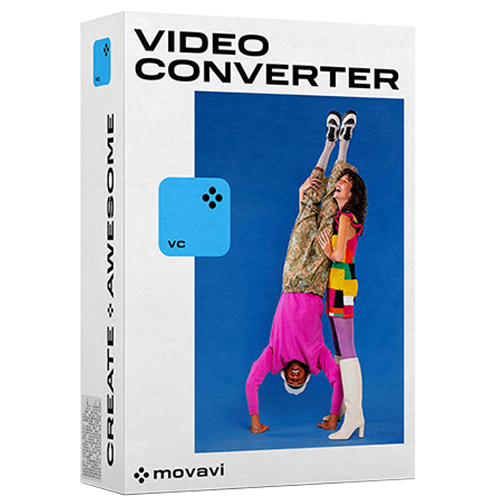

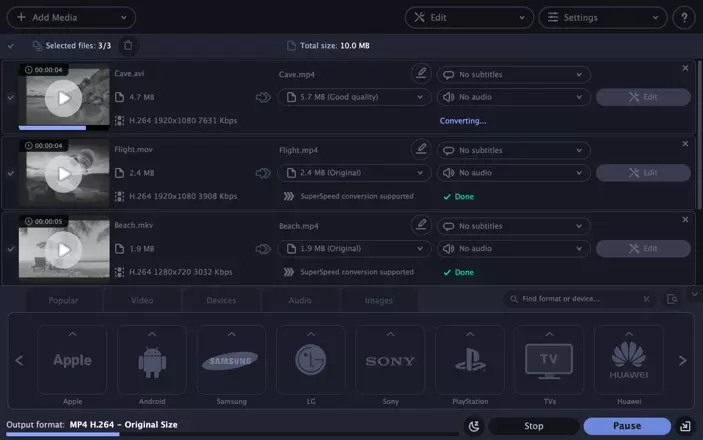


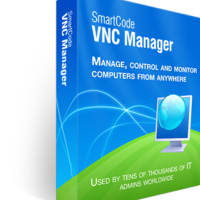
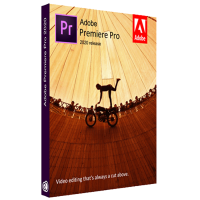
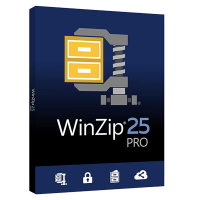

Reviews
There are no reviews yet.