Description
This product is no longer sold, please purchase the newer version Movavi Video Suite 2024.
Overview Movavi Video Suite 2021
Get the Maximum from Movavi’s Video Making Software
Edit Video and Audio
Use our restyled and feature packed video editor to create stunning videos and slideshows. Explore the wide variety of special effects, filters and editing tools.
Convert Media Files
Convert between 180+ different formats with our redesigned and improved media converter. Use the handy presets or set the parameters by hand. Convert multiple files at one time, add subtitles, use built-in editing tools and much more.
Record Your Screen
Capture any screen activity on your computer with sound and in high-quality. Record video calls, websites, programs, and more. Add voice over and use mouse cursor effects to highlight important points.
Use Mobile Companion and Media Library
Forget about inconvenient cables – transfer your files wirelessly to the program’s media library to access them anytime.
Try Other Features
Our versatile program also features a powerful CD/DVD/Blu-ray burner, user-friendly media player and diverse stock content. Get the most out of Movavi Video Suite!
Start a Video Blog
We want to make video blogging as easy and affordable as possible. That’s why our video maker brings together all the tools you might need in one user-friendly program!
Create intros, use chroma key, add transitions and special effects, record your screen, and much more. Vlogs, tutorials, reviews…whatever direction you choose, Video Suite will be the perfect companion.
Digitize Your Family Archives
Keep your memories fresh and alive: sort out your VHS tapes and printed photographs and turn them into rich digital videos and lovely slideshows.
Create beautiful anniversary or wedding videos. Compress your family multimedia library to save disk space and burn it to DVDs or even Blu-rays. Convert vulnerable material memories into robust digital ones!
Teach and Study
Movavi Video Suite is designed to be an invaluable part of any educational activity. Create engaging video presentations with stylish transitions and callouts.
Use the screen recording tool to create tutorials and download webinars for later viewing. Convert or compress all kinds of media files and then burn them to CDs or DVDs. Keep up with today’s tech-friendly approach to education with our video-making program.
System Requirements for Movavi Video Suite
- Operating system: Microsoft® Windows® 7/8/10 with up-to-date patches and service packs installed
- Visit Movavi Store for older versions
- Processor: Intel®, AMD®, or compatible dual-core processor, 1.5 GHz
- Graphics card: NVIDIA® GeForce® series 8, Intel® HD Graphics 2000, AMD Radeon™ R600 or higher graphics card with up-to-date drivers
- Display: 1280 × 768 screen resolution, 32-bit color
- RAM: 2 GB RAM for Windows 7, Windows 8, and Windows 10
- Hard drive space: 830 MB available hard disk space for installation, 2 GB for ongoing operations


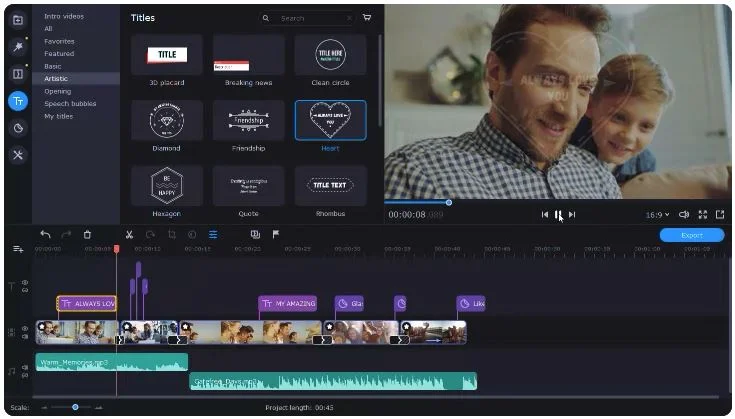
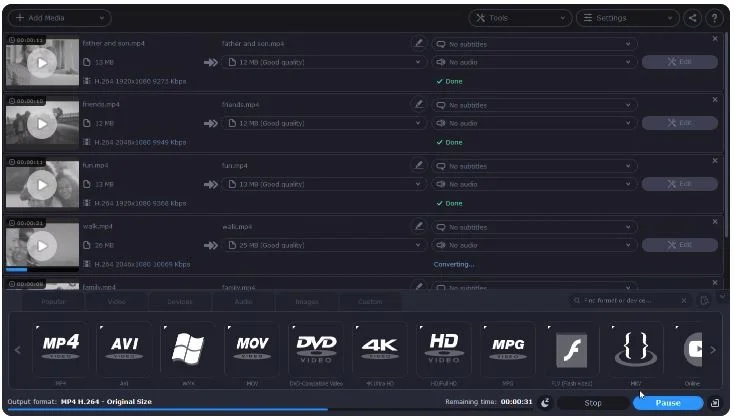

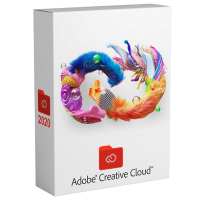
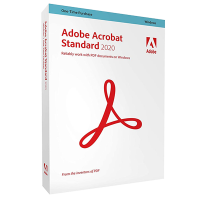

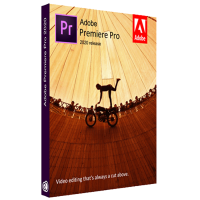

Jeffers_Boyd –
Best video editor I found for my needs. Lets me do what I want to do.
I enjoy the ease of use.
I tried
Adobe Premier Pro (expensive, overkill for my current needs),
CyberLink PowerDirector (crashes, does not support multiple videos as well), etc.
I currently make motorcycle motovlog videos,
with a main video window and a second video of Google Maps made from a screen recording while driving.
Steve P. –
Does this suite of video editing applications meet your needs?
Movavi Video Suite 2021 offers a nice looking interface with enough features to satisfy many people interested in editing their own videos.
Overall, the video editing apps that are part of the Movavi Video Suite look good and perform well. There are come inconsistencies and omissions which can be frustrating, especially if you’re a frame-accurate, pixel perfect kind of person, but there’s a lot to appeal to a casual editor who’s on the lookout for more than what any bundled software has to offer, but isn’t ready for all the control and bells and whistles a fully professional package has to offer. This is an excellent middle-ground video editor.
PROS
– Easy to use, fast to learn
– Responsive interface
– Nice choice of effects and titles
– Good export options
CONS
– Odd interface decisions
– No audio meters
Zaykel-chan –
Ok, so i upgraded from Video Suite 2017, thought it would be a huge upgrade considering time lapse.
But it’s literally the same thing, everything is just the same, Sure the UI changed and can be slightly more organized, but i dont really feel any kind of upgrade, could have just sticked with 2017 version.
The editor does the job, nothing very fancy get it if you want simple and quick videos.