Description
VNC Connect Enterprise
For large organizations
Simple and secure remote access and support
VNC® Connect is screen sharing software that lets you connect to a remote computer anywhere in the world, watch its screen in real-time, and take control as though sitting in front of it.
Simple
- Easy to deploy and administer
- Responsive and intuitive to use
- No training required for users
- Just the features you need
Flexible
- Attended and unattended access
- Direct and cloud connectivity
- Pre-install or connect on demand
- File transfer, printing and chat
Secure
- 256-bit AES session encryption
- Multi-factor authentication
- Granular access control
- Rich session permissions
Cost-effective
- Cover every use case, or…
- Just the ones you need
- Extend beyond the IT team
- Connect your entire ecosystem
Enterprise Features
- Direct connectivity
- Single sign-on (SSO)
- Centralized deployment w/ license key
- Remote configuration/lockdown
- Legacy platform support
- User and Virtual modes
- Third-party VNC® compatibility
- So much more than a tool for the IT team
VNC® Connect is for everyone in your organization. Remote access enables colleagues, suppliers and customers to communicate more effectively, breaking down barriers and driving growth.
DEVICE ACCESS for one remote computer
- 24/7 attended & unattended access
- Cloud connections only
- Desk-side install required
- Discounts for volume
Can’t see what you’re looking for?
If you need anything else, please don’t hesitate to get in touch.
Supported operating Systems

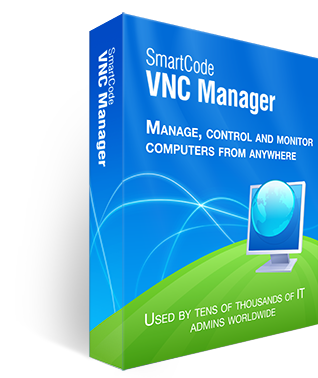


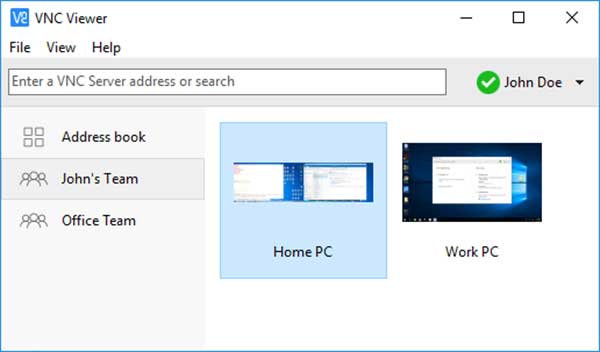

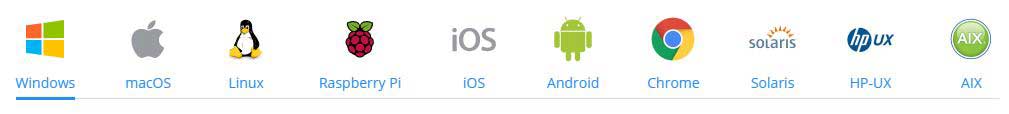
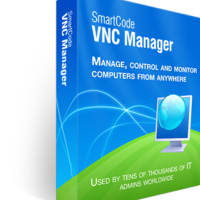

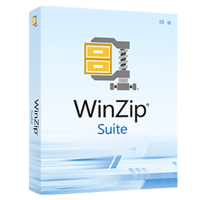



Richard R. –
“We have been users of RealVNC for over 3 years. During that time, it has allowed us to remotely connect to 1000 desktops and servers to resolve issues, install software, printers, etc. saving us many hours of driving time between sites and gives us a quicker response time to resolve issues. Without it, we would have had to hire at least one other technician.”
Jim S. –
“RealVNC® is ‘the best’ in terms of connection to remote screens. So easy to use. Just what I needed. I switched over from another service that was quite a bit more expensive – have found the price to be perfect for what I need, and I don’t have to buy a higher level of service than I need either.”
Administrator of Wellness Centers –
“I tested out Teamviewer, Splashtop, and Chrome Remote Desktop and found that VNC® beat them all in both functionality and cost. I am able to work remotely on my business computer and sometimes forget i’m using a remote computer because the speed is so fast!”