Description
VNC Connect Professional
Simple and secure remote access and support
VNC® Connect is screen sharing software that lets you connect to a remote computer anywhere in the world, watch its screen in real-time, and take control as though sitting in front of it.
Simple
- Easy to deploy and administer
- Responsive and intuitive to use
- No training required for users
- Just the features you need
Flexible
- Attended and unattended access
- Direct and cloud connectivity
- Pre-install or connect on demand
- File transfer, printing and chat
Secure
- 256-bit AES session encryption
- Multi-factor authentication
- Granular access control
- Rich session permissions
Cost-effective
- Cover every use case, or…
- Just the ones you need
- Extend beyond the IT team
- Connect your entire ecosystem
So much more than a tool for the IT team
VNC® Connect is for everyone in your organization. Remote access enables colleagues, suppliers and customers to communicate more effectively, breaking down barriers and driving growth.
DEVICE ACCESS for one remote computer
- 24/7 attended & unattended access
- Cloud connections only
- Desk-side install required
- Discounts for volume
Supported Operating Systems

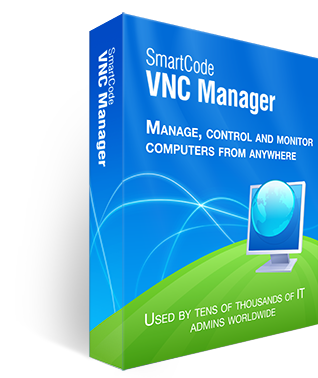

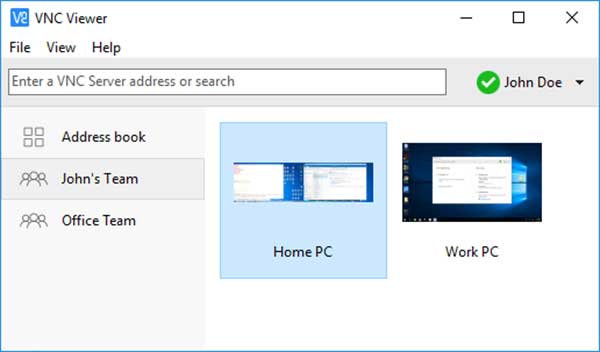


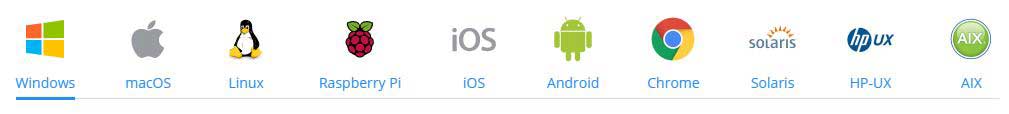
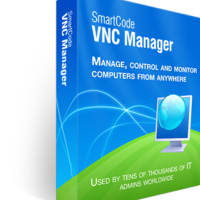


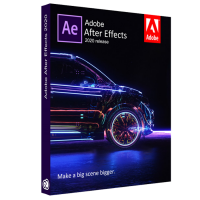
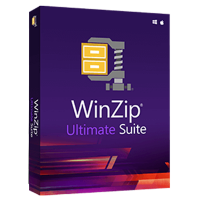
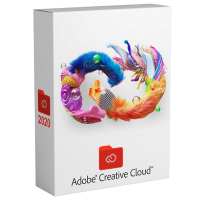


Michael F –
“Interoperability is key for me. Our environment conists of Windows, macOS and Fedora/Ubuntu linux. VNC Connect is literally the only tool we found (and we tried loads) that works seamlessly for connecting to all of our estate. It’s difficult to overstate how good that is for Linux workstations in partciular.
It’s fast, too. It connects near instantly, can authenticate using a Windows domain or local Windows, macOS or Linux user and has all the options we needed for notifying users when we’re connected/disconnected.
I challenge anyone to find a better standalone remote support tool.”
Elian J –
“VNC Connect is a solid remote support device used by my people. As our group is small and we also support many individuals, we use remote care alternatives as much as possible. We use it for remote, internal and external troubleshooting, and the item’s functions are reliable. In addition, we use it in our audiovisual events to manage presentation laptops. This allows us to remain invisible and assist presenters with their presentations from another location in the back of the area.”
Danelle S –
“Simple solution to manage distance maintenance. I was looking for a long time for something that would be simple to set up and use and would not cost a fortune. My client needed help with his computer and every time something went wrong, he was paying $100 to get a tech to come out and show him things. Now I can log in and show him how to fix his computer or just do it myself.”