Description
Product Description SiNi IgNite

- Bespoke Utility Plugins. See below pages for details.
- Bespoke tools for fast cleanup and fixing of imported CAD/BIM data.
- Bulk workflow tools for working with proxies.
- Load and manage your favourite MAXScripts.
- HDRI Lighting Setup and library management.
- Prepare 3D scenes for export to UE4 and Unity.
- Relinking, repathing and archiving scenes including 45+ 3rd party file types.
- Write your own MAXScript to incorporate many of SiNi IgNite functions. See SiNiScript.
- More than 200 tools and features with an expanding collection of bespoke plugins
- Optimize and repair 3D models, automate the setup HDRI lighting, relink projects and more
IgNite is SiNi Software’s flagship ‘go to’ productivity and workflow toolset 3ds Max artists use to speed up daily work, bringing everything into one UI location, including over 130+ tools, bespoke utility plugins and loading all your favorite scripts.
Max Scriptable
Maxscript functionality has been added to IgNite meaning many of the tools code can be added to your own scripts or, for pipeline development, you may wish to add our tools into your own UI and remove SiNi Software’s tools altogether.
Features
- Utility Plugin Products
- Professional HDRI library.
- Relinking and archiving scenes with 3rd party file types.
- Manage all your favorite scripts.
- CAD cleanup and 3d retopologizing tools.
- 3D Asset library management.
Requirements & Supported Software
- Static MacID
- Autodesk 3ds Max 2015 – 2019
3rd Party Renderers Supported
- Vray
- FinalRender
- Corona
- Maxwell
- Octane
- Arnold
- Redshift
- Thea
- IRay
- MentalRay
Utility Plugins Included
- IgNite Springboard – Main Interface
- IgNite Forensic – Scene Checker
- IgNite Scribe – Spline Tools
- IgNite Sculpt – Mesh & Poly Tools
- IgNite Jumble – Selection & Transform
- IgNite Illumi – HDRI Wizard
- IgNite Unite – File Relink & Archive
- IgNite SiNiScript – Maxscript Extension
- IgNite Amy – 3d Asset Manager


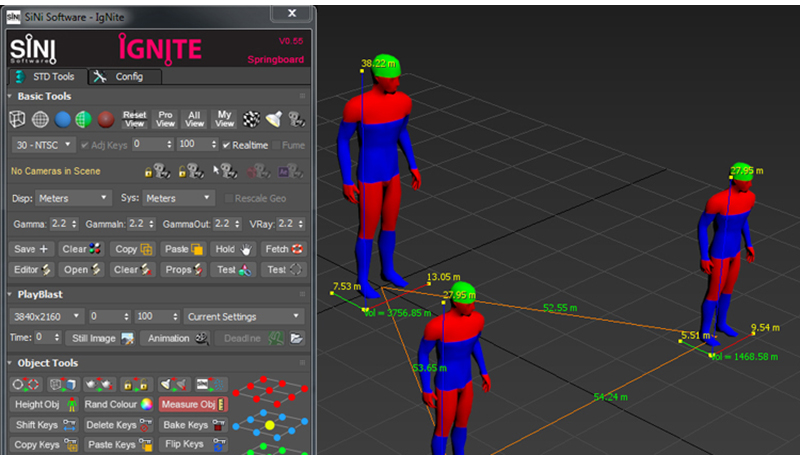
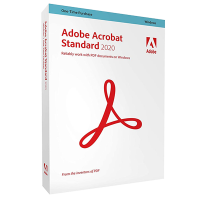
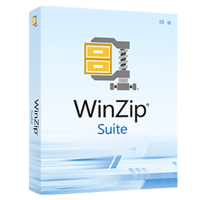
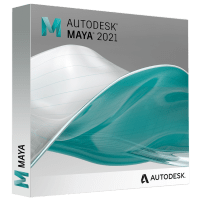
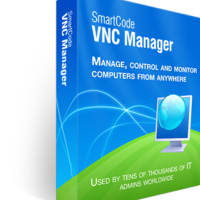

Reviews
There are no reviews yet.