Description
Wacom Intuos Pro Small
Redefining the professional standard in creative pen tablets
Wacom Intuos Pro offers you more natural creative control than ever before. Combined with the super-sensitive Wacom Pro Pen 2, our sleek new tablet looks and feels amazing. Like to start your projects on paper? The Paper Edition enables to automatically convert paper sketches into digital files, as you draw. Perfect for your next creative breakthrough.
Slim and sleek design
Individualize your digital workplace
Customizable ExpressKeys,™ Touch Ring, Radial Menus and pen side switches provide easy shortcuts. Multi-touch surface lets you zoom, pan and navigate. Whilst three different size options and three different Texture Sheets* (from smooth to rough) allow you to personalize your workspace and your tablet surface feel.
Key features:
– Exceptional pen performance: Wacom Pro Pen 2 features 8192 levels of pressure sensitivity, tilt-response and virtually lag-free tracking.
– Speed your workflow with multitouch gestures, customizable ExpressKeys, radial Menus and pen side switches.
– Available in small, medium and large, to suit any creative workspace.
– Super-slim tablet design with a smaller, more compact footprint and premium materials.
– Capture editable versions of your paper sketches*,* or work digitally from start to finish. Use Inkspace to sync and export your paper sketches in common creative file formats
– including layered raster and vector formats.
– Accessories (sold separately): Pro Pen slim, Pro Pen 3D, Texture Sheets* (from smooth to rough), Soft Cases*, Pen Nibs.
– Connect to your Mac or Windows PC with USB or built-in Bluetooth.
What’s Included
Wacom Intuos Pro Creative Pen Tablet, Wacom Pro Pen 2, Pen Stand (includes 6 standard nibs, 4 felt nibs), 6.6 ft USB cable, quick start guide
Tech Spec
Model Number
PTH460K0B
Size
269 x 170 x 8.45 mm / 10.6 x 6.7 x 0.3 in
Active Area
160 x 100 mm / 6.3 x 3.9 in
Weight
450 g / 0.99 lb
Paper Size
Letter/A4; up to 10 sheets
Wacom Pro Pen 2
Battery-free Pro Pen 2 with 2 customizable side switches and 8192 pressure levels in both pen tip and eraser (electromagnetic resonance method)
Multi-Touch
Pan, zoom and rotate gestures available in most applications including Adobe® Photoshop® and Illustrator®
Pen Tilt Recognition / Range
±60 levels / 60 degrees
Connectivity
USB-C; Bluetooth Classic for connecting to a PC or Mac; Bluetooth LE for connecting to mobile devices (in paper mode for M and L models)
ExpressKeys™
6 customizable, application-specific ExpressKeys™, Touch Ring, Express View Display, Radial Menu, Display Toggle, Brush Size, Precision Mode
Productivity Boosters
ExpressKeys™, Home Button, Touch Ring, time-saving settings, Home Button with Layer function in paper mode
Ergonomics
Right or left-handed use; Wacom Pro Pen 2 with comfortable, ergonomic grip
System Requirements
Standard USB port, Windows® 7 or later; Mac OS® X 10.10 (10.12 for small size) or later; Bluetooth Classic for wireless connection to PC or Mac; internet access to download driver



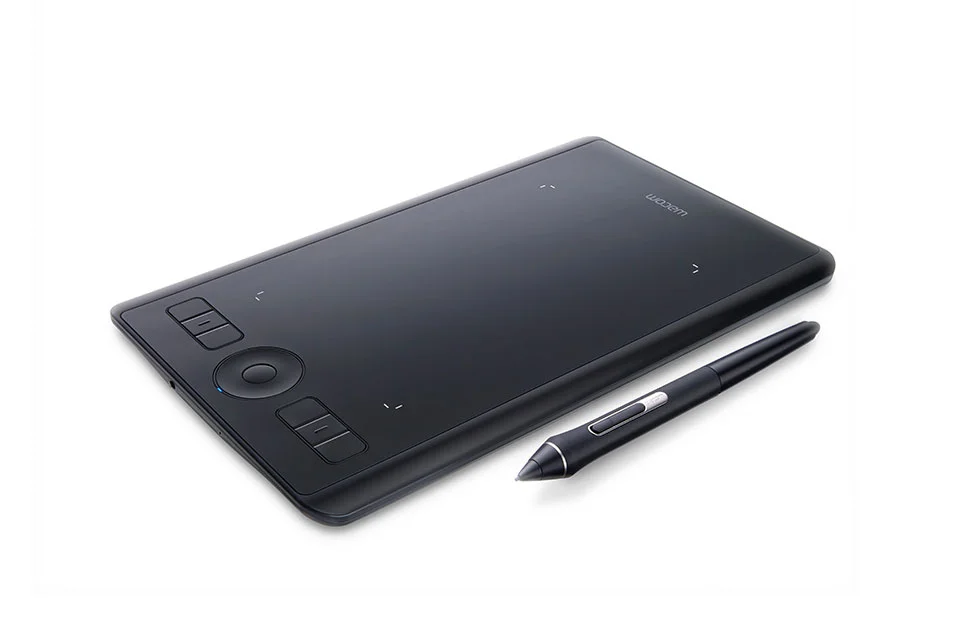

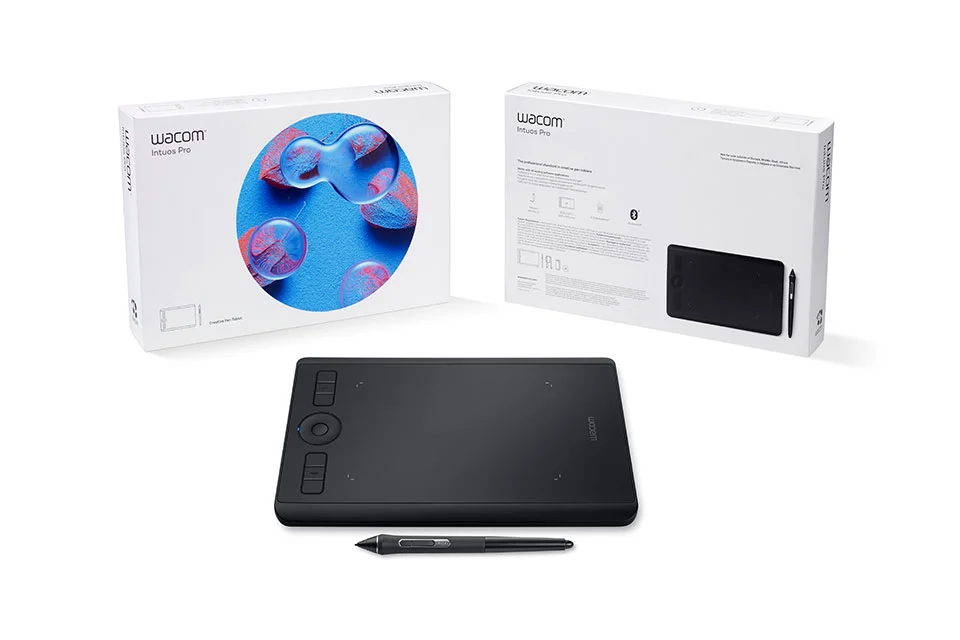






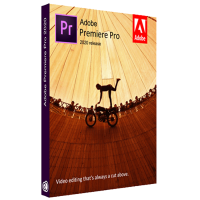
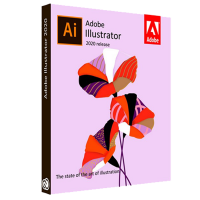
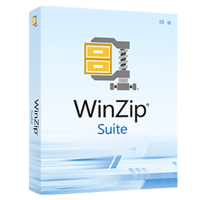

Reviews
There are no reviews yet.