Description
This product is no longer sold, please purchase the newer version Wondershare Filmora 14
Overview Wondershare Filmora X
For the Inspired. Discover the power of storytelling. Filmora X is addressing the ideal needs of any beginner of video editing. Ideal for YouTube channel builder and TikTok stars.
Create Without Limits
Video solutions for business, meet the friendly video editor with added extras.
Hit play on your imagination.
Simplified. Create at the Speed of Simple Filmora simplifies advanced features to save your time and effort. It’s simple in Filmora X.
Create custom animations to elevate visual engagement.
Motion Tracking – Level up your editing with intuitive object tracking that’s accessible to everyone.
Efficient
Work Less, Create More – Filmora cuts out repetition so you can move on to your next creative breakthrough.
Audio Ducking
Quickly fade your music so your dialogue stands out.
Color Match
Save time by applying color correction settings across multiple clips at once.
Keyboard Shortcut
Edit faster-using hotkey commands.
Fun & Enjoyable
Find Fun in Every Click
Editing should be a creative adventure, and Filmora has the tools to make your journey enjoyable.
Video Effects
Discover creative transitions, filters, titles, and motion elements that are exclusive to Filmora.
Green Screen
Reimagine your world by changing backgrounds and creating special effects.
Split Screen
Multiply your fun with multiple screens for a unique way to tell your story.
Speed Control
Fast forward to the good part or slow down a special moment.
Color Grading
Give your videos a Hollywood feel and personalize your creation.
System Requirements
Check if your Windows computer is compatible with Filmora X.
Supported OS |
Windows 7/Windows 8.1/Windows 10 ( 64 bit OS ONLY) |
CPU |
Intel i5 or better, 2GHz+. (Intel 6th Gen or newer recommended) |
RAM |
4 GB RAM (8GB required for HD and 4K videos) |
GPU |
Intel HD Graphics 5000 or later; NVIDIA GeForce GTX 700 or later; AMD Radeon R5 or later. Please keep your graphics driver updated. Find out how >> |
Disk |
10GB free hard-disk space (SSD recommended) |
Try Wondershare Filmora X Windows Trial
Download Trial
Win10 / Win8 / Win7 (64 bit OS)
System Requirements
See if your Mac computer and Filmora X are a good fit.
Supported OS |
macOS v10.12 or later (compatible with macOS Big Sur) |
CPU |
Intel i5 or better, 2 GHz+ (Intel 6th Gen or newer recommended, also compatible with Apple M1 chip) |
RAM |
8 GB RAM (16 GB required for HD and 4K videos) |
GPU |
Intel HD Graphics 5000 or later; AMD Radeon R5 or later. 2 GB vRAM (4 GB required for HD and 4K videos) |
Disk |
At least 10 GB free hard-disk space (SSD recommended) |
Try Wondershare Filmora X Mac Trial
Download Trial
(macOS 10.12 – macOS 11)


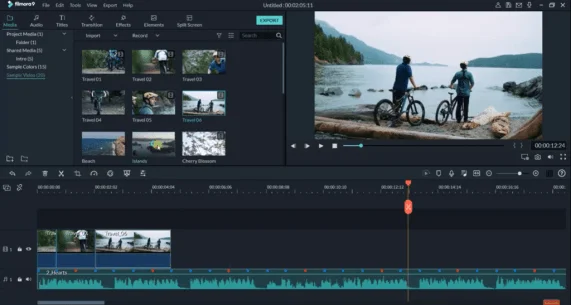
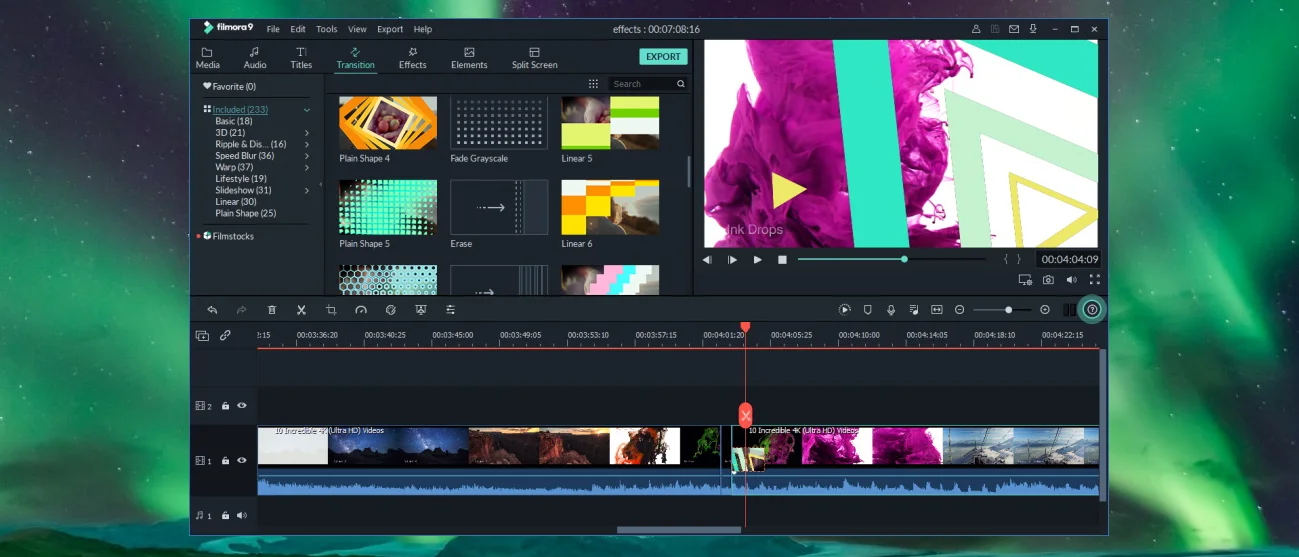
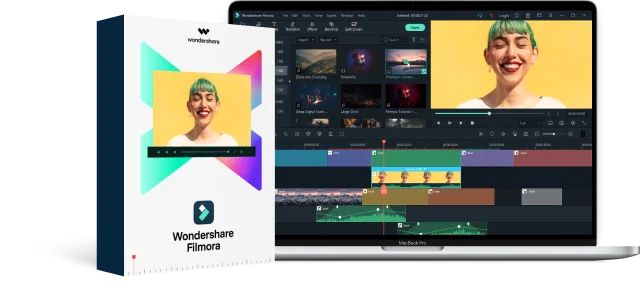
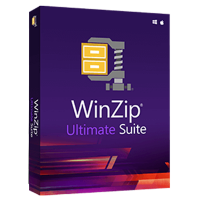
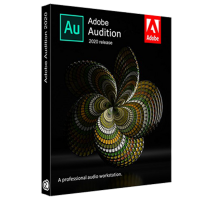
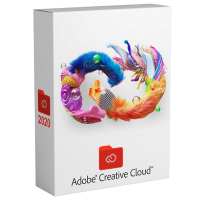
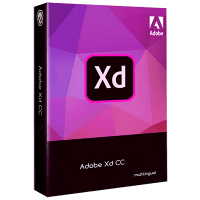

Kazeem A, Computer Technician –
So with Filmora Its save me a lot of time my video creator. Working With adobe you must master of the plugin to archive your creative editing but with Filmora I use that amount of time be more creative.
Daniel A –
This program contains many tools to create videos with professional effects, it has options to cut, combine and merge video clips, giving us the option to add images, texts or effects, it also has audio editing tools with which we can edit, eliminate background noise and use an equalizer to perfect the sound of our videos, we can make fast renderings and work with high resolutions, we can edit and add effects professionally through green screen mode, stabilize the videos or use video speed controls, we can also apply corrections of Color crop, resize and it is also possible to record screen with the same program to pass the recordings directly to editing, and it also has export tools to save our video files with the most suitable file termination as well as adjust the quality and resolution for each playback device
Martina S –
Filmora focuses on common and trendy video effects and allows users to apply effects with tools that are easy to use. There aren’t a ton of sliders, tabs and windows for beginners to get confused by. I’d say the general interface is similar to photo apps that only require a tap or two to apply dramatic visual effects.
Samadara E –
With this software, a large number of our students create their own and team designs and we are very pleased with this ability to be able to do that work with the highest quality possible Filmora software. With this software, we can easily perform the required tasks and it contains all the necessary tools and In the past, we had to use two or three pieces of software to complete the video creation and now Filmora is the best solution to do all that work. All the presentations videos I make for lectures are done through this software and this software can be used very well even on a normal computer.