Description
About RENDER [IN] for SketchUp 2021
What is Render[in]?
Render[in] is a fully integrated, real-time radiosity engine developed for SketchUp (Free and Pro) users. Powered by Artlantis 6.5’s rendering engine, Render[in] 3 gives SketchUp users the high-definition, photorealistic renderings they’ve been looking for, in a robust, easy-to-use application.
Just as in photography, the respect of color is essential in rendering. Render[in]’s new global illumination engine improves images for a better perception of colors, textures, and materials. Thanks to both the ISO and Shutter parameters, it is easier than ever to fine-tune a scene’s lighting.
Render[in] allows you to:
– Generate high quality, photo-realistic, full radiosity renderings quickly and easily
– See a preview result, without having to launch a rendering process
– Add infinite ground and a 3D sky
– Add artificial light sources or add neon lighting
– Calculate high definition images
– Calculate iVisit360 Panoramas for sharing and presenting the project on tablets or websites
Real-time preview
The preview window allows you to follow in real time on the screen each step of your rendering until the desired final result: you instantly visualize each modification, each action, each global illumination effect … You can:
- use all the parameters of SketchUp and Render[in]
- create and customize the photorealistic environment of your project: water, sand, grass, 3D sky with clouds …
- add artificial light sources or neon surfaces.
Physical engine
For striking realism, Render[in] incorporates its own physics engine, which reinforces the quality and finesse of renderings, such as the realism of materials and lighting.
Presettings
You have, at your convenience, several predefined mood modes (indoor, outdoor, low light) and different calculation speeds (fast, medium, high). If you want to fine-tune the settings, you can also manually edit each slider with your own values.
Ambient occlusion
Render[in] allows you to display global ambient occlusion and create virtual shadows in all areas where natural light does not reach, thus giving more depth and relief to both indoor and outdoor scenes. outside.
Artificial light and neon material
Light is a key element that defines the atmosphere of your scenes. With Render [in], realism is at its highest when the distribution and dispersion of artificial lights are properly adjusted. Render[in] lets you quickly and easily add light sources and change the lighting of your scenes and see these changes automatically in the preview window.
A light source can be created from any group or component in SketchUp. From a polygon, we produce a spot, while from a volume, we create an omni-directional light. These lights in Render[in] are easily accessible and editable via SketchUp’s Structure Tool.
Render[in] brings you high quality neon material: just adjust the material’s “light emitting” slider to illuminate the scene.
Material settings
Render[in] gives you fine material parameters, such as reflection and gloss, or automatic relief for materials that are more realistic than ever. This wealth of settings, combined with the power and ease of use of the plugin, allow you to achieve extremely realistic HD renderings.
Realistic 3D environment
In addition to the environments already available in SketchUp, Render[in] offers other predefined environments: 3D sky, 4 types of clouds, ground textures (sand, water, grass) …
Architect Camera
Render[in] has a visual effect called Architect Camera. This feature is very useful for both large buildings and smaller objects: it allows you to get a 2-point perspective that keeps vertical lines parallel.

![Render [in] for SketchUp 2021](https://shop.skillzme.com/wp-content/uploads/2022/12/renderin-sketchup-2021.png)
![Render [in] for SketchUp 2021 - Image 2](https://shop.skillzme.com/wp-content/uploads/2022/12/renderin1.webp)
![Render [in] for SketchUp 2021 - Image 3](https://shop.skillzme.com/wp-content/uploads/2022/12/renderin3.webp)
![Render [in] for SketchUp 2021 - Image 4](https://shop.skillzme.com/wp-content/uploads/2022/12/renderin2.webp)
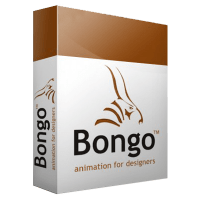
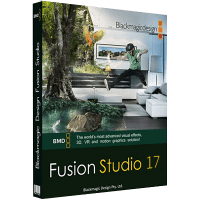
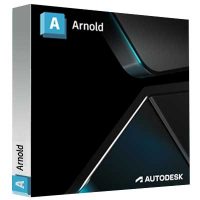


Reviews
There are no reviews yet.