Description
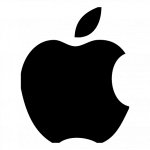
Apple Final Cut Pro X 10.7 (2023)
Redesigned from the ground up, Final Cut Pro combines revolutionary video editing with powerful media organization and incredible performance to let you create at the speed of thought.
• Editing, audio, motion graphics, color grading, and delivery.
• Improved proxy workflows.
• Smart Conform for social media.
• High-performance Metal engine.
Next-level professional features.
With improved proxy workflows, Final Cut Pro allows you to transcode your full resolution media, take your 4K or 8K projects with you, and seamlessly share libraries with editors anywhere in the world. Plus, it features modern machine learning tools that automatically transform your widescreen project into custom sizes for social media.
Take your creativity anywhere.
Maximize portability and performance by creating proxy copies of your media — as low as 1/8 size — in ProRes Proxy or H.264. The latest proxy engine allows you to create a proxy-only copy of your library to share locally or via the cloud and displays original media if proxies aren’t available. Third party tools such as review and approval app frame.io can also generate and deliver proxies to a Final Cut Pro library.
Social media, transformed intelligently.
Smart Conform analyzes each clip in your timeline and automatically crops your video to be square, vertical or any custom size and shape — ideal for social media. Use Custom Overlays to guide the design of text and graphics, and use Transform Overscan to view your footage beyond the frame.
Work at a faster clip.
With its modern Metal engine, Final Cut Pro allows you to edit more complex projects and work with larger frame sizes, higher frame rates, and more effects — all at blazing speeds. And it’s built to harness the extreme power of the new Mac Pro for next-level performance.
Accelerated performance with Metal
Metal dramatically accelerates graphics tasks like rendering, real-time effects, and exporting. Video editors on 16-inch MacBook Pro will benefit from render performance that is up to 20% faster while editors using iMac Pro will see gains of up to 35%.1 And with new Metal support, 8K RED RAW transcodes are up to two times faster on Mac Pro, and up to three times faster on MacBook Pro.1 Creators can also now edit 8K Canon Cinema RAW Light for the first time.
Optimized for Apple silicon
Final Cut Pro features improved performance and efficiency on Mac computers with the M1 chip. Rendering a complex timeline is up to 6 times faster3 and editors can expect amazing playback performance — two streams of 4K ProRes on the MacBook Air4 and one stream of 8K ProRes on the 13-inch MacBook Pro5, all at full quality.
Optimized for Mac Pro
For the ultimate editing experience, run Final Cut Pro on the world’s fastest Mac, the new Mac Pro. Final Cut Pro takes advantage of all the GPUs in Mac Pro and uses multithreading to spread tasks across up to 28 cores. And when equipped with the optional Afterburner card, Mac Pro delivers the fastest ProRes and ProRes RAW performance ever with dynamic distribution of decoding across Afterburner and multicore CPU. So you can do things like edit video, create motion graphics, and color grade in groundbreaking 8K resolution. All at maximum velocity.
The tools you need. From start to finishing.
With great new features and an intuitive design, Final Cut Pro accelerates post-production. So editors can create and deliver at the speed of thought.
Minimum System Requirements
• MacOS 10.15.6 or later
• 4GB of RAM (8GB recommended for 4K editing, 3D titles, and 360° video editing)
• Metal-capable graphics card
• 1GB of VRAM recommended for 4K editing, 3D titles, and 360° video editing1
• 3.8GB of available disk space
• Some features require Internet access; fees may apply. Blu-ray recorder required for burning Blu-ray discs.






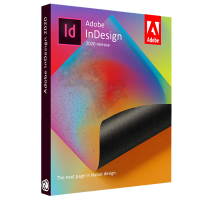
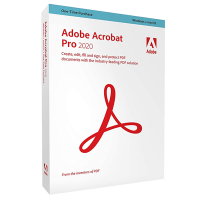


Reviews
There are no reviews yet.