Acrobat Pro DC
$ 266.00 *
Workflows with Adobe Acrobat Pro DC. Adobe Acrobat keeps you connected to your team with simple workflows across desktop, mobile, and web — no matter where you’re working.
License Type: Subscription
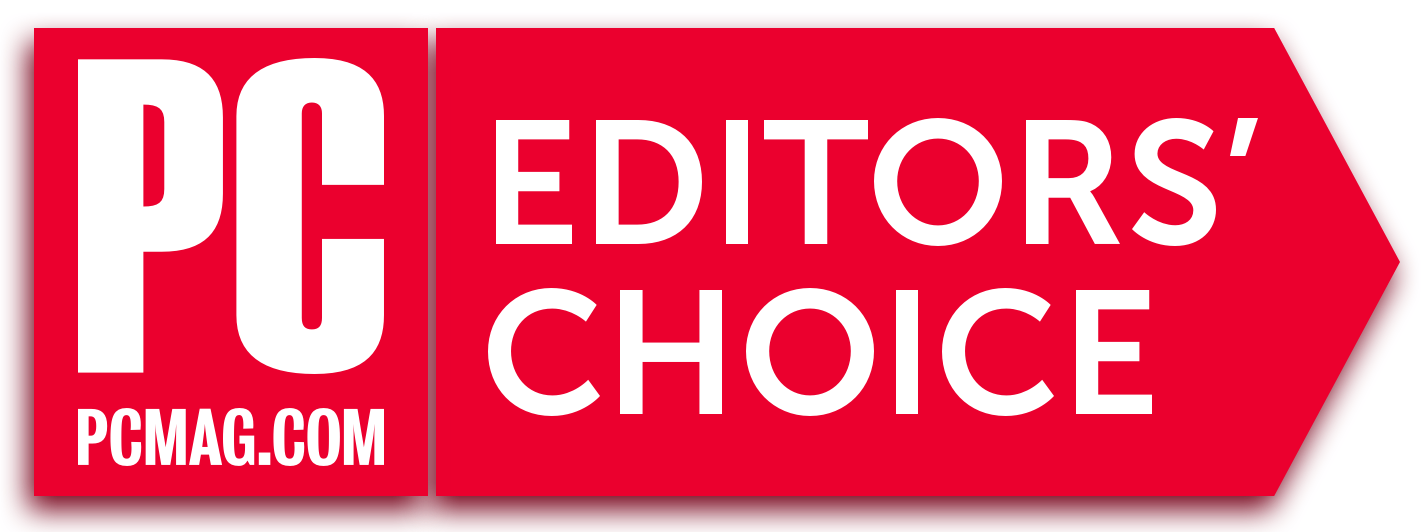
4.5 EXCELLENT
Adobe Acrobat Pro DC - VIP for Teams
Always get the latest Acrobat features.
Your needs are always evolving. And the way you work evolves with it. That’s why we’re continually improving and adding features to Adobe Acrobat. And when you buy Adobe Acrobat DC, you’ll always get the newest features the moment they’re released.
Acrobat DC. It’s how the world gets work done.
More than five million organizations around the world rely on Acrobat DC to create and edit PDFs, convert them to
Microsoft Office formats, and so much more. When you’re working remotely and need tools that empower collaboration and help you keep business moving, use Acrobat DC — and go make it happen.
- convert
- edit
- share
- Sign
Convert
Convert to PDF, Turn almost any file into a PDF.
Word to PDF, Convert Microsoft Word files to PDF.
PPT to PDF, Convert Microsoft PowerPoint files to PDF.
Excel to PDF, Convert Microsoft Excel files to PDF.
JPG to PDF, Convert JPG, PNG, and other images to PDF.
PDF to Word, Convert PDFs to Microsoft Word files.
PDF to PPT, Convert PDFs to Microsoft PowerPoint files.
PDF to Excel, Convert PDFs to Microsoft Excel files.
PDF to Image, Convert PDFs to JPG, PNG, or TIFF files.
Compress PDF, Reduce the size of your PDF for easier sharing.
HTML Webpage to PDF, Convert web pages to PDF.
Print to PDF, Turn any file into a PDF using the Print dialog box.
Additional information
| License Type | Subscription |
|---|---|
| Subscription Period | 12 Months |
| License For | Named user |
| Operating System | macOS, Windows 7, Windows 8, Windows 10, Microsoft Windows Server, Android, iOS, Microsoft Mobile |
| License Info | A user license comes with 150 Transactions per year. A user license comes with 1TB cloud storage of Adobe Document Cloud |
Videos
Quickly add new PDF pages using Acrobat DC
In this tutorial, learn how to quickly insert new blank pages into a PDF using Acrobat DC.
3 Ways to Find Files Faster
Don’t waste time searching for the right file to open, find your files faster using these 3 time-saving techniques today in Acrobat DC.
View Multiple Files as Tabs in Acrobat DC
The October 2015 release of Acrobat DC (continuous track) introduces tabbed viewing for grouping multiple open documents.
12 Ways to Take your Office Paperless
12 tips to help move toward the paperless office using Acrobat DC and Adobe Document Cloud.

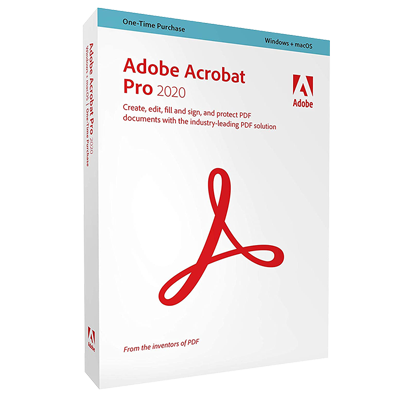

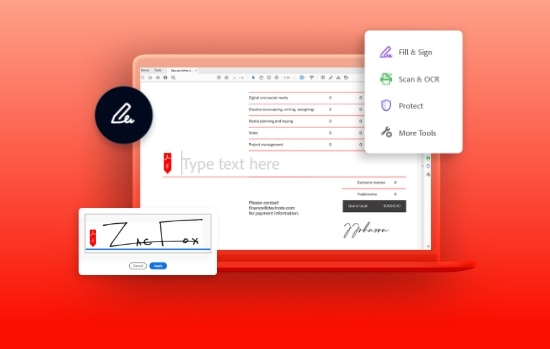

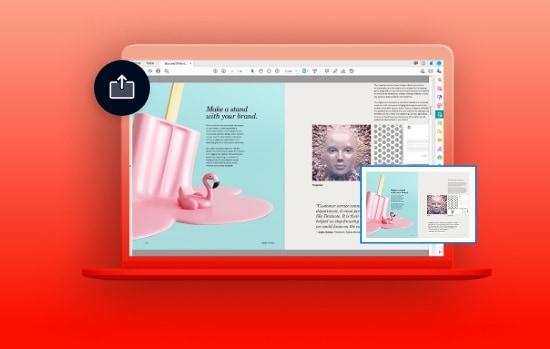
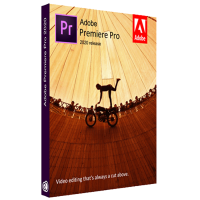

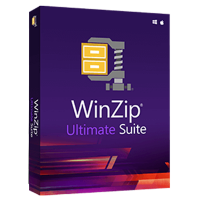


Javier P –
I particularly like the simplicity of the design of the Adobe Acrobat PDF reader. I also like that the resolution of the documents pages adapts automatically depending on the device you are using. I also like its read-aloud feature, which is very useful in presentations.
Edward M. –
Nothing matches Adobe Acrobat Pro DC’s depth of features for almost all PDF-editing purposes. Acrobat is now a full PDF ecosystem that works on the desktop, mobile apps, and the web.
PROS
– Text indexing for quick searches.
– Cloud-based commenting and sharing.
– Full editing features in mobile apps.
– Converts photo made on a phone into a PDF in the desktop app.
CONS
– Not cheap.
– Lacks some high-powered OCR proofreading tools found in ABBYY FineReader.
Luis H. V –
The friendly interface of the tool, it adjust to our needs. When you want to sign a document with your own personal certificate you can do it in just couple of clicks, also you can customize your signature. The option to create forms are quite simple with field controls that helps me a lot when I restring the type of data you can input on it. I love it