Description
Please be aware that a new version Autodesk Maya 2025 is available here.
Autodesk Maya 2021 Overview:
Create expansive worlds, complex characters, and dazzling effects with Maya
- Bring believable characters to life with engaging animation tools.
- Shape 3D objects and scenes with intuitive modeling tools in Maya® software.
- Create realistic effects—from explosions to cloth simulation.
Create serious effects procedurally with Bifrost for Maya
- A new visual programming environment using dynamic solvers lets you create blockbuster-worthy effects quickly.
- Build custom graphs using the Bifrost Graph Editor.
- Create stunning effects—from snow and sand to dust storms and explosions—with ready-to-use graphs.
Rendering with Arnold in Maya
- Switch seamlessly between CPU and GPU rendering.
- Arnold is built to manage complex characters, scenery, and lighting challenges.
- Arnold is integrated with Maya, so you can see high-quality previews and iterate changes quickly.
- Save time with Arnold’s artist-friendly UI and simple, intuitive controls.
OPERATING SYSTEM
Microsoft® Windows® 7 (SP1), Windows® 10 Professional, Windows 10® version 1607 or higher operating system
Apple® Mac OS® X 10.13.x, 10.14.x, 10.15.x ¹ operating system
Linux® Red Hat® Enterprise 7.3, 7.4, 7.5, 7.6, 7.7 WS operating system
Linux® CentOS 7.3, 7.4, 7.5, 7.6, 7.7 operating system
Nvidia Guide for Virtualization with GRID & VMWare
¹ The Maya 2020 Release Notes describe several known limitations on macOS Catalina.
BROWSER
Autodesk recommends the latest version of the following web browsers for access to online supplemental content:
Apple® Safari® web browser
Google Chrome™ web browser
Microsoft® Internet Explorer® web browser
Mozilla® Firefox® web browser
Hardware
CPU 64-bit Intel® or AMD® multi-core processor with SSE4.2 instruction set
GRAPHICS HARDWARE Refer to the following pages for a detailed list of recommended systems and graphics cards:
Maya Certified Hardware
RAM 8 GB of RAM (16 GB or more recommended)
DISK SPACE 4 GB of free disk space for install
POINTING DEVICE Three-button mouse

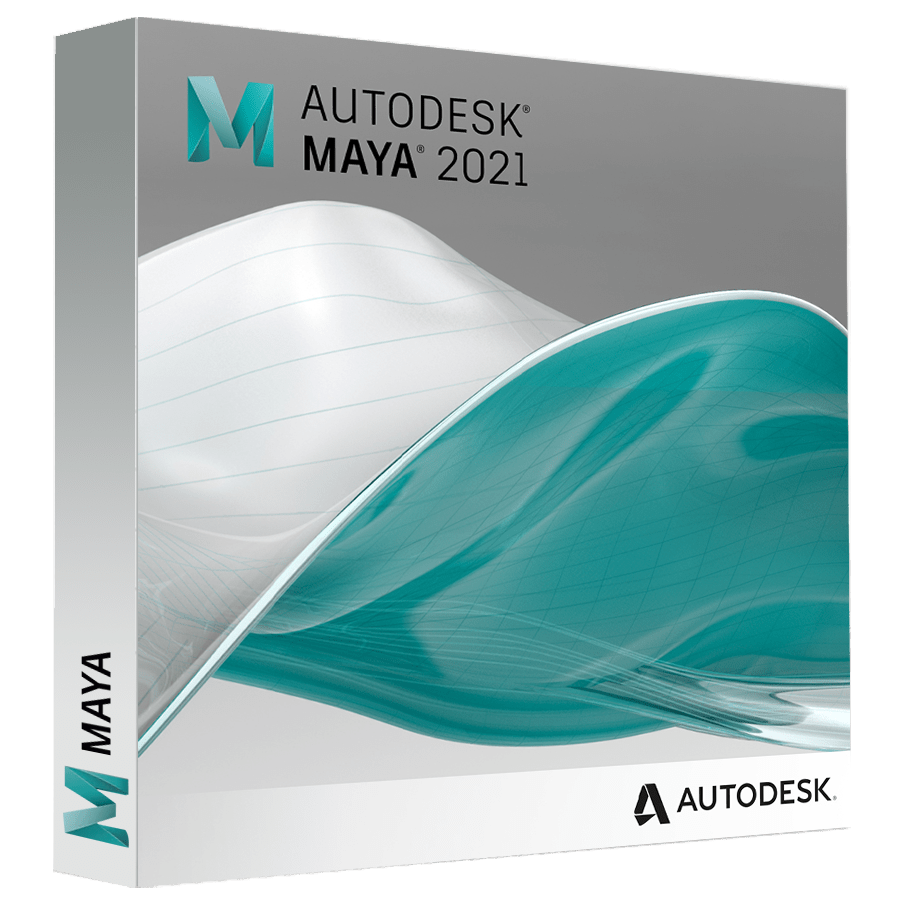



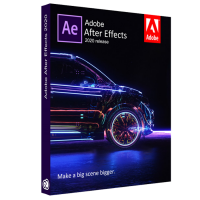
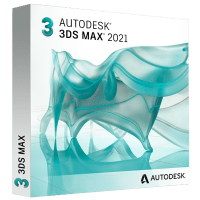
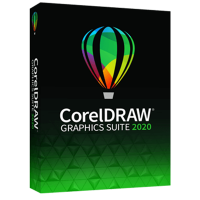
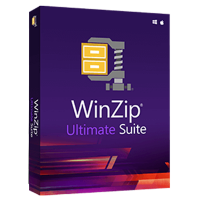
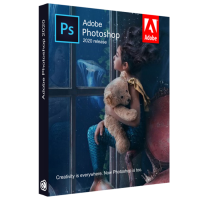
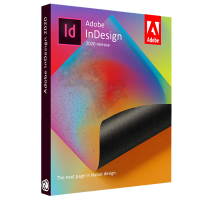

Reviews
There are no reviews yet.