Description
Corel Painter 2021
Professional painting software for Windows
Professional blank canvas painting and photo-art tools
World-class Natural-Media™ emulation & digital art brushes
Unlimited customization of brushes, textures, and other media
Mac & PC support, FREE brush packs and more (Subscription only)
Painter 2021. Accelerate your art.
Create your signature style with Painter®. Sketch, paint, illustrate and make unparalleled photo-art with hundreds of realistic brushes, exclusive media, and an array of artistic tools. Painter 2021 is as diverse as your imagination.
Create
Paint from a blank canvas or create amazing photo art.
Customize
Create your own brushes, textures, patterns, palettes and so much more.
Extend
Enhance your paintings with outrageously creative brush packs.
Everything you need in your professional digital art software
Over 900 Brushes
Craft your masterpiece with stunning reality using renowned dry, wet, and blending media.
Experience brushes with greatness!
From traditional paint brushes to those found only in the digital world of Painter, we’ve got your canvas covered with every brush and media type possible.
Photoshop
Preserve colors and layers with ease when transferring files between Photoshop and Painter
Drawing tablet
Support for stylus tilt, rotation, bearing & pressure control creates the most natural painting experience
Mac/PC
Whether you’re a Mac or PC person we support both platforms with licensing and subscription options to suit you
Your art. Your way.
Painter is built by artists for artists to create and develop their signature style.
Fine Art
The mixture of realistic natural media and unique Painter artistic tools offer the freedom to create amazing end results no matter what the subject matter.
Concept Art
Take advantage of Painter’s versatility to quickly develop concepts for films, games and manufacturing and create environments, creatures and vehicles that inspire.
What’s New in 2021
Performance updates
Run the intuitive Brush Accelerator™, which makes the most of your computer’s hardware and graphics card, to deliver the best possible painting experience. Work faster with double the number of GPU accelerated brush technologies, optimized drip and liquid brush technologies, and quicker brush and tool switching.
NEW
Thick Paint workflow
Enjoy enhanced Thick Paint brushes and a NEW Thick Paint-compatible brush category that takes full advantage of the depth, lighting and shadows of piled paint. Easy-access panels let you instantly adjust how paint is applied to the brush and how the paint interacts with existing media. You can also convert the canvas or any layer to Thick Paint to create in surprising new ways.
NEW
Artificial Intelligence
Quick start your art by taking advantage of the 12 AI Styles that create a stylized painting from an image. Fine tune the settings for custom results and save your own presets. Experiment by adding a style, or more than one, to any type of imagery. Try stylizing a sketch, painting, illustration or just brushstrokes and see where styles can take you.
NEW
Clone Tinting
Enable the Clone Tinting feature while painting, then choose any color you like, use any clone brush, and render your clone source with custom color. This versatile tool also works with multi-point cloning allowing you to create entirely new compositions from existing artwork. Bonus! Create with a new Clone Tinting brush category.
ENHANCED
Layers
Enhance your workflow by choosing to paint on any layer type and hide the canvas right from the New Image dialog. Visually identify what brushes are compatible with various layer types including Liquid Ink, Thick Paint and Watercolor. Plus take advantage of many other user-requested layer improvements.
Tech Specs
Windows
Windows 10* (64-Bit), with the latest updates
Intel Core 2 Duo or AMD Athlon 64 X2 processor
4 physical cores/8 logical cores or higher (recommended)
AVX2 instruction set support (recommended)
Modern GPU with OpenCL (1.2 or higher) compatibility (recommended)
4 GB RAM
8 GB RAM or higher (recommended)
2.4 GB hard disk space for application files**
Solid-state drive (recommended)
1280 x 800 @ 100% (or higher) screen resolution
1920 x 1200 @ 150% (or higher) (recommended)
Mouse or Wintab-compatible tablet
Microsoft Internet Explorer 11 or higher, with the latest updates
To activate your product, you must connect to the Internet and register it first
Mac
macOS Big Sur 11.0, 10.15 or 10.14, with the latest revision
Intel Core 2 Duo processor
4 physical cores/8 logical cores or higher (recommended)
Modern GPU with OpenCL (1.2 or higher) compatibility (recommended)
4 GB RAM
8 GB RAM or higher (recommended)
1.8 GB hard disk space for application files
Solid-state drive (recommended)
Case-sensitive file systems are not supported
1280 x 800 @ 100% (or higher) screen resolution
1920 x 1200 @ 150% (or higher) (recommended)
Mouse or tablet
To activate your product, you must connect to the Internet and register it first
* Versions 1909 and later of Windows 10 are supported as well as versions that will be released during the life cycle of Painter 2021.
** Additional space may be required for Microsoft .NET Framework 4.7

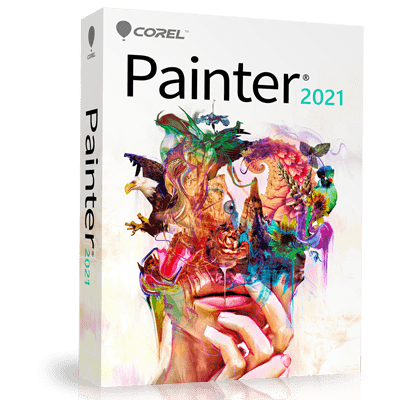
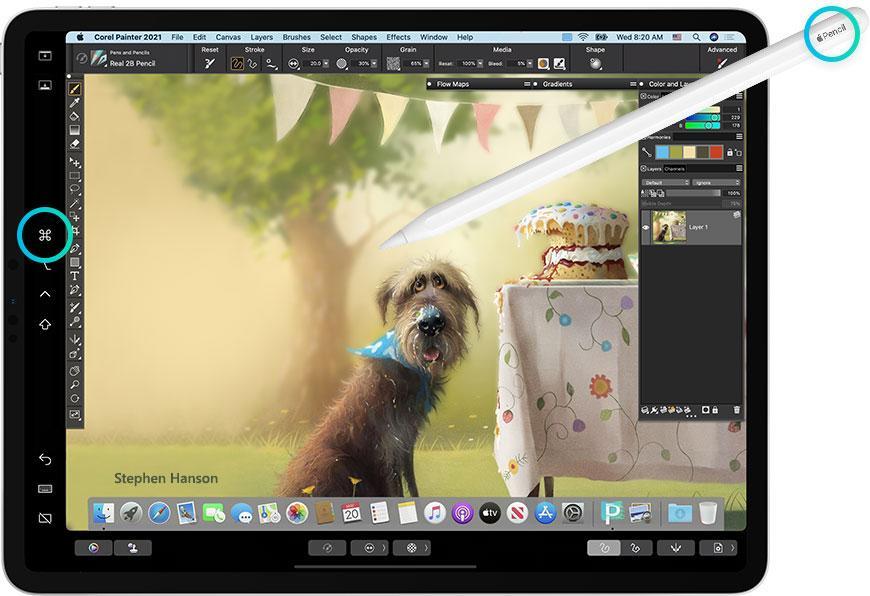

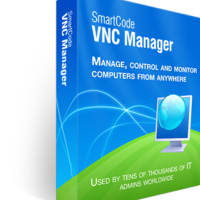
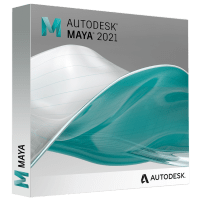

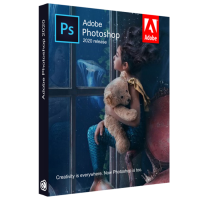

Alessandro C –
All Painter brushes give the feeling of painting in real life. Its color palette, and the ability to extrapolate the colors from a reference photo, make it ideal for reproducing landscapes without losing the artistic touch. Each Painter tool is designed to faithfully reproduce its real world counterpart. Even the canvases are designed to create more complex textures, such as that of watercolor paper, for example, or a canvas for painting. The end result can only be truly excellent and, at high levels, it will even be difficult to recognize a painting made with Painter, from one made in a traditional way.
Its perfect compatibility with Wacom pens and tablets makes the work flow truly natural and spontaneous, especially with regards to the thickness or inclination of the stroke. With Painter it really seems to paint in a natural way.
V T, Artist Arts and Crafts –
The fact that the program allows you to manipulate your project with help of the program. I enjoyes the program overall it was a good experience. The Painter program does allow to increase the value of my art work. I can now sell my art work for more due to the Painter Program.
Sarah F –
Similar UI to Photoshop but a little more user friendly when using touch enabled devices like my Dell XPS or my Surface tablet and with lower resource consumption. One feature I love is how you can create digital compositions without the need of many layers and thus is better for rapid prototyping, but is also good enough that a final image composition is production quality.