Description

The NEW Winzip 29 Pro
WinZip 29Pro: Welcome to your one-stop file manager for local and cloud files
WinZip 29 Pro represents the latest generation of the world-renowned and appreciated file compression and management software. This powerful tool goes far beyond simply compressing and extracting files and offers a comprehensive range of features for professional users and organizations. With enhanced encryption technologies, advanced cloud integrations and a variety of file manipulation tools, WinZip 28 Pro sets new standards in digital data management. It is the optimal solution for anyone looking for efficient, secure and easy-to-use software to manage their digital content.
Features of WinZip 29 Pro
- Easily share files to one or many locations, surrounded by extra layers of security, including military-grade encryption and time bomb capabilities.
- Reduce duplicate files with the Deduplication utility, now as a desktop app.
- Export a PDF to Word, image file, or creating a PDF from any document, and add a watermark.
- Organize, share, and confidently secure all your pictures in one dedicated app with increased security that lets you remove camera information, EXIF data, including GPS location, along with lossless compression and bank-grade encryption.
- Create simple, yet powerful, backup routines.
New features in WinZip 29 Pro
- What’s new: Secure FTP file transfer, simplified navigation ribbon, Improved PDF management, stability and performance, and enhancements to file sharing, customization, and collaboration
- One-stop file manager: Seamless integration with leading cloud storage providers, zip/unzip all major compression formats, and keep your computer clean with automated background tools + 6 exclusive Pro apps to boost your productivity
- WinZip SafeShare: Confidently share your files to many locations after compressing and securing with military-grade encryption and time bomb capabilities
- WinZip Duplicate File Finder: A deduplication utility that makes detecting and deleting duplicate files a quick and effortless process
- WinZip PDF Express: Create, convert, and edit PDF documents. Reorder, add, or delete pages, and easily combine multiple documents into a single PDF. Add a custom watermark, or reply to and delete comments
- WinZip Image Manager: Easily convert image formats, rotate, resize, and crop for single or multiple images, then share your pictures by encrypting and removing camera information or EXIF data
- WinZip Secure Backup: Safeguard your most important data by creating simple, yet powerful, backup routines that store a copy locally or in the cloud for an extra layer of security
Why choose WinZip 29 Pro?
WinZip 29 Pro is ideal for professionals and businesses that need a comprehensive solution for file compression, backup and management. With its advanced features and user-friendly interface, it is a valuable resource for efficient data management.
System requirements
Operating system: Windows 10 and 11 64-bit, Mac OS X v10.10.X +
Minimum processor: 1 Ghz or faster processor
Minimum memory: 1 GB for 32 bit or 2 GB for 64 bit
Disk space: 235 MB

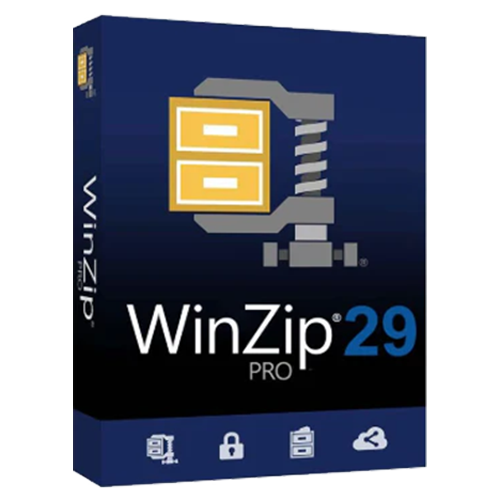
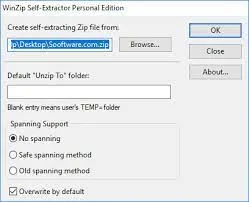
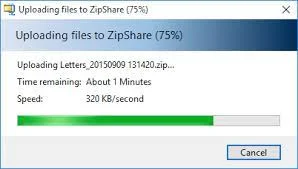
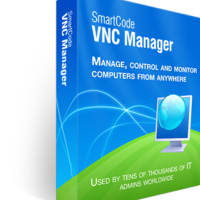
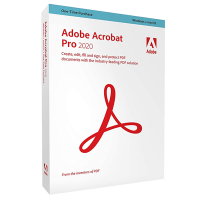
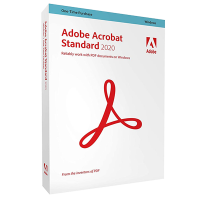

Reviews
There are no reviews yet.