Description
Overview Movavi Screen Recorder 2023
Screen Recorder
- Capture screens in one click
- Capture webinars and online calls
- Record video instructions and tutorials
- Grab streaming videos and online events
How to Use Our Free Screen Recorder for PC
Set Up the Recording Parameters
Choose the capture area and adjust the recording settings.
Grab Audio and Video
Hit the REC button and start recording your desktop.
Edit the Record and Save the File
Use the simple editing tools to make your recording perfect. Save the file in any convenient format to your laptop.
What Can You Do With Our Screen Recording Software for Windows?
Create Screencasts
Use the recorder as a video screen capture. Grab your voice with mic, capture face with webcam, and record internal sounds with the system audio. You can also grab webpage screenshots with our free extension Movavi ScreenShot.
Record Only Audio
Record sounds from computer or microphone separately from the screen recording.
Capture Your Webcam
Capture your webcam output without recording the screen. Take a photo via the webcam.
Schedule Recording
Choose the date and time for the recording to start. Set the time limit for capturing.
Grab Separate Streams
Capture separate streams. Record screen and audio simultaneously or separately.
Take Screenshots and Edit Them
Capture your monitor with the screenshot function. Edit the screen captures in the preview window – add annotations and graphics.
Share In a Second
Upload records to YouTube or Google Drive and send sharing links to your colleagues and friends. Screenshots can be shared via social networks.
Show Keystrokes and Mouse
Show your keyboard to viewers and set up the mouse display in the recording.
Convert with SuperSpeed
Convert the video with the SuperSpeed tool.
Need to make a screen capture on Windows in few minutes but still don’t have a computer screen recorder installed? Movavi Screen Recorder for Windows will solve your problem. This free video capture software is so easy and intuitive, that you don’t spend any time learning how to use it.
Our free screen recorder for Windows 10 with audio allows you to make records with a sound, edit videos, save results and share them.
Output
MP4, AVI, MOV, MKV, GIF, MP3, PNG, BMP, JPG




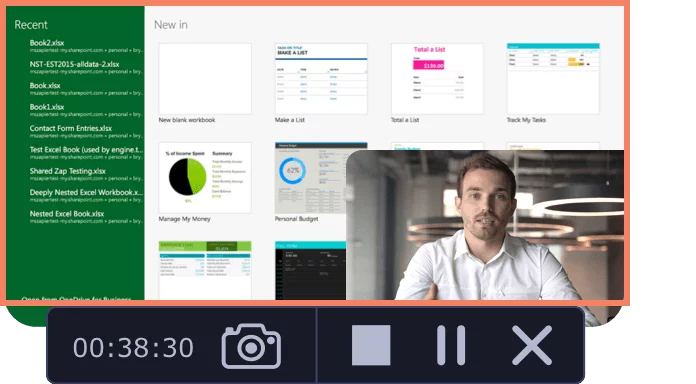


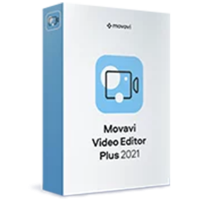

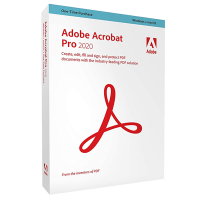
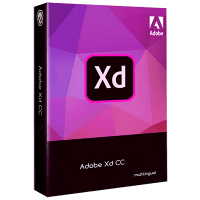
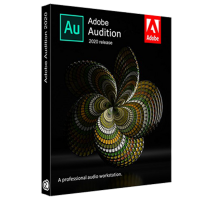
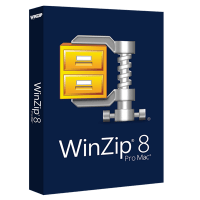

Reviews
There are no reviews yet.