Description
This product is no longer sold, please purchase the newer version Movavi Video Editor 2024.
Overview Movavi Video Editor Plus 2021
Make videos. Create. Inspire.
Intuitive Video-Editing Software.
Movavi Video Editor Plus is the perfect tool to bring your creative ideas to life and share them with the world. Make your videos rock with special effects, keyframe animation, and ready-made intros. Apply Chroma Key to easily change the background of your clips to anything you like. Try the new, refined user interface – so easy, there’s nothing to learn. Enjoy lightning-fast file processing and rendering.
In Movavi Video Editor Plus, every tool is right where you’d expect it to be. So even if you’ve never tried to edit videos on a home PC before, it will take you no more than 20 minutes to master the movie editor and start editing like a pro. Download Movavi’s video-editing software for free. Create a movie you’ll be proud of.
With Movavi, It’s Easy to Be Creative.
From now on, making quality and engaging videos will be your strength – thanks to Movavi’s movie video editor for Windows. Just think of an idea, then use the awesome built-in features to easily turn it into total eye candy. Download the video editor for free and give it a try.
Features
Key Features of Movavi Video Editor Plus 2021:
- Exclusive PLUS Features
- LUTs
- Object Animation
- More Built-in Media
- 36 new video clips
- 86 themed stickers
- 58 new music tracks
- 99 tracks on the timeline
- The smart Montage Wizard
- 99 Maximum number of tracks on the Timeline
- Keyframe animation of titles, overlay video, etc.
- Highlight & Conceal tool
- Faster processing of Full HD and 4K videos
- Animation: Objects fly across the screen using keyframes.
- Filters: 100+ transitions for video and still images.
- Titles: Add simple or animated titles, adjust text settings.
- Transitions : 160+ creative filters.
- Effects: Slow motion, Reverse, Chroma Key, Parallax transitions, glitch, retro effects, and other special effects.
- Media Bin – The quick access lets you preview, filter and add your files to the timeline at any time.
- Filmstrip – Frame by frame on the timeline.
- Cut & trim
- Crop & rotate
- Chroma key
- Video stabilization
- Picture in picture
- Audio editing tools
- Webcam capture
- Beat detection
- Audio recording
- High-level performance
- Audio synchronization
- Blanks on the timeline
- Transitions on overlay tracks
System Requirements for Windows OS:
- Microsoft® Windows® XP/Vista/7/8/10 with up-to-date patches and service packs installed
- Intel®, AMD®, or compatible dual-core processor, 1.5 GHz
- Intel® HD Graphics 2000, NVIDIA® GeForce® series 8 and 8M, Quadro FX 4800, Quadro FX 5600, AMD Radeon™ R600, Mobility Radeon™ HD 4330,
- Mobility FirePro™ series, Radeon™ R5 M230 or higher graphics card with up-to-date drivers
- 1280 × 768 screen resolution, 32-bit color
- 512 MB RAM for Windows XP and Windows Vista,
- 2 GB for Windows 7, Windows 8, and Windows 10
- 800 MB available hard disk space for installation,
- 500 MB for ongoing operations
- Administrator permissions are required for installation
System Requirements for Mac OS:
- Mac OS Х® 10.6.8 or higher
- 64-bit Intel® processor
- Intel® HD Graphics 2000, NVIDIA® GeForce® series 8 and 8M, Quadro FX 4800, Quadro FX 5600, AMD Radeon™ R600, Mobility Radeon™ HD 4330,
- Mobility FirePro™ series, Radeon™ R5 M230 or higher graphics card with up-to-date drivers
- 1280 × 800 screen resolution, 32-bit color
- 256 MB RAM
- 800 MB available hard disk space for installation,
- 500 MB for ongoing operations
- Administrator permissions are required for installation

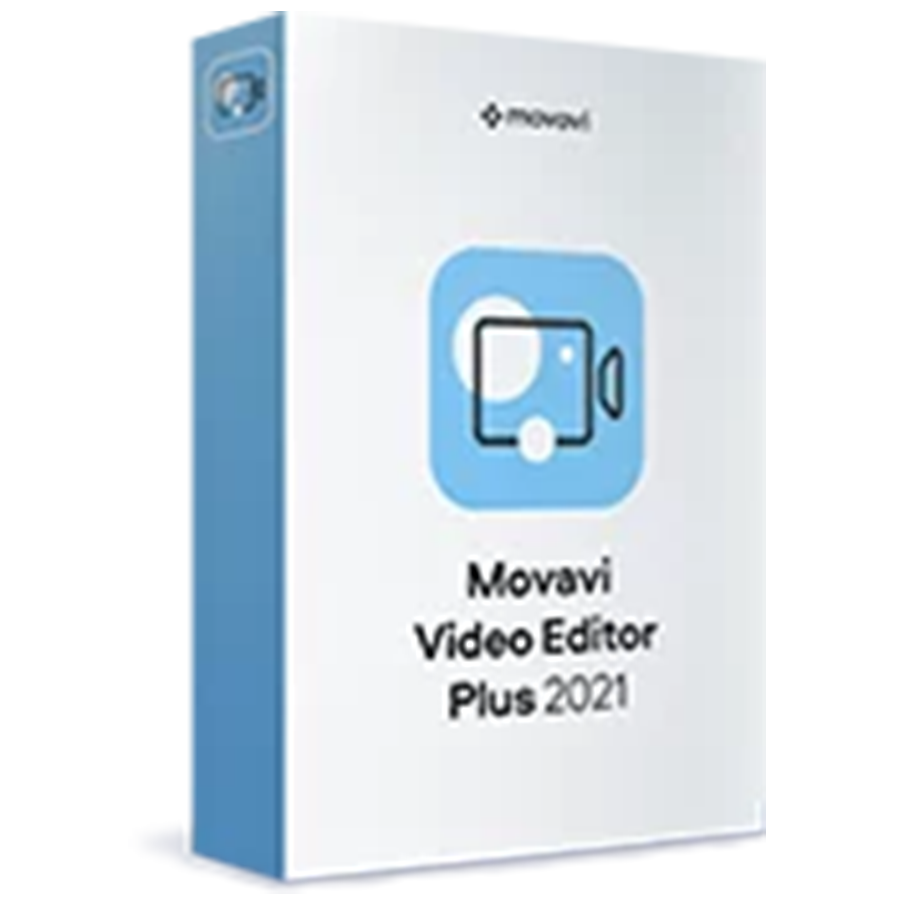
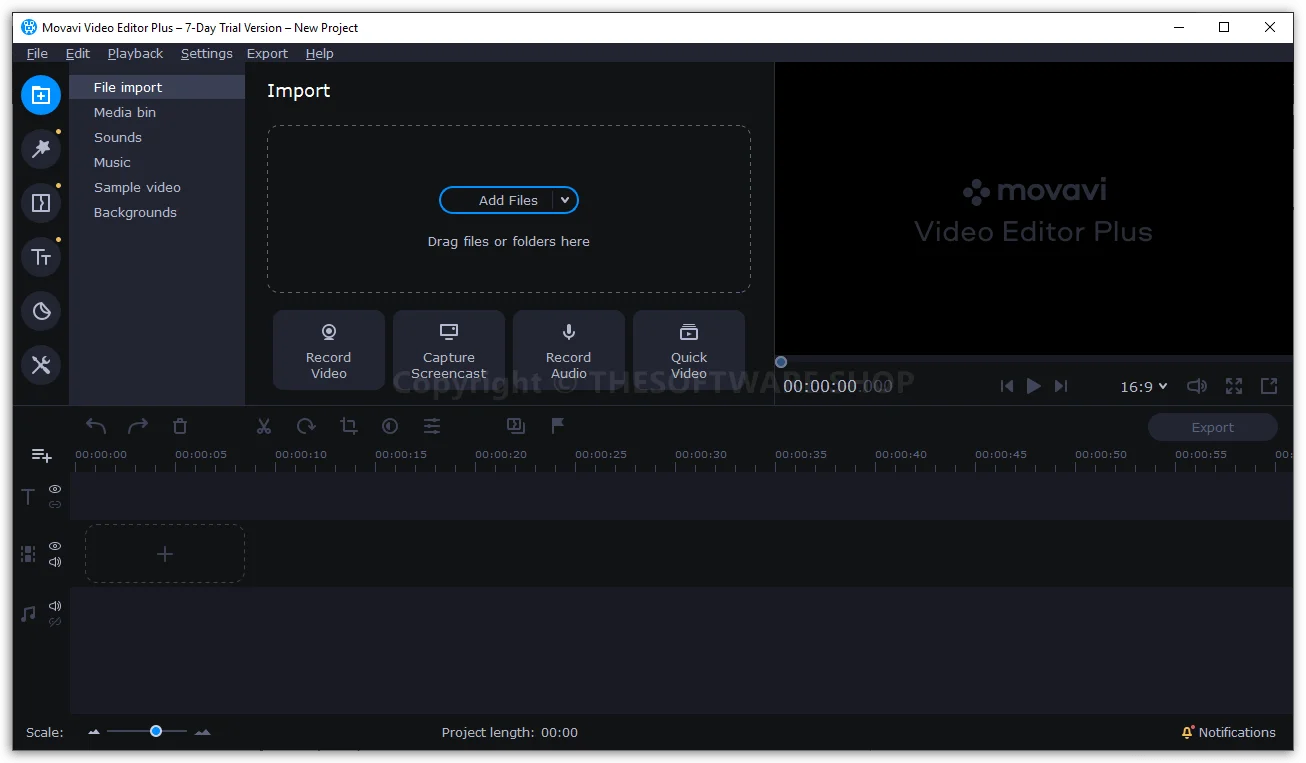
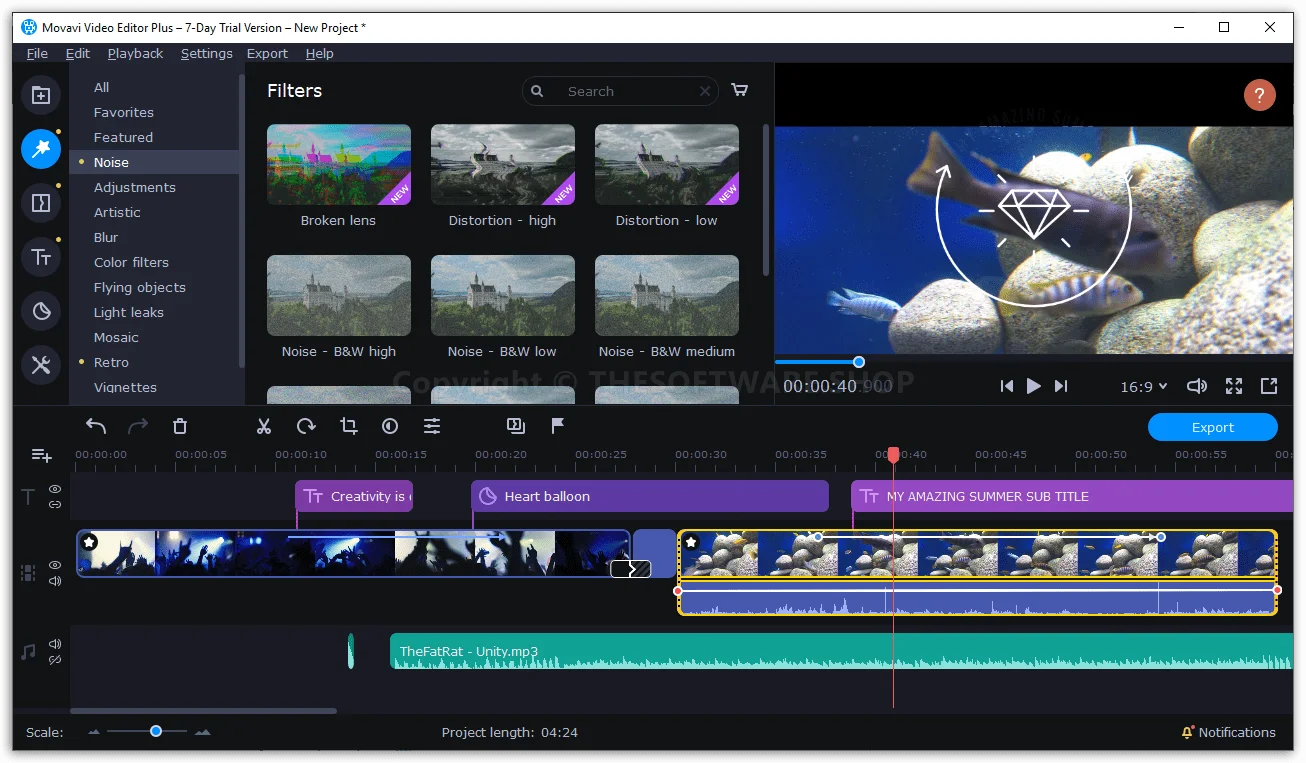
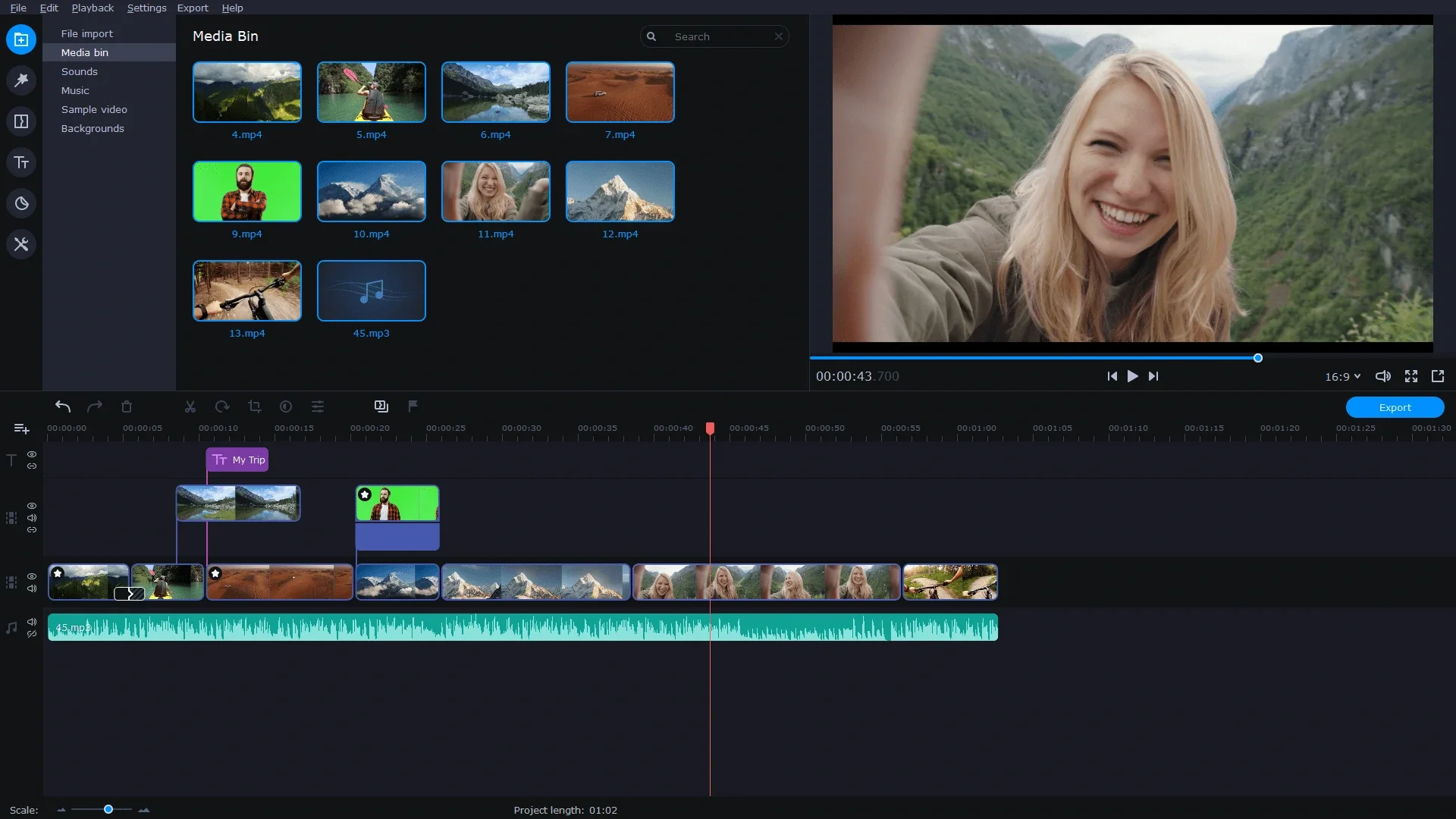
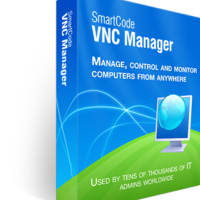
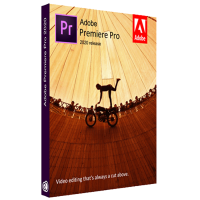
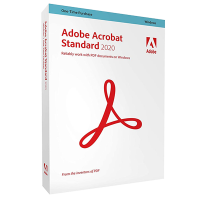
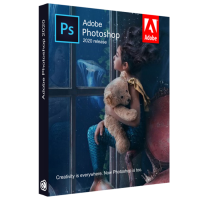

Reviews
There are no reviews yet.