Description
Overview Tungsten PaperPort Professional 14.7
Scan, share and search your documents all in one place, PaperPort gives you options beyond the desktop to take control of your paper documents.
The ultimate digital filing cabinet
Tungsten PaperPort™ enables individuals and organizations to scan, share, search and organize documents in a simple, integrated solution. With PaperPort, you can take individual or enterprise information management to new levels of productivity and security.
Document Management Made Easy
Fast, easy access to important documents is critical in keeping your organization running smoothly. Instead of wasting time searching through folders for the files you need, what if you could scan, convert, organize, assemble and share documents and images on your PC or, better yet, anywhere?
Combine fast, easy scanning with PDF creation to simplify document management.
Store, share and find documents on the network.
Capture information on-the-go from any device.
Transform paper documents into actionable digital information.
Benefits
Why customers choose PaperPort Professional?
Assembles documents
Pull apart and reorder pages, as well as merge documents into new PDF documents using thumbnails, page thumbnails and a split desktop.
Transforms paper into text
Convert paper to text in one easy step to create editable text for instant use in word processing or spreadsheet software.
Instant information access
End reliance on copying and mailing and get access to digital documents instantly by creating searchable digital PDFs.
Features
How PaperPort Professional can help?
PDF Create
Easily turn any application file into industry-standard PDFs or merge multiple files and formats into a single PDF.
Scanner Integration
Make your all-in-one printer, mobile scanner or desktop scanner faster and easier to use with seamless integration. Includes MFD scanning and routing.
Document Security
Safeguard information and ensure compliance with government regulations. Advanced security features like PDF passwords and encryption let you control who can access or edit documents.
PaperPort 14.7 work with the following
- Intel Pentium 4 compatible, or newer CPU
- 1 GB RAM
- 1.4 GB free hard disk space for application files and installation
- 1024 x 768 resolution display with 16 bit (high color) or better
- Windows compatible pointing device
- Internet connection and web access necessary
Supported Operating Systems:
- Windows XP 32-bit SP3
- Windows Vista 32-bit and 64-bit with SP2 or higher
- Windows 7 32-bit and 64-bit
- Windows 8 32-bit and 64-bit
- Windows 10 32-bit and 64-bit
- Windows 11
Supported Web Browsers:
- Internet Explorer 7+
- Firefox 3, 4 and 5.5
- Chrome 4, 9 (versioning changed)
Note:
PaperPort is only available for Windows, and is not Mac compatible.
Performance and speed will be improved if processor, memory and available disk space exceed minimum requirements.

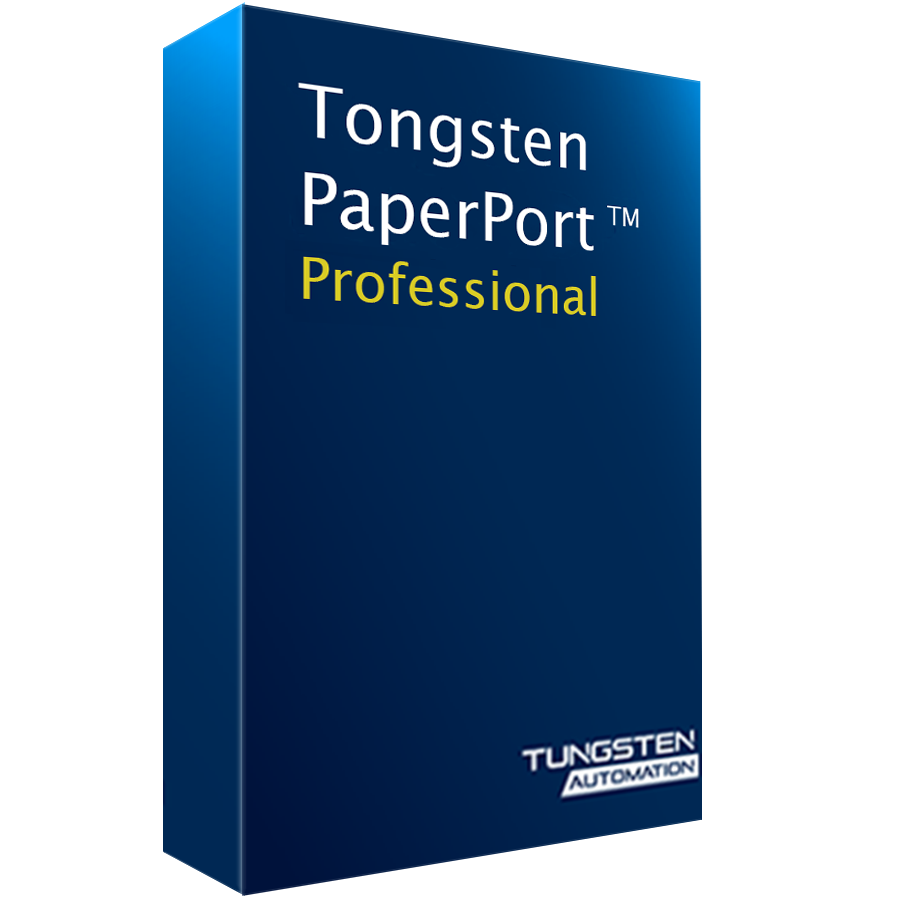
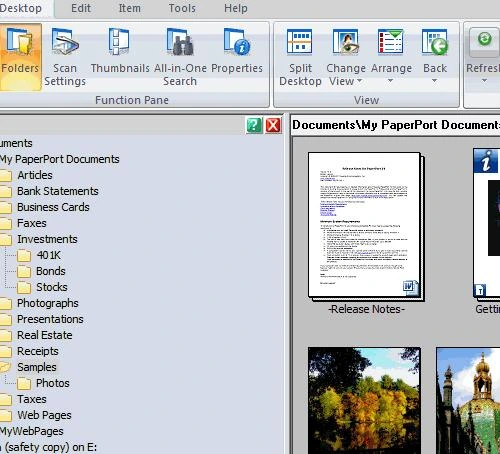
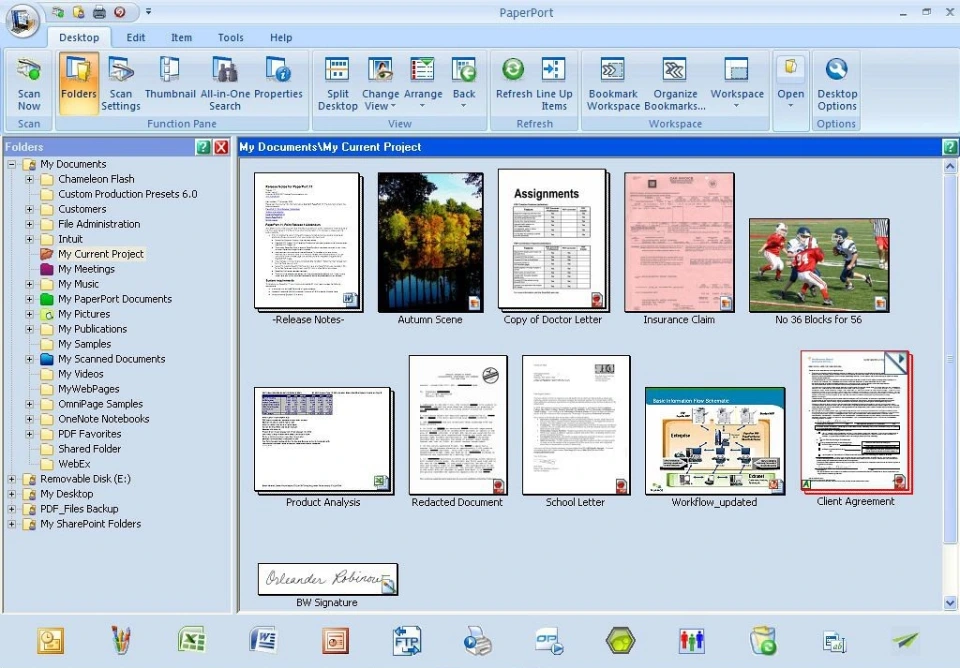
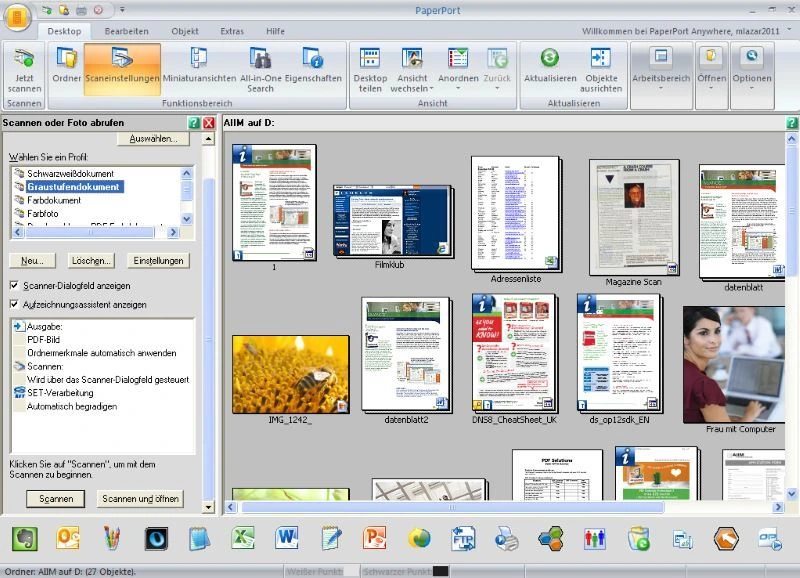
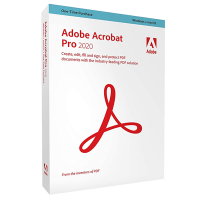

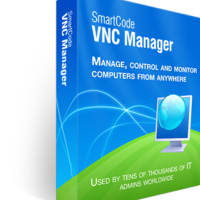
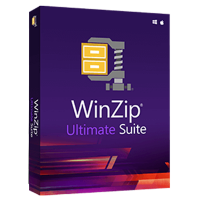

Reviews
There are no reviews yet.