Description
Product Overview Vectorworks Fundamentals
Imagine. Design. Document.
Sketch, model, and document all your design ideas.
Technology that Makes the Difference
Simplify your design process with cutting-edge technology, including:
- Precision Drawing
- Illustration
- Surface & Solids Modeling
- Reports & Coordination
- Rendering
- Customization
Sketch and Model in 2D and 3D
Freely sketch, model, and document your design ideas with precision drafting capabilities and the most flexible 3D modeling engine available, powered by SIEMENS Parasolid. You’re not limited by presets and strict parameters — you have the flexibility you need to design anything you can imagine.
Save Time While You Design
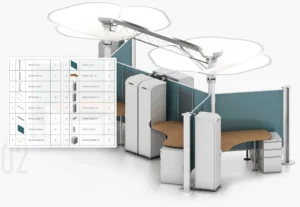
Increase your efficiency by automatically generating reports from your designs. Run “what if” scenarios and automate schedules and calculate costs to maximize each design element.
Work with Anyone

We offer the most default import/export capabilities available, as well as support for, and direct links with AutoCAD, Rhino, Photoshop, and Cinema 4D.
Completely Customizable
Need to solve a specific design problem? Vectorworks is also a robust CAD platform that can be easily customized. Whether you’re looking to automate a routine task or develop a custom application, we can help.
- Build on top of Vectorworks with a robust API and SDK
- Create Python scripts to automate routine tasks or develop custom tools
What’s New in Vectorworks
Vectorworks is always being updated — here are some of the most recent features.
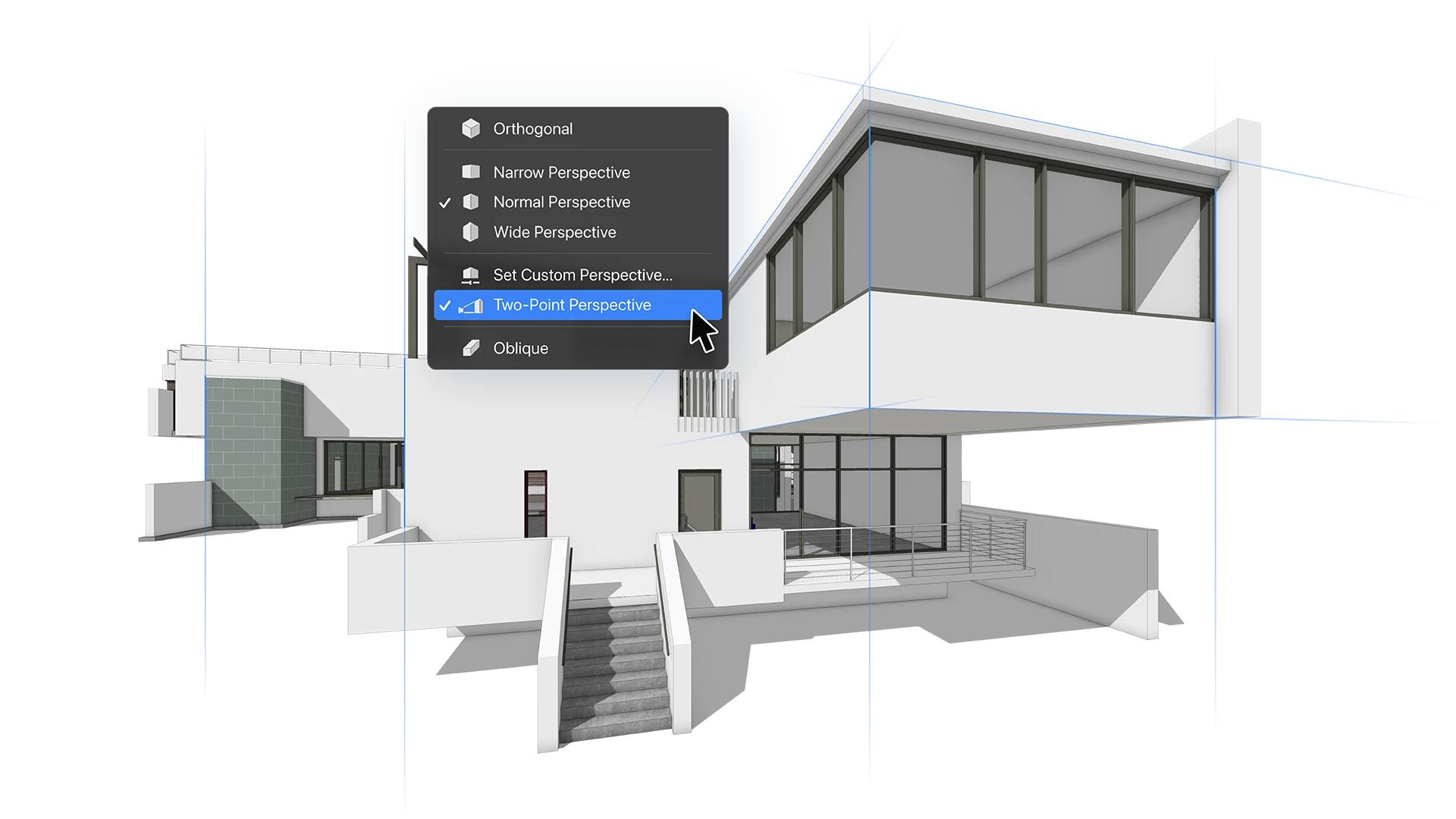
Two-Point Perspective
Produce traditional 3D view compositions interactively within your design space.
Vectorworks Cloud Document Reviewer
Streamline your review process with the ability to markup, comment, and resolve comments on shared documents from anywhere.
CREATE POWERFUL PRESENTATIONS
With an extensive suite of drawing, illustration, and rendering tools, Vectorworks allows you to produce remarkable line drawings and 3D presentations so you’ll impress even the toughest of clients.
System Requirements
Performance may vary depending on several factors, including hardware configurations and project types. This list represents the minimum guidelines to run Vectorworks products. Operating System
-
macOS 14 (Sonoma), macOS 13 (Ventura), macOS 12 (Monterey), macOS 11 (Big Sur), Windows 11, Windows 10 64-bit
Processor
Intel Core i5 or AMD Ryzen 5, or better, Apple M1 or higher
Screen Resolution
1440 x 900 or higher recommended
RAM
8GB or more
-
Graphics Card
macOS M-series: M1 8GB or higher, macOS Intel: Metal GPUFamily1 or later, 2GB VRAM or more, Windows: DirectX 11 compatible, 2GB VRAM or more. 16GB Unified Memory (M-series) / 4GB VRAM or more is recommended when using multiple displays, or a 4K or higher resolution display. Some integrated graphics cards such as Intel Iris Plus/Pro/Xe series are acceptable for very simple models/drawings, but a dedicated graphics card is preferable.
Network Requirements for Project Sharing
Project sharing requires high-speed network connections. As the network bandwidth increases, so does project sharing performance. Slower network speeds can still provide a satisfactory user experience if you minimize operations that transfer large amounts of data over the network (such as committing changes to the project file or refreshing a local working file).
© 2024 Vectorworks, Inc. All Rights Reserved. Vectorworks, Inc. is part of the Nemetschek Group.

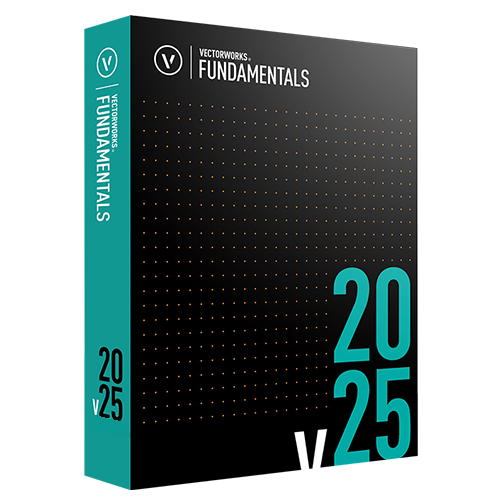


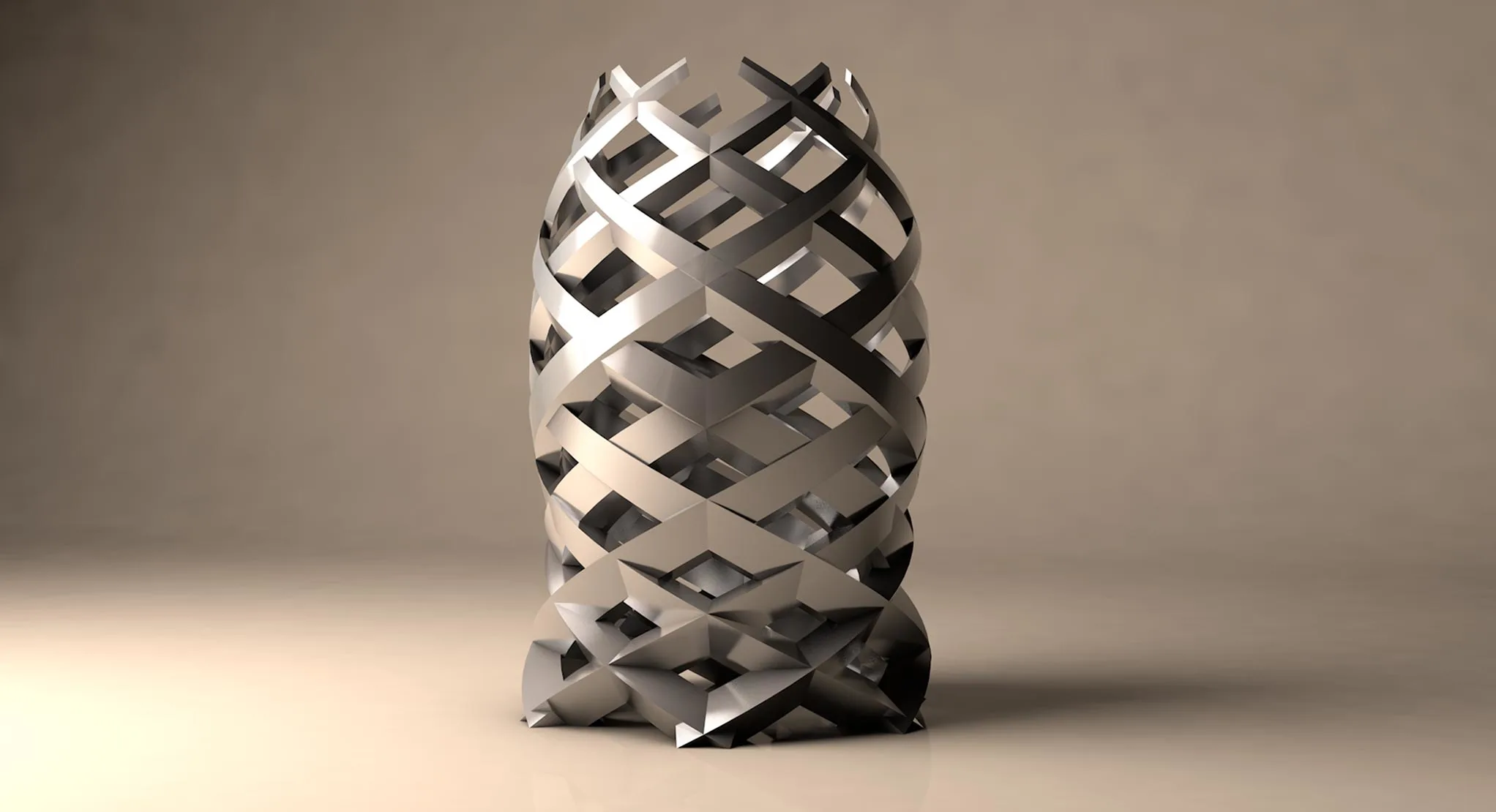


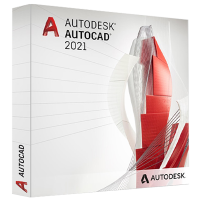
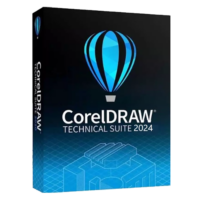
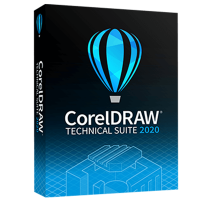
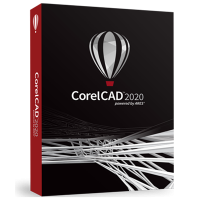

Reviews
There are no reviews yet.