Description
Product Overview Vectorworks Landmark
The ultimate Landscape Design Software
SKETCH, MODEL, AND DOCUMENT ANY SIZE PROJECT.
Landscape design software for every project phase
Pre-design
Every site designer’s process begins with a base file, and Landmark frees your workflow from there — whether you start from field measurements, surveys, GIS mapping, or drone-captured data, you’ll be able to work with an informed context plan and model to conduct pre-development analysis such as sun/shade, surface drainage, and slope.
Work Smarter with 3D Landscape BIM Software
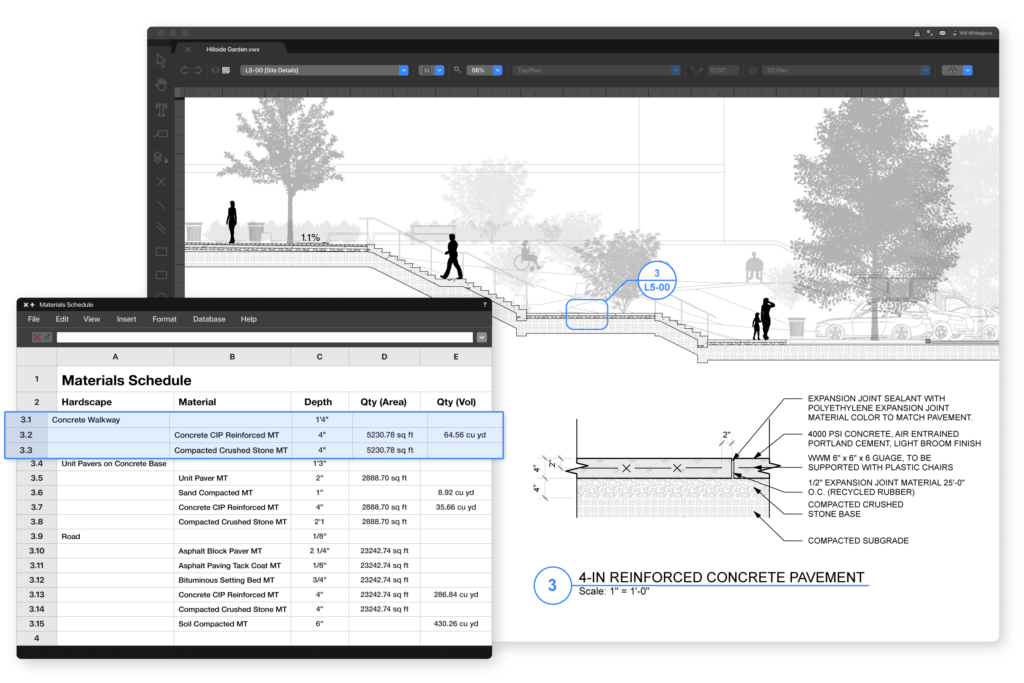
Wouldn’t it be amazing if you could link all your drawings, details, models, and schedules? With Vectorworks Landmark’s BIM capabilities, you can. In Landmark, a change anywhere is reflected everywhere, which means you can work smarter; spending less time manually updating drawings and more time designing.
Make Informed Design Decisions
Building Information Modeling (BIM) with Landmark gives you the power to optimize your designs. In one program, you can calculate construction costs and material takeoffs, analyze terrain for cut/fill, slope, and drainage, evaluate water budgets, and track sustainability goals. With all this information at your fingertips, you can make the best design decision the first time.
Collaborate With Anyone
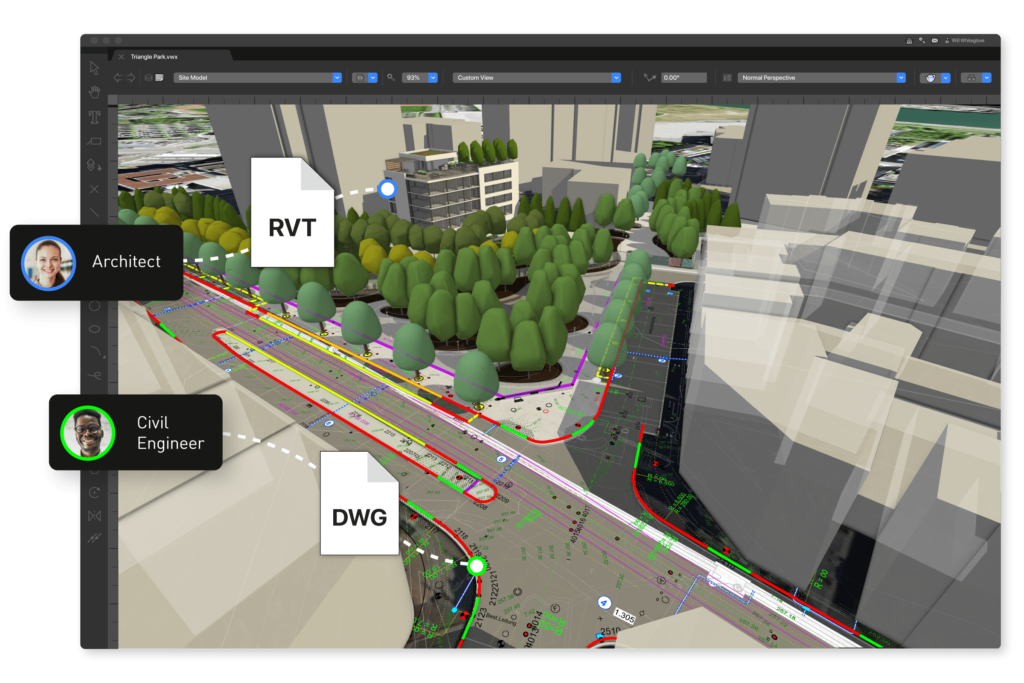
No other BIM landscape design software supports over 20 different file formats. Easily collaborate and share files with colleagues, consultants, and clients with an expansive selection of import/export capabilities, including AutoCAD®, Revit®, SketchUp® and Rhino®file formats, and more. Additionally, you can easily perform an OPEN BIM workflow for BIM projects requiring the direct referencing of IFC, DWG, RVT, and BCF file formats.
What’s New in Landscape Design
Vectorworks Landmark is always being updated — here are some of the most recent features.
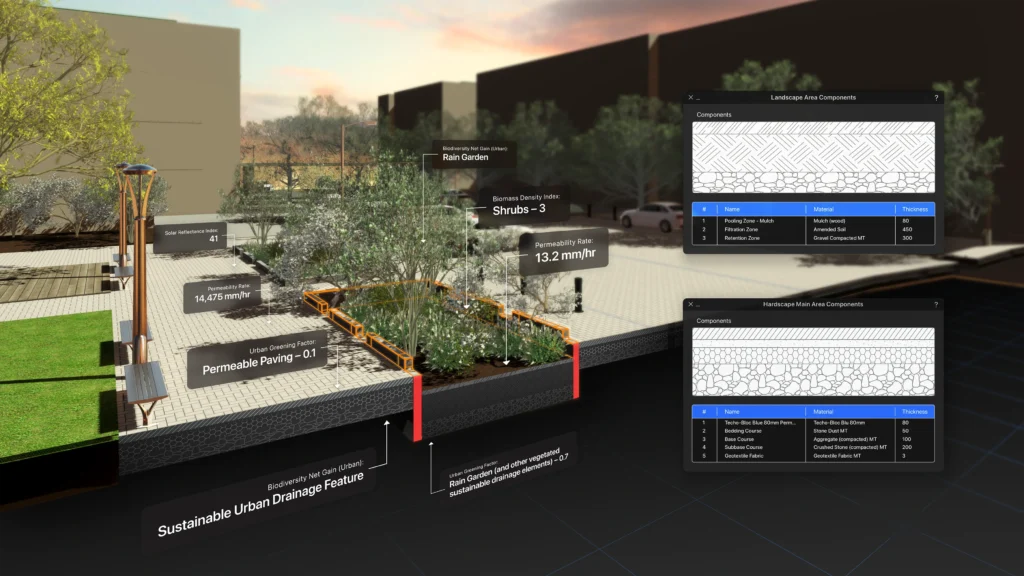
Curbs, Edging, and Borders
Easily modify your terrain models and create design styles for consistency, simplifying your hardscape and softscape workflows.
Survey Points
Establish geographic survey or reference points with a single operation, saving you time and avoiding complications among collaborators.
Sustainability – Hardscapes and Landscape Areas
Simplify sustainability analysis with easy-to-use tools that let you define and manage more information so you can make smarter design choices.
CREATE POWERFUL PRESENTATIONS
Express your design standards, set your firm apart, and outpace your competition. With an extensive suite of drawing, illustration, and rendering tools, Vectorworks allows you to produce remarkable line drawings and 3D presentations that impress even the toughest of clients.
System Requirements
Performance may vary depending on several factors, including hardware configurations and project types. This list represents the minimum guidelines to run Vectorworks products.
Operating System
macOS 14 (Sonoma), macOS 13 (Ventura), macOS 12 (Monterey), macOS 11 (Big Sur), Windows 11, Windows 10 64-bit
Processor
Intel Core i5 or AMD Ryzen 5, or better, Apple M1 or higher
Screen Resolution
1440 x 900 or higher recommended
RAM
8GB or more
Graphics Card
macOS M-series: M1 8GB or higher, macOS Intel: Metal GPUFamily1 or later, 2GB VRAM or more, Windows: DirectX 11 compatible, 2GB VRAM or more. 16GB Unified Memory (M-series) / 4GB VRAM or more is recommended when using multiple displays, or a 4K or higher resolution display. Some integrated graphics cards such as Intel Iris Plus/Pro/Xe series are acceptable for very simple models/drawings, but a dedicated graphics card is preferable.
Network Requirements for Project Sharing
Project sharing requires high-speed network connections. As the network bandwidth increases, so does project sharing performance. Slower network speeds can still provide a satisfactory user experience if you minimize operations that transfer large amounts of data over the network (such as committing changes to the project file or refreshing a local working file).
© 2024 Vectorworks, Inc. All Rights Reserved. Vectorworks, Inc. is part of the Nemetschek Group.

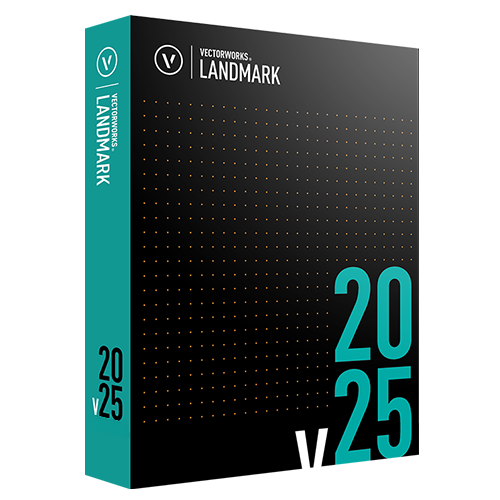

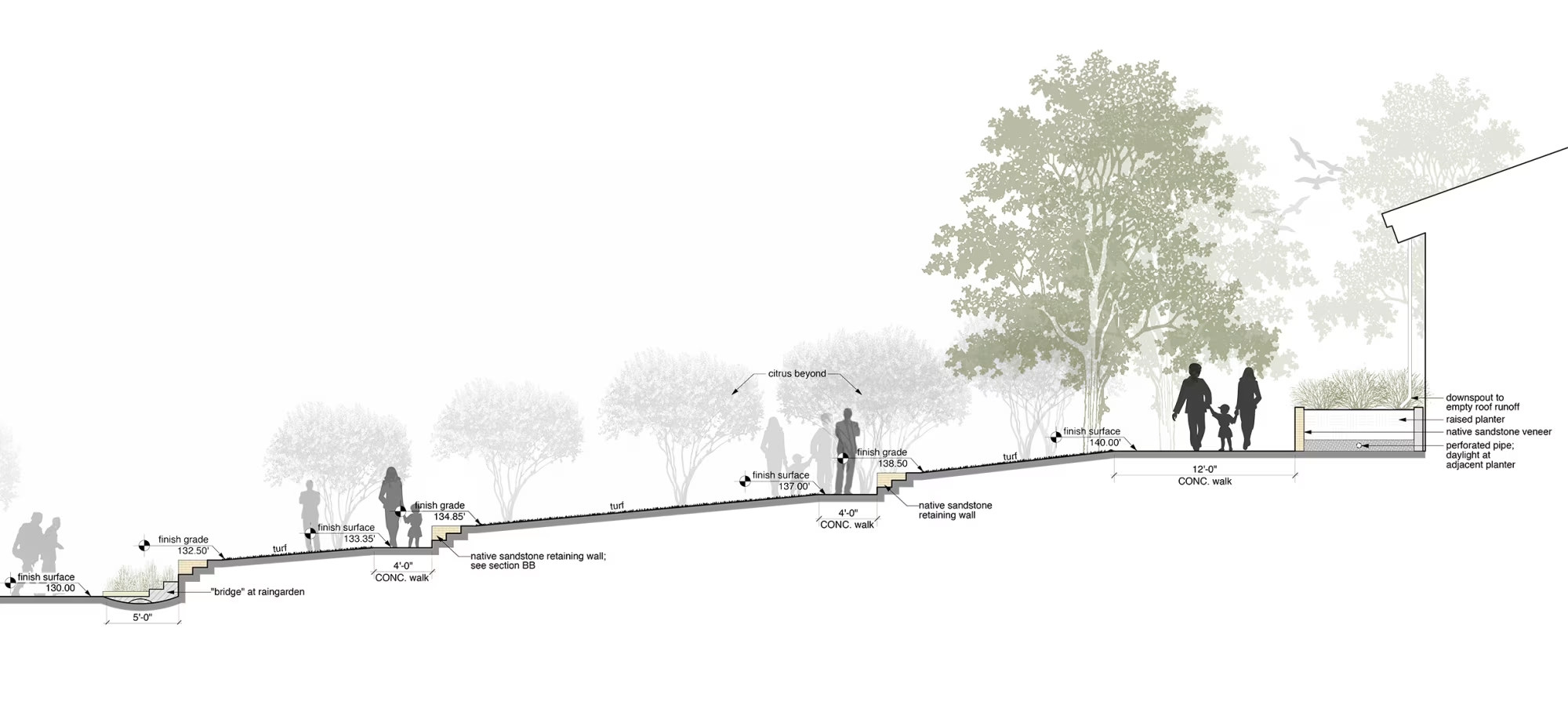
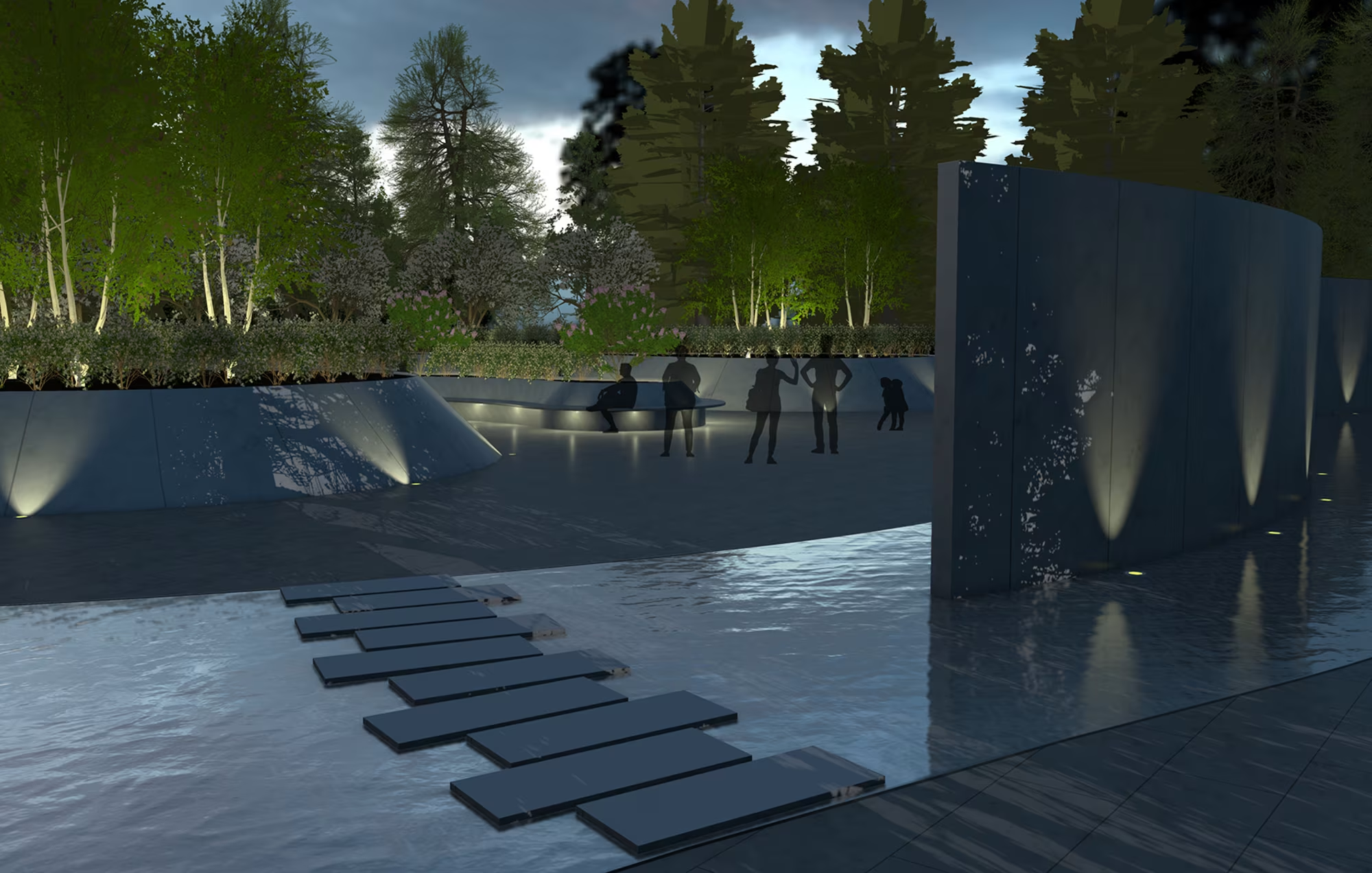




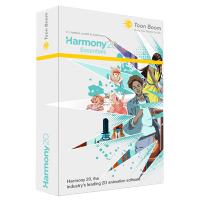
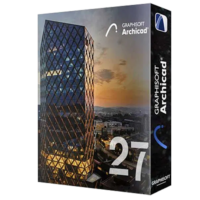
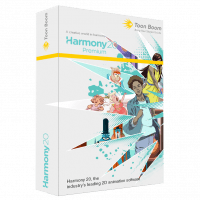
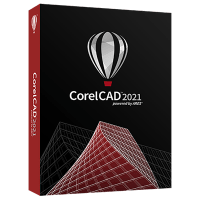

Reviews
There are no reviews yet.