Description
Product Overview Vectorworks Spotlight
LET YOUR CREATIVITY TAKE CENTER STAGE
The Industry Standard for Lighting and Stage Design Software
Complete Entertainment Design Software
Scenic Design
Sketch and freeform model in one stage design software to take your ideas from conceptual drawing to completed design with detailed 3D models. Apply textures for depth and add life to your scenes. Generate and share precise scenic build drawings that are ready for production.
Be the Dreamer and the Doer
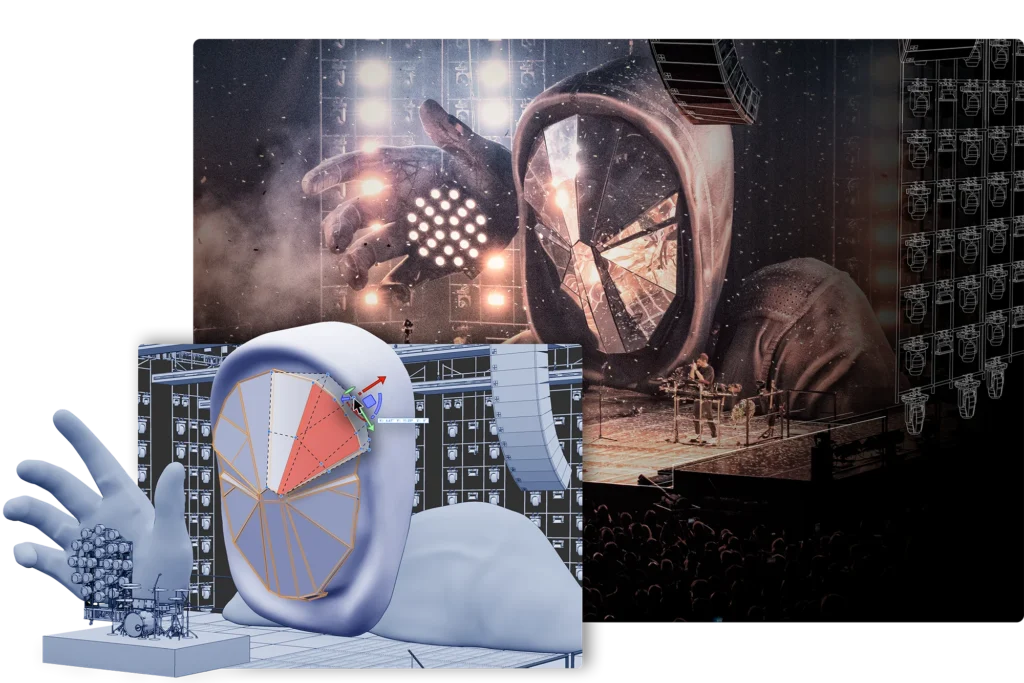
Sketch, model, and document your ideas with precision drafting capabilities and the most flexible 3D modeling engine available, all bolstered by an expansive library of manufacturer content to help bring ideas to life.
3D Previsualization Right Where You Need It
Showcase lets you test run your show in real time without leaving Vectorworks Spotlight. Vision is a free stand-alone previsualization software, perfect for when you don’t need full design capabilities. Both offer the flexibility to experiment and adjust to your satisfaction.
Create Anything Together
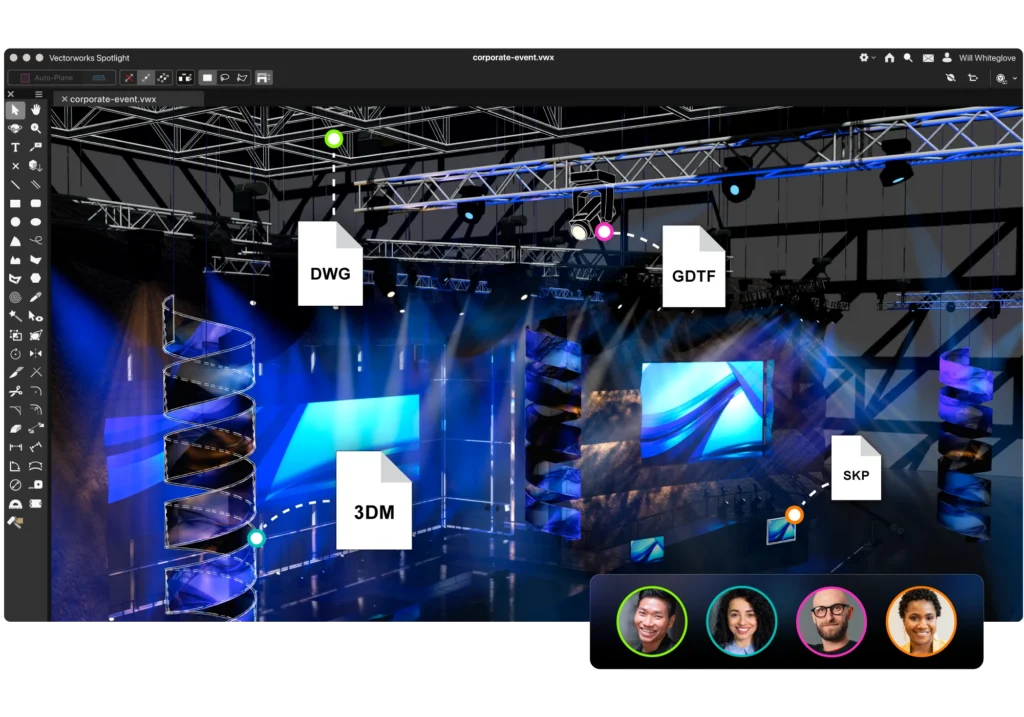
Have your entire team work together on the same Vectorworks files with Project Sharing and communicate your ideas through Vectorworks Cloud Services. Collaborate and share your designs with anyone with the most default import/export capabilities available, including industry-leading GDTF and MVR.
Make your data do the documentation
Automatically generate accurate, real-time documents that update with design changes, reducing errors and saving time. From build drawings and light plots to inventories and seating counts, you’ll have everything you need—for any production—through the power of data.
What’s New in Entertainment, Lighting, and Stage Design
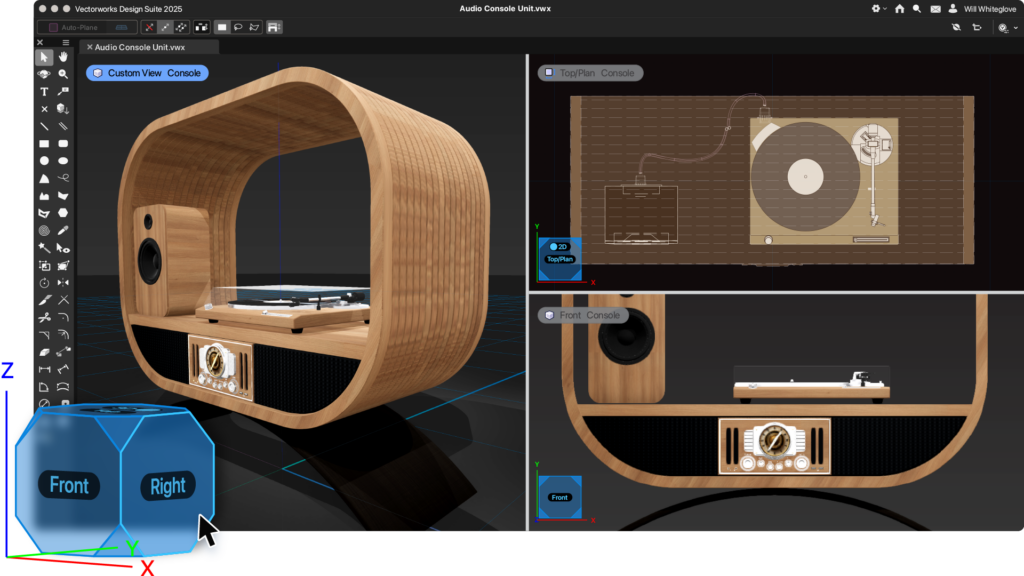
Vectorworks Spotlight is always being updated—here are some of the most recent updates to our software.
Showcase Previz
Achieve real-time previsualization directly inside Vectorworks with the ability to test run your show, experiment, and edit to your satisfaction.
GDTF File Mapping
Keep your files up to date with accurate fixture information to avoid errors and collaborate better with more industry-standard file formats.
Onscreen View Control
Discover interactive navigation and model orbiting with instant access to all views.
See What You Can Do
Turn your ideas into compelling visuals with remarkable line drawings, lifelike 3D models, and immersive presentations. And with the latest in virtual and augmented reality and rendered panoramas, you can go beyond how your design will look and show how it’ll feel.
System Requirements
Performance may vary depending on several factors, including hardware configurations and project types. This list represents the minimum guidelines to run Vectorworks products.
Operating System
macOS 14 (Sonoma), macOS 13 (Ventura), macOS 12 (Monterey), macOS 11 (Big Sur), Windows 11, Windows 10 64-bit
Processor
Intel Core i5 or AMD Ryzen 5, or better, Apple M1 or higher
Screen Resolution
1440 x 900 or higher recommended
RAM
8GB or more
Graphics Card
macOS M-series: M1 8GB or higher, macOS Intel: Metal GPUFamily1 or later, 2GB VRAM or more, Windows: DirectX 11 compatible, 2GB VRAM or more. 16GB Unified Memory (M-series) / 4GB VRAM or more is recommended when using multiple displays, or a 4K or higher resolution display. Some integrated graphics cards such as Intel Iris Plus/Pro/Xe series are acceptable for very simple models/drawings, but a dedicated graphics card is preferable.
Network Requirements for Project Sharing
Project sharing requires high-speed network connections. As the network bandwidth increases, so does project sharing performance. Slower network speeds can still provide a satisfactory user experience if you minimize operations that transfer large amounts of data over the network (such as committing changes to the project file or refreshing a local working file).
© 2024 Vectorworks, Inc. All Rights Reserved. Vectorworks, Inc. is part of the Nemetschek Group.



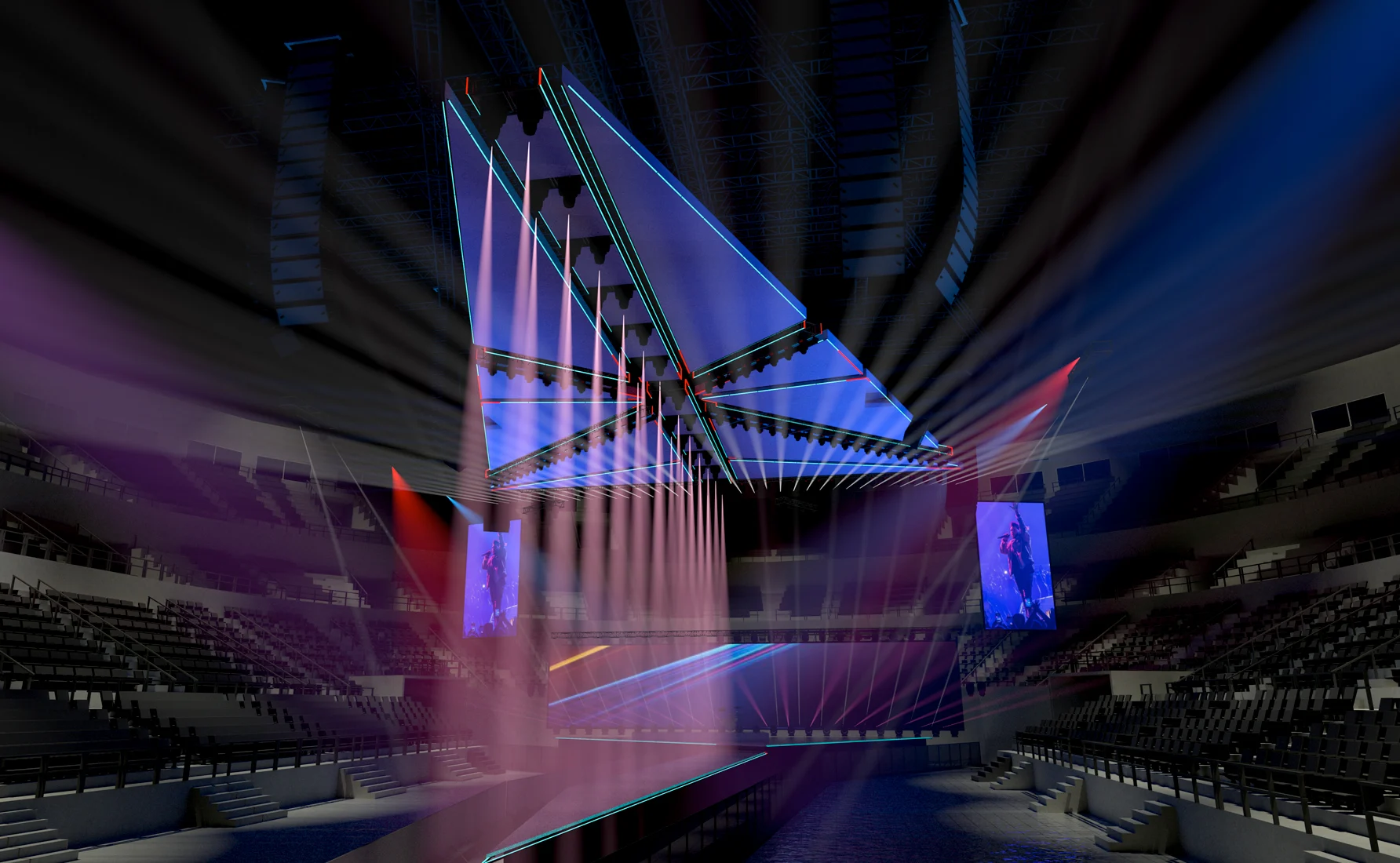
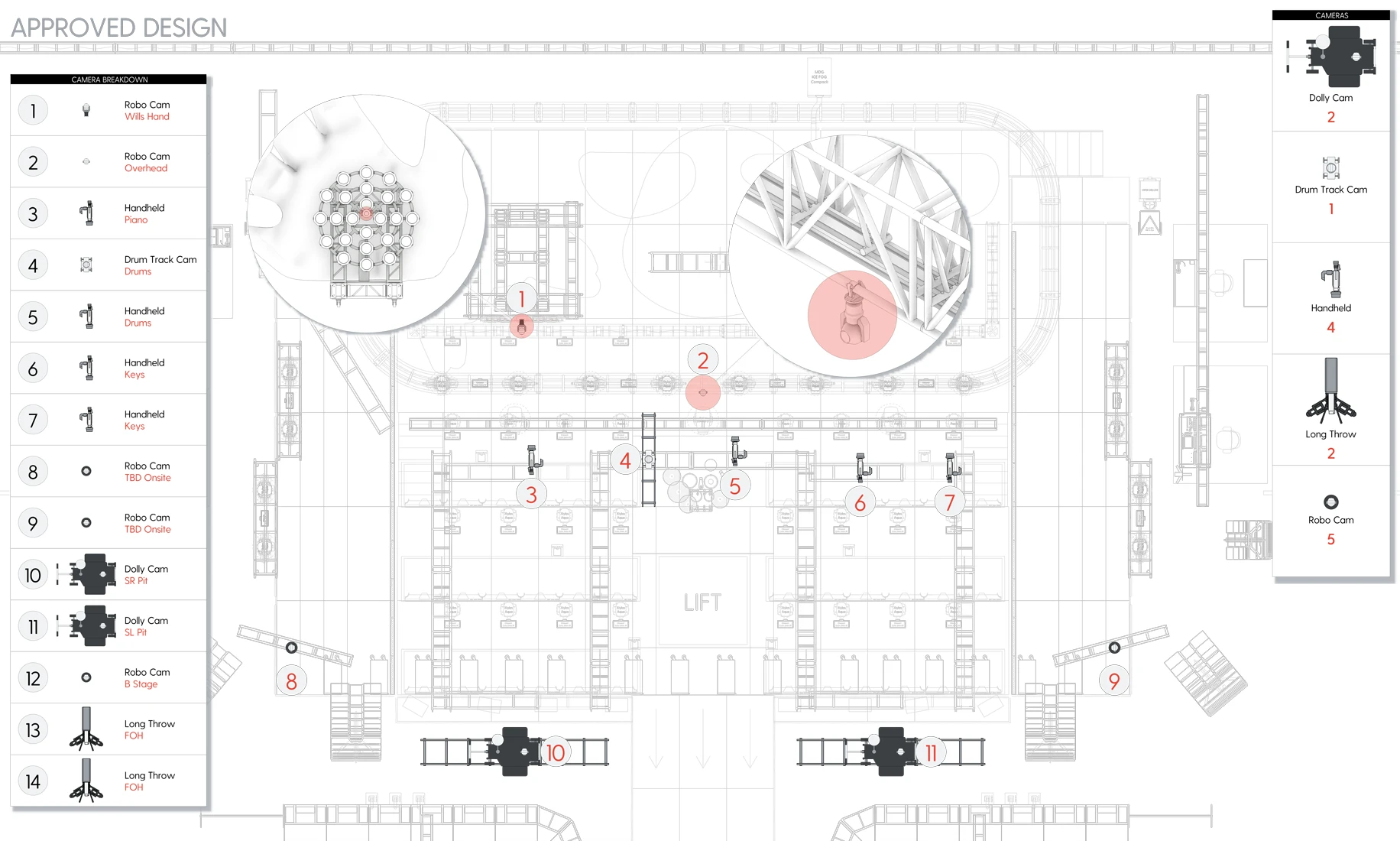

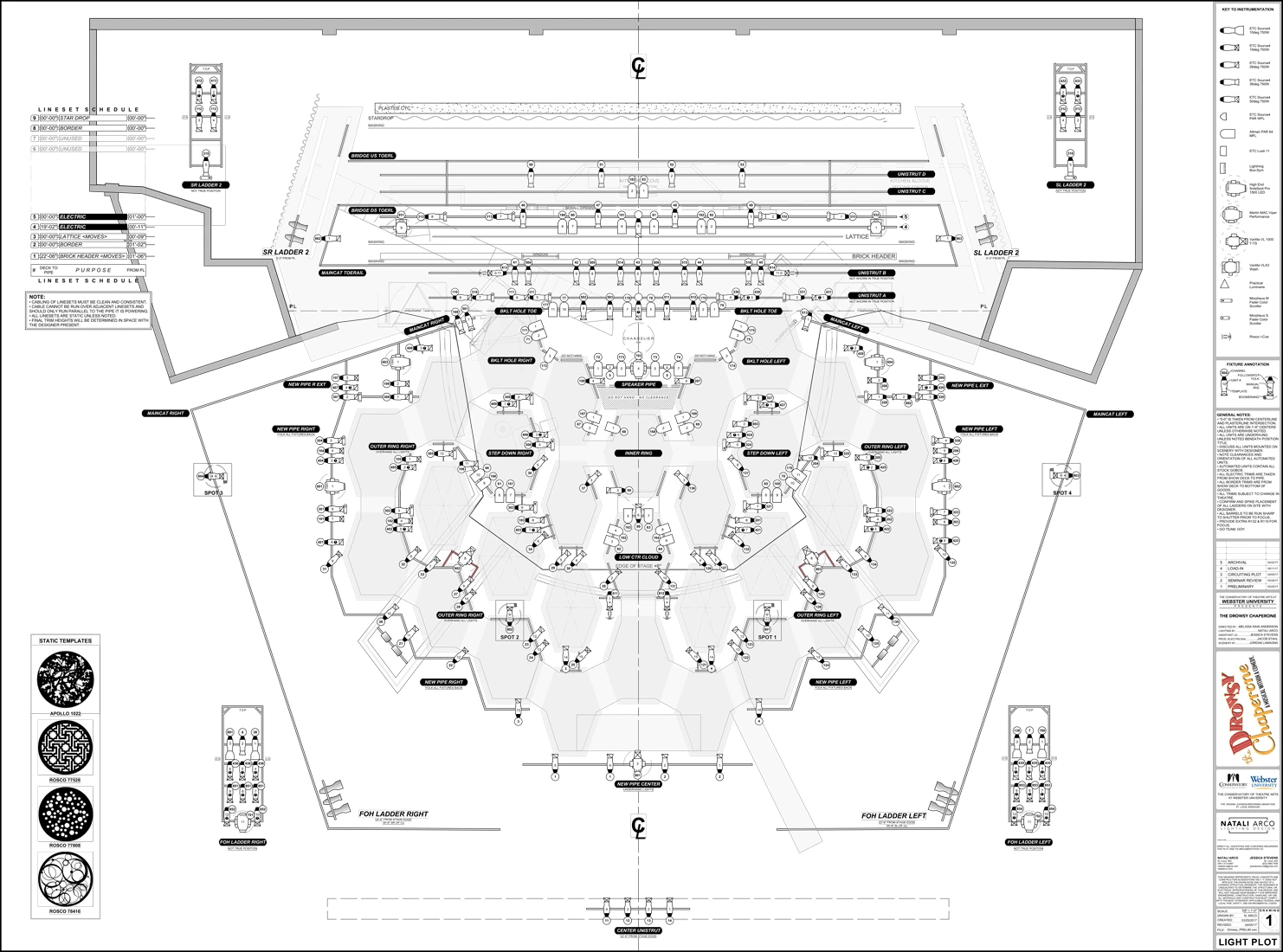
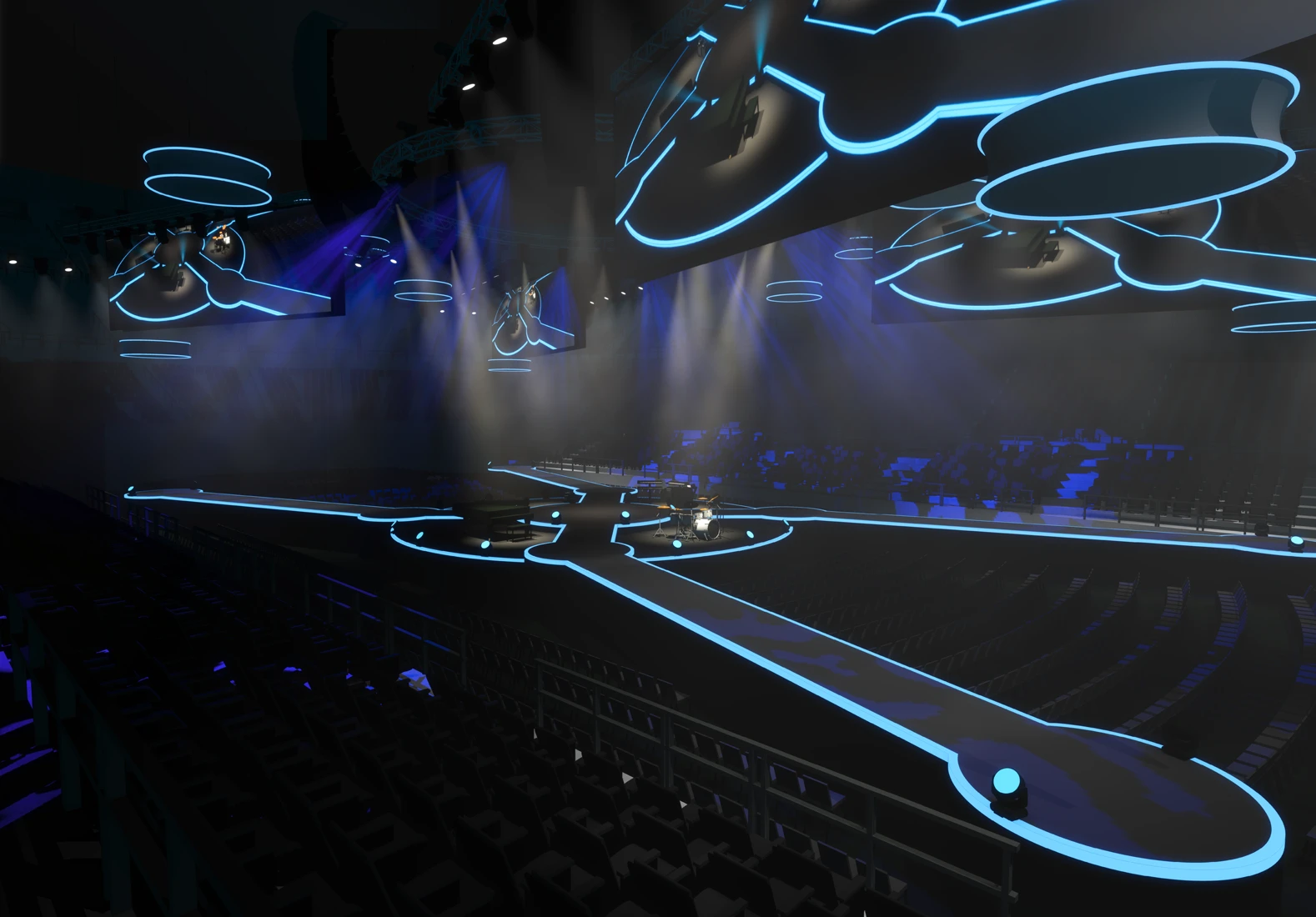
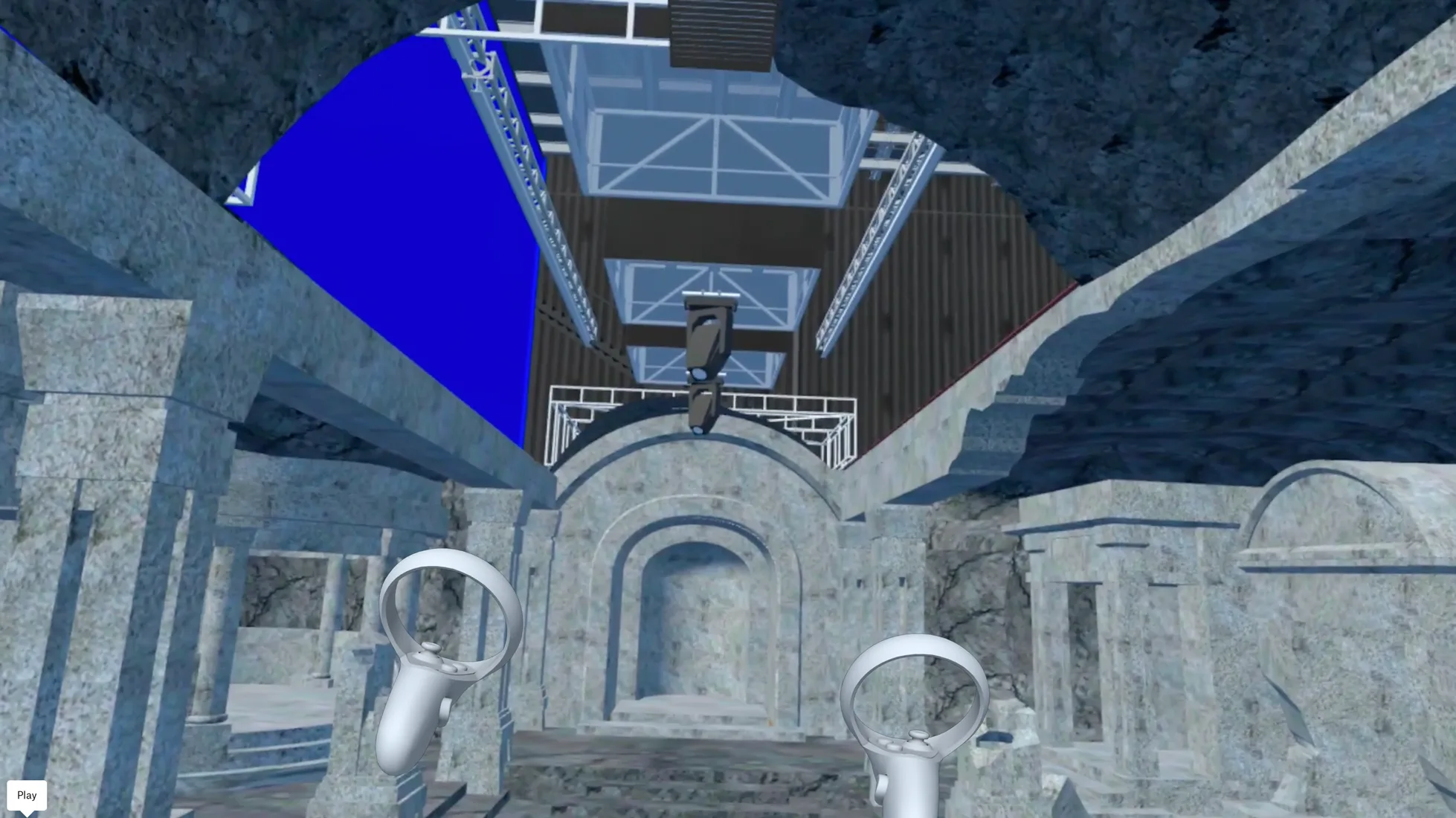
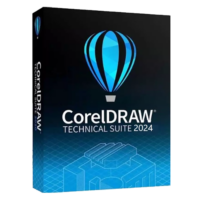
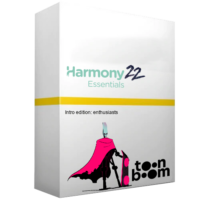
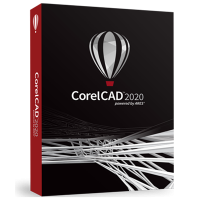
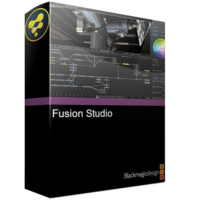

Reviews
There are no reviews yet.