Description
Overview Wacom One
Creative Pen Solution
A world of new possibilities
Whether you’re just starting in digital creation, want to add a twist to your visual thinking or looking to improve your digital expression, Wacom One delivers a great experience. It comes with all the essentials to spice up your digital life. There’s the natural pen feel on the 13.3” screen, the included creative software – even the ability to connect to certain Android devices. And it’s compatible with leading pen brands too. Open up new possibilities with Wacom One.
Raise your game to a new digital level
Drawing
Sketch, draw and paint directly on screen and enjoy natural surface friction with minimal reflection. Imagine a pen that uses software to make it the tool you want it to be: paintbrush, pen, marker, pencil, chalk or eraser. The only limit is your imagination.
Visual thinking
With the familiar feeling of pen on paper, Wacom One lets you capture ideas, create mind-maps, draw diagrams and more, before sharing them easily with friends and colleagues.
Photo and video enhancing
Impress your social media fans and followers alike. The precise Wacom One Pen and the nearly A4/Letter-sized canvas let you comfortably personalize your images or videos, boosting your editing skills in the process.
Annotating
The light, battery-free, ergonomically designed pen means you can tweak or sign documents and jot down notes just as you would with pen and paper.
Compact second screen
Measuring 13.3”, Wacom One’s HD screen can serve double-duty as a second monitor if you find yourself working or learning in a new or different location.
Tech built on years of experience
Anyone who needs pen accuracy on a comfortably large screen, needs Wacom One. The light and ergonomically designed pen means you can tweak documents and jot down notes in a way that’s so familiar, you’ll forget you’re doing it digitally. The great thing is, it comes with our Bonus Pack and is compatible with your computer as well as certain Android devices to get you off to a flying start. There’s more than 35 years of learning and innovation behind Wacom One, all working towards the vision of enabling digital creativity. Wacom One is here, and it’s for everyone. Switch on and discover how your everyday just got improved.
The full Wacom One picture
With Wacom One, you get more than just a creative pen display. You have everything you need to get off to a flying start. Our included Bonus Pack is ready and waiting for you. And conveniently, Wacom One is compatible with your computer, as well as certain Android tablets and phones.
Great bundled apps for education
Gain 3 months complimentary access to great bundled apps specially tailored for education. The apps enable teachers and students to collaborate and share ideas just as easily as in the classroom.
Gain new perspectives
When creativity hits, you don’t want anything to get in your way. Whether you need an intuitive and precise digital tool, or a bigger digital canvas to connect to your smartphone or simply need a second screen, you can add Wacom One easily to whatever ecosystem you’ve got going on with your devices.
Specifications
Model Code: DTC133
Product Weight: 1.0 kg or 2.2 lbs
Display Size: 13.3 inch
Color Depth: 8bit
Resolution: 1920 x 1080 pixels
Aspect Ratio: 16:9
Battery-free pen: No recharging
Tilt recognition: Natural tilt support
Ergonomics: 19 degrees using built-in, fold-out legs
Compatibility: Windows, Android™, Mac



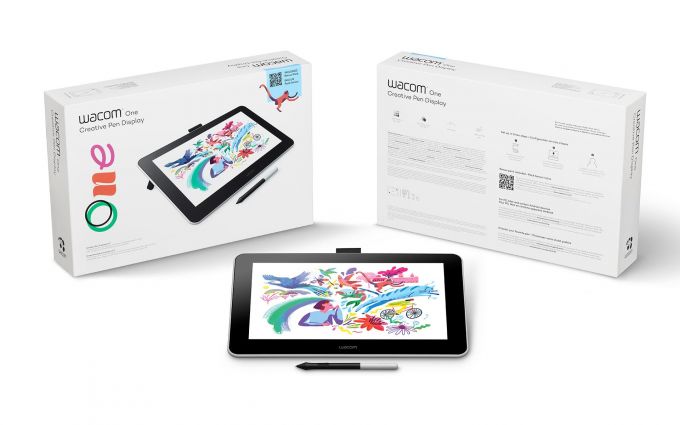

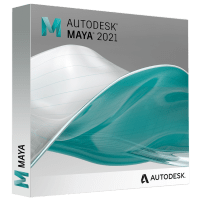
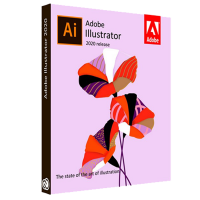
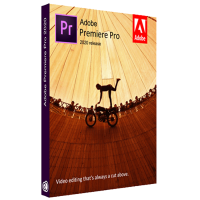
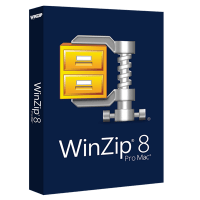

Daniel C –
Wacom One review: A great, no-frills drawing tablet for budding artists
For $400, you can’t complain too much about what’s missing.
The Wacom One is a $400 graphics tablet designed for folks used to editing pictures and video on mobile devices. Teens looking to up their Snapchat game, YouTubers and would-be digital artists who want the functionality of a Cintiq, but at iPad prices. It still has the same baggage as other Wacom devices, more on which later, but at a fraction of the cost.