Description
Overview Wondershare Mindmaster
MindMaster is a cross-platform mind mapping software, which has various themes and multiple functions to help users create content-organized and style-rich mind maps for a variety of purposes like brainstorming, project management, knowledge management, business presentation, etc.
Build Mind Map You Want
Choose the best structure, style, theme, and colors to express your ideas. Tailor your mind maps with endless possibilities.
12 Different Structures
In addition to the traditional radial map, we also have a treemap, fishbone, timeline, sector map, circle map, and bubble map.
33 Themes
Quickly find a suitable style with our 33 predefined themes. There should be one that can make your mind map stand out.
700+ Stylish Clipart
Use our ready-made clipart to decorate your mind maps and visualize your creative ideas.
Customize Every Detail
Change the fill, line, and branch color as you like. Choose different connection styles. Replace the topic shape with oval, hexagon, rhombus, star, and more.
Enrich Your Mind Map, Express Intuitively
Let your mind map speak loudly and accurately by adding more information such as callouts, relationships, summaries, marks, notes, hyperlinks, and so on.
Brainstorming Mode
With the brainstorming mode, you can conduct group brainstorming sessions effectively. Record ideas with different colors on the left pane, and later drag them to the right pane to generate a mind map.
Project & Task Management
Switch to Gantt view to track task start/end date and progress. Task information is also editable in Gantt mode.
Gantt Chart Mode
Add tasks on mind map nodes directly and generate a Gantt chart in one click.
Tag and Resource
Add resources to tasks and filter tasks by resources.
Progress Tracking
Visualize tasks, dates as well as completing percentages. Track progress in real-time.
Presentation
With just a few clicks, you can effortlessly present your stunning mind map in the MS PowerPoint file.
Available on Multiple Devices
No matter your PC operating system is Windows, macOS, or Linux, you can easily view, edit and save your files. At the same time, you can use MindMaster on your mobile device and the web.
Export and Share
You can easily export your mind maps to other files such as Office, PDF, and graphic files. Meanwhile, you can also share your fantastic work on Facebook and Twitter through the sharing links!
Included with All MindMaster Individual Plans
- An account for 2 PCs and 3 mobile devices
- Real-time collaboration
- Unlimited access to all features
- Export as PDF, Word, Excel and PowerPoint®
- Unlimited access to all template resources
- One-click mind map generation
- Presentation & Brainstorming Mode
- Free technical support
Supported on
- Windows
- MacOS
- Linux
- iOS
- Android
- Web
System Requirements
- Windows Vista/7/8/10 (32bit/64 bit)
- Mac OS X 10.10 and later
- Debian, Ubuntu, Fedora, CentOS, OpenSUSE, Mint, Knoppix, RedHat, Gentoo and More
- Latest iOs
- Latest Android

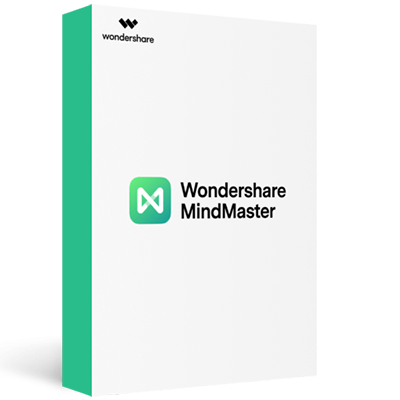
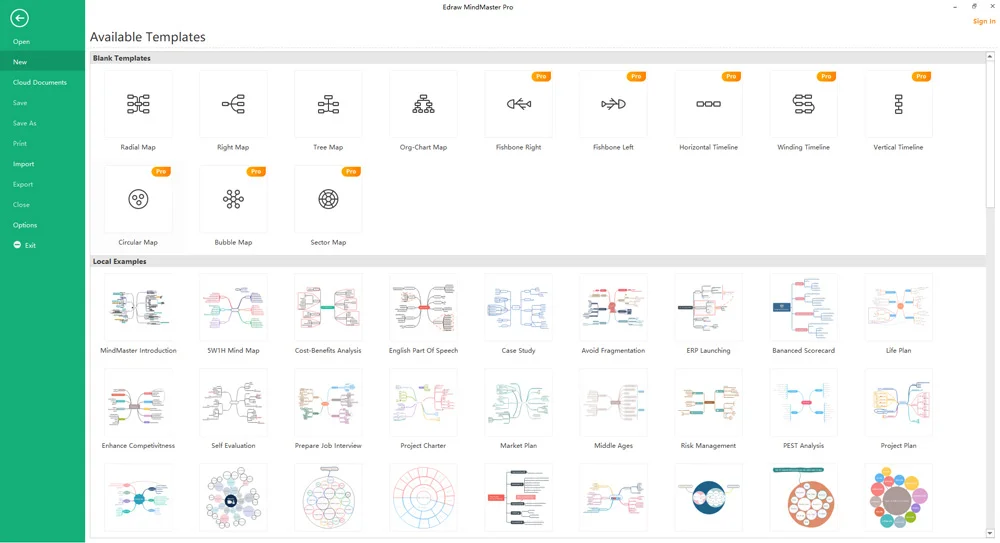
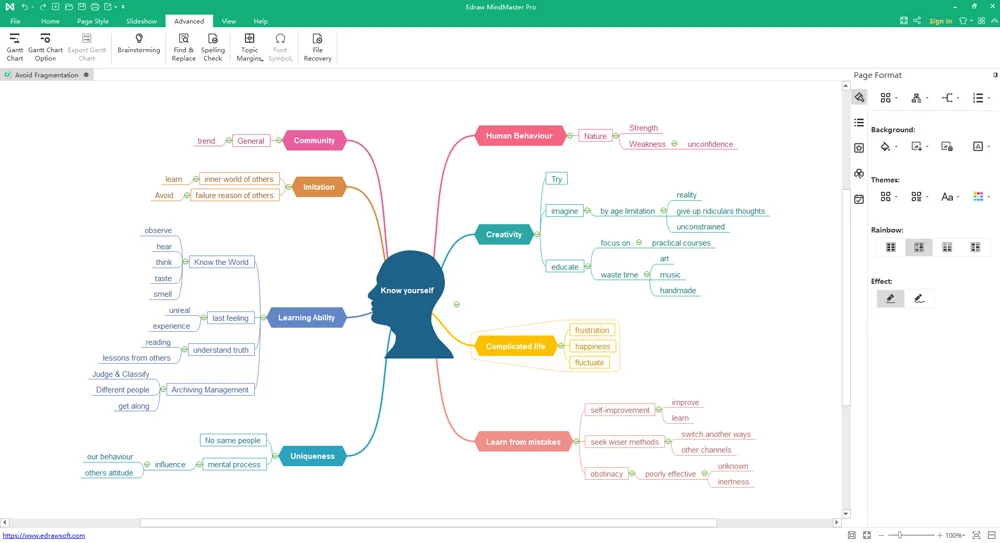
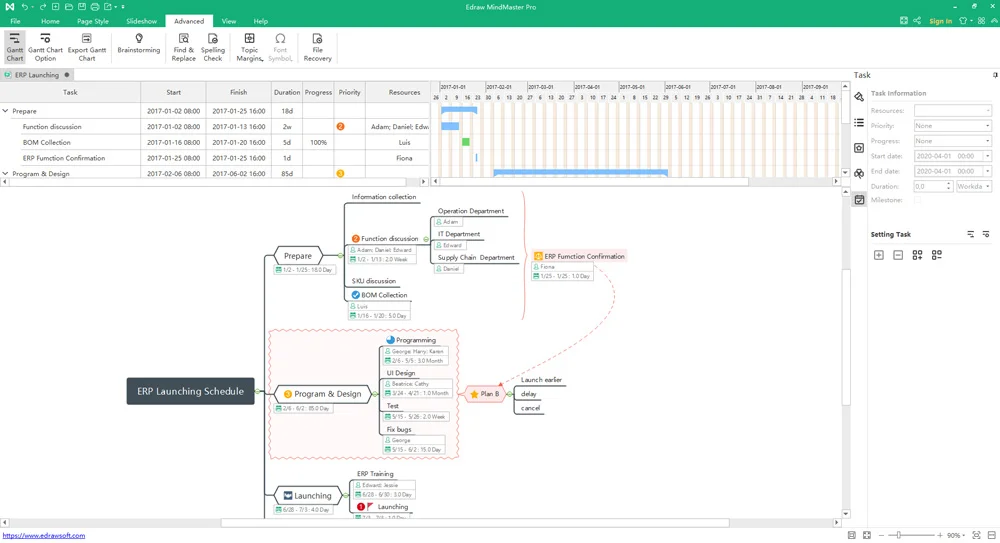
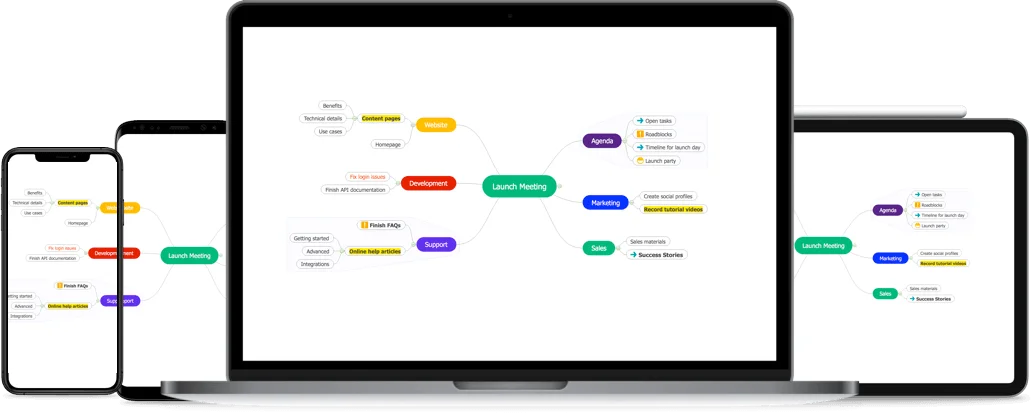
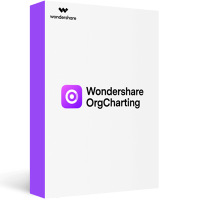
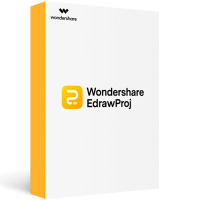
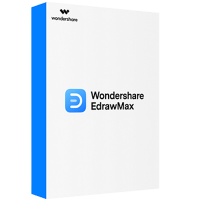
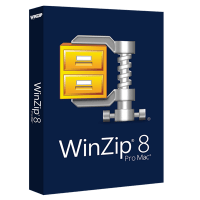

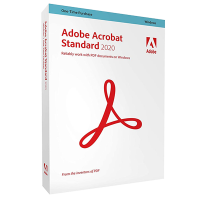


Reviews
There are no reviews yet.