Description
Overview Wondershare FilmoraPro
Push the limits of your imagination with FilmoraPro.
Raise the Bar – Create anything you can imagine with easy professional tools.
VIDEO EDITING
Accelerate Your Process – Refine your footage with precision. There is no limit to what you can make.
SOUND EDITING
Perfect Your Audio and Tell – Your Story with Clarity
Automatic Audio Sync – If you have a separate higher quality audio file, replace the original audio automatically.
Audio Compressor – Control the highs and lows of your audio to normalize the volume of your clips.
Audio Noise Reduction – Reduce unwanted background sounds like crowds or wind with this feature.
Audio Transitions – Apply crossfades or overlap audio to smooth the sound between clips.
ANIMATION
Breathe Life into – Your Clips Use customizable animations to establish your signature style.
EFFECTS
Make Movie Magic
Text & Titles – Create, edit, and animate custom text.
Lights & Flares – Achieve a cinematic aesthetic with light leaks, lens flares, and glows.
Warp & Distort – Manipulate your footage in creative ways.
Masking – Hide parts of your footage with preset or custom shapes.
COLOUR GRADING
Express Your Cinematic Flair – Experience detailed color correction and high-quality presets.
Auto-Correction – Determine the ideal color setting for any image or video with Auto-Correction.
Control Settings – Perfect your image quality by adjusting Shadows, Midtones and Highlights.
Color Wheels – Make rapid and precise adjustments to match the overall feeling of your video.
Scopes – Verify your changes to achieve a more consistent look for your entire videos.
Try Wondershare FirmloraPro Windows Trial
Download Trial
(Win10 / Win8 (64 bit OS)
Try Wondershare FirmloraPro MAC Trial
Download Trial
(For macOS X 10.11 or later)



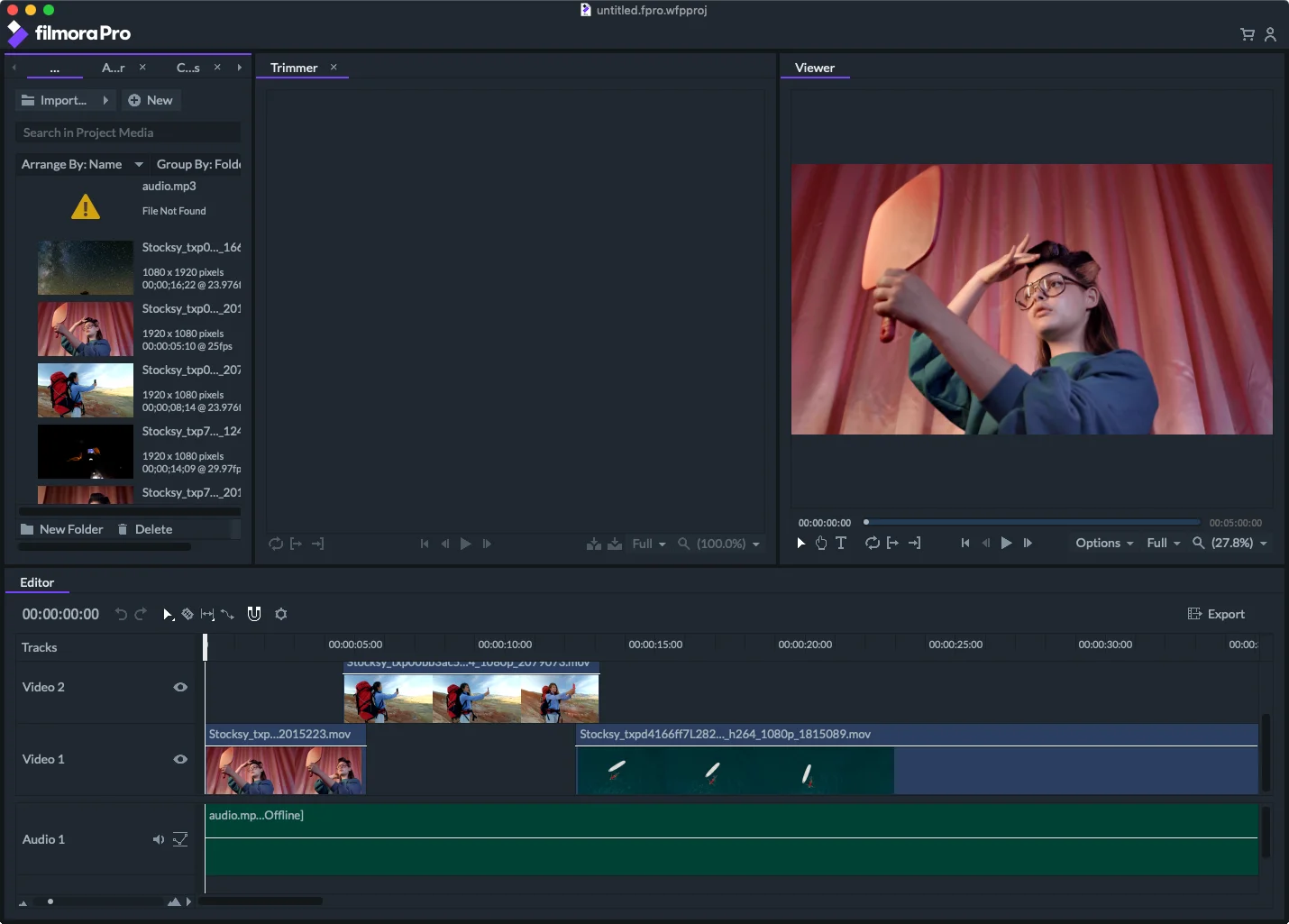
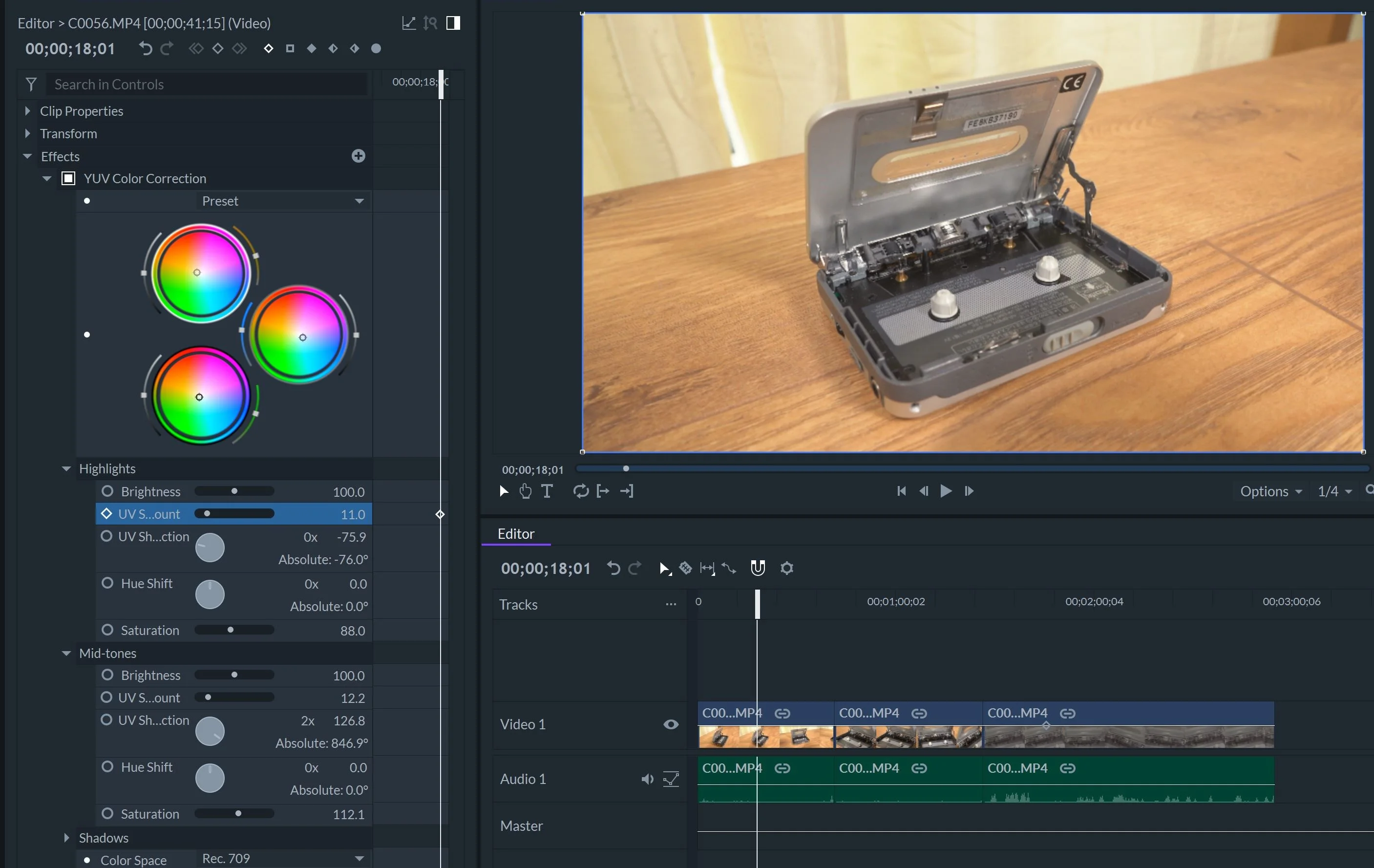


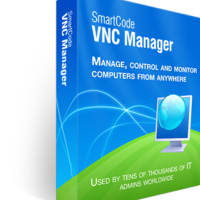




Louka, travel Blogger –
love the product, keep up the great work guys