Description
Overview Adobe Dimension
Discover new dimensions in design.
Adobe Dimension is a 3D rendering and design software developed and published by Adobe Systems for macOS and Windows. It started out as Project Felix on March 28, 2017, and became Dimension on October 18, 2017. Unlike other modelling programmes such as SketchUp, models are not created in Dimension.
Adobe Dimension is the fastest way to bring your designs to life in 3D.
Make a 3D impact.
Create engaging content in 3D faster, with high-quality models, materials, and lighting. Dimension makes it easy to build brand visualizations, illustrations, product mockups, packaging designs, and other creative work.
Create real-life images in real-time.
Visualize your branding, packaging, and logo designs in 3D. Drag and drop a vector graphic or image onto a 3D model to see it in a real context. Easily search Adobe Stock for 3D assets optimized for Dimension right within the app.
Get the shot. Skip the shoot.
Create lifelike virtual photographs with depth, texture, and the right lighting. Combine 3D models with 2D designs from Adobe Photoshop and Illustrator, materials from Substance, background photographs, and lighting environments. Import custom assets from third-party 3D apps, and export your scenes as layers to refine them further in Photoshop until you get that perfect shot.
Push your creative boundaries.
Take your concepts to 3D in just a few steps. With the intuitive UI in Dimension, you can focus on bringing your creative vision to life, from advertising to abstract, surreal, and conceptual art. Create 3D text and customize basic shapes directly in Dimension, and then add rich materials to different regions.
Make it once. Use it again and again.
Create high-quality images and 3D interactive content from a single Dimension file. Bookmark and render different perspectives without having to change your work. Take designs further in Adobe XD and InDesign, and even into augmented reality with Adobe Aero.
Minimum and recommended system requirements for Dimension
Windows
To check your system’s hardware configuration in Windows 10, right-click the Windows Start button in the task bar and select System.
| Minimum | Recommended* | |
| Operating System | Windows 10 Anniversary Update (64-bit) – version 1607 (build 10.0.14393) or later | Windows 10 Anniversary Update (64-bit) – version 1607 (build 10.0.14393) or later |
| Processor | Intel Core i5 (2011 or newer), Intel Xeon (2011 or newer), AMD A8 or A10, or AMD Ryzen | Intel Core i7 with a frequency of 3.0GHz or higher |
| Memory | 8 GB OF RAM or more | 16 GB of RAM or more |
| Graphics card | nVidia GeForce GTX 1650 | nVidia GeForce RTX 2060, or Quadro RTX 3000 |
| Video memory | 1 GB | 4 GB |
| Video memory for GPU rendering (Beta) | 8 GB | 16 GB |
| OpenGL | OpenGL 3.2 capable system | OpenGL 3.2 capable system |
| Hard disk space | 2.5 GB available | More than 2.5 GB for additional content |
| Display | 1024 x 768 or 1280 x 800 display | 1080p with qualified hardware-accelerated OpenGL graphics card |
* These requirements are ideal for faster performance of product functionality.
macOS
To check your system’s hardware configuration on an Apple machine, see Apple’s documentation.
To check the OpenGL version, see Apple’s support document.
| Minimum | Recommended* | |
| Operating system | macOS 10.12 (Sierra) or later | macOS 10.12 (Sierra) or later |
| Processor | Intel Core i5 (2011 or newer), Intel Xeon (2011 or newer), AMD A8 or A10, or AMD Ryzen | Intel Core i7 with a frequency of 3.0GHz or higher |
| Memory | 8 GB of RAM or more | 16 GB of RAM or more |
| Graphics card | nVidia GeForce GTX 1650 | nVidia GeForce RTX 2060, or Quadro RTX 3000 |
| Video memory | 512 MB of dedicated VRAM | 1 GB of dedicated VRAM |
| Open GL | OpenGL 3.2 capable system | OpenGL 3.2 capable system |
| Hard disk space | 2.5 GB available | More than 2.5 GB for additional content |
| Display | 1024 x 640 display | 1080p with qualified hardware-accelerated OpenGL graphics card |
* These requirements are ideal for faster performance of product functionality.
Required for any system (Windows and macOS)
- Internet connection and registration are necessary for required software activation, validation of subscriptions, and access to online services.†
- Minimum browser requirements: Internet Explorer 5.5+, Safari 1.0+, Opera 8.0+, Firefox 1.0.5+, Chrome;
Recommended: Internet Explorer 12, Opera 36, Firefox 46, Chrome 41.0.2272.89, Safari: 9.2
† NOTICE TO USERS. Internet connection, Adobe ID, and acceptance of license agreement required to activate and use this product. This product may integrate with or allow access to certain Adobe or third-party hosted online services. Adobe services are available only to users 13 years and older and require agreement to additional terms of use and Adobe’s online privacy policy (see http://www.adobe.com/aboutadobe/legal.html). Applications and Services may not be available in all countries or languages and may be subject to change or discontinuation without notice. Additional fees or membership charges may apply.

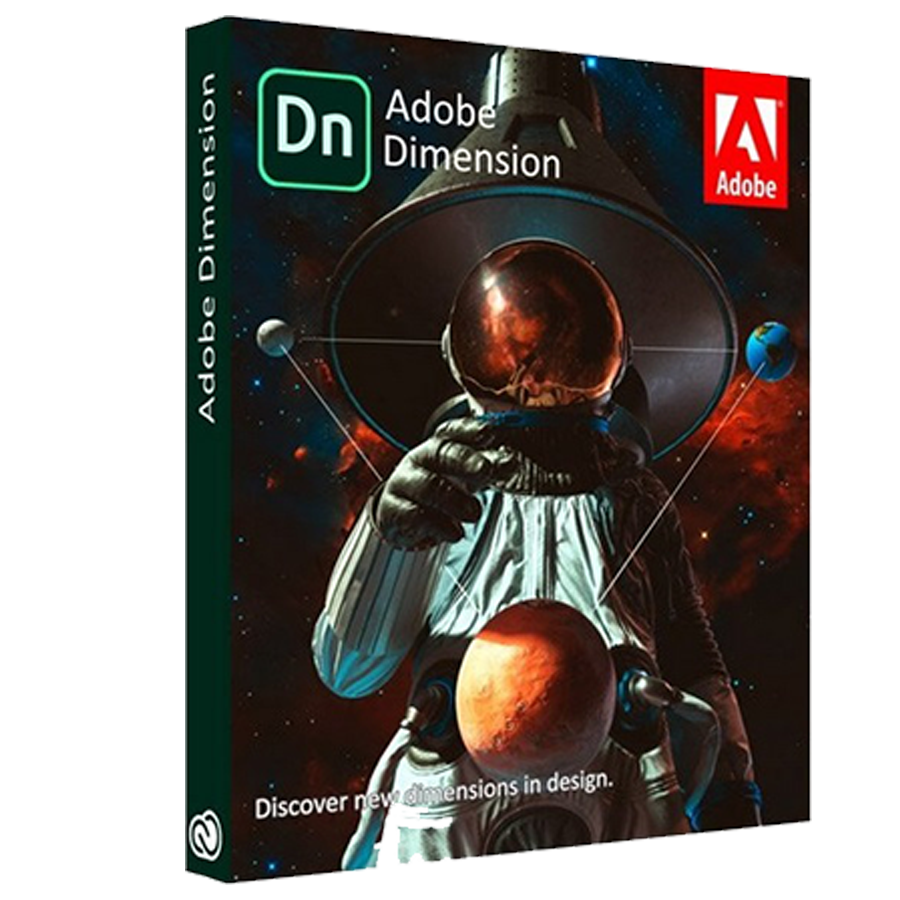


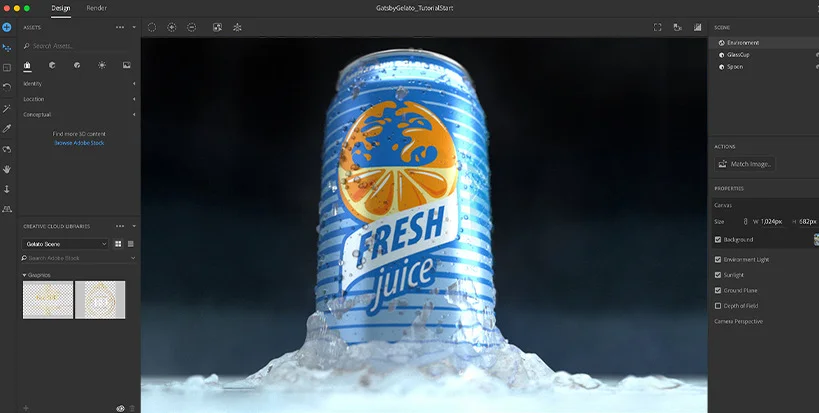
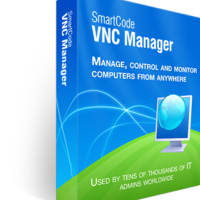
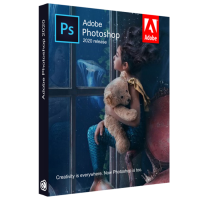

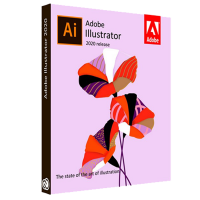

Reviews
There are no reviews yet.