Description
Please be aware that a new version Autodesk Maya LT 2023 is available here
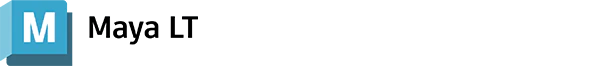
Autodesk Maya LT 2020
Please refer to the newer version here:
Overview
Bring your video game design to life with Maya LT Create and animate realistic-looking characters, props, and environments using the sophisticated 3D modeling and animation tools in Maya LT™ 3D game development software.
Export your 3D assets to any game engine from Maya LT Send assets to any game engine from Maya LT. Send assets directly to Unity and Unreal Engine with custom export tools, or use the game exporter to get 3D content into your engine of choice.
Create high-quality textures and materials in Maya LT Add high-quality detail to your 3D game assets. Use an array of tools to create high-quality textures and materials. Work with Allegorithmic Substance materials directly in the software.

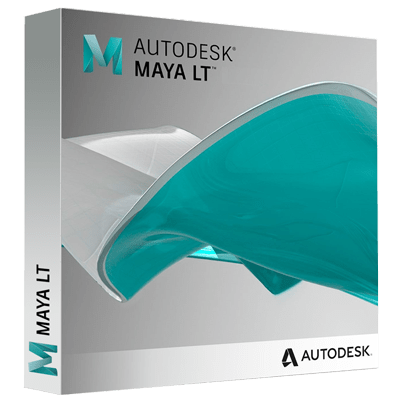
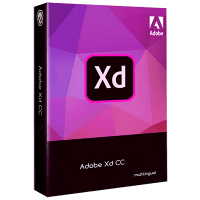
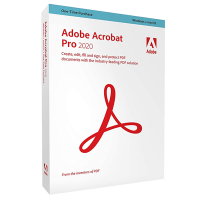
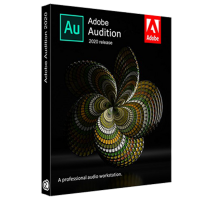
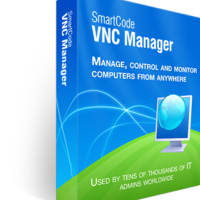

Miroslav B., 3D Asset Artist / 3D Generalist –
We mainly use Autodesk Maya for creating 3D models(characters, vehicles, props) of varying complexity, sometimes for animation, assembling(layout) 3d assets to scenes for subsequent export to sideFX Houdini.
Autodesk Maya is perfect for the integrated creation of three-dimensional assets: modeling, creating UV, animation, shading and rendering, as well as simulating effects – the strengths of the program. Sculpting and texturing must be done in third-party applications.
Alan U. –
In my organization, we have several programs, and one of these is Maya. Depending on each designer or project, one program or another is used. Maya we only use a little, but when we use it, it turns out to be a good program to model and design the pieces. It is generally used to model certain types of products that, due to their complexity or organic shapes, cannot be made so easily in others. We can also make pieces separately, and then make an assembly or a product in one piece.
Likelihood to Recommend
At first, it can be a little complex to use or learn how to handle it, but after you have practice, it becomes very easy and simple. Also at the beginning, if you do not know any other program, it can be difficult to remember the different functions, operations, or buttons. You can generate different parts to later assemble without any mishap or problem, or it helps you generate complex and organic shapes in an easier way.