Description
Please be aware that a new version CorelDRAW Technical Suite 2024 is available here.
Overview CorelDRAW Technical Suite 2020
CorelDRAW Technical Suite 2020
- Technical illustration and drafting software
- Integrated suite of professional applications
- Advanced standards compliance & file compatibility
- Fully featured suite with 9 apps (see What’s Included)
- Collaborate with clients and colleagues (Subscription only)
Seriously productive. Incredibly precise.
In a world where details matter, CorelDRAW® Technical Suite 2020 connects the dots in all aspects of visual communication from project creation and authoring, to collaborative review and output.
Precise
Find a range of precise illustration and design tools to create detailed technical documentation with exact specifications.
Productive
Enjoy a seamless workflow from opening 2D and 3D source files, photos, documents and data, to producing, collaborating on, and publishing technical communications.
Comprehensive
Count on this complete suite of professional applications for authoring technical documents, reviewing, and publishing detailed illustrations.
SEE WHAT IS INCLUDED
Applications
- Corel DESIGNER™ 2020 – Precise technical illustration
- CorelDRAW® 2020 – Vector illustration and page layout
- Corel PHOTO-PAINT™ 2020 – Professional image editing
- XVL Studio Corel Edition – 3D visualization and authoring
- Corel Font Manager™ – Font exploration and management tool
- PowerTRACE™ – AI-powered bitmap-to-vector tracing (included as part of Corel DESIGNER and CorelDRAW applications)
- CorelDRAW.app™ – Online vector illustration and graphic design via web browser
- CAPTURE™ – Screen capture tool
- AfterShot™ 3 HDR – RAW photo editor
Content
- 4,000 industry-standard symbols: Architectural, Electrical, General, Mechanical, and Tools
- 7,000 clipart, digital images, and vehicle wrap templates
- 1,000 high-resolution digital photos
- Over 1,000 TrueType and/or OpenType fonts
- Over 150 professionally designed templates, including 40+ technical ANSI, DIN, and ISO standard templates
- Over 600 fountain, vector and bitmap fills
Tech Specs
- Windows 10*, Windows 8.1 or Windows 7, in 64-bit, all with latest Updates and Service Packs
- Intel Core i3/5/7/9 or AMD Ryzen 3/5/7/9/Threadripper, EPYC
- OpenCL 1.2 capable video card (recommended)
- 4 GB RAM (8 GB or more recommended)
- 7.4 GB hard disk space
- Multi-touch screen, mouse or tablet
- 1280 x 720 screen resolution at 100% (96 dpi)
- Microsoft Internet Explorer 11 or higher
- Microsoft.NET Framework 4.7.2
- DVD drive optional (for box installation);
- Installation from DVD requires a download of up to 2 GB
- Internet connection is required to install and authenticate CorelDRAW Technical Suite and access some of the included software components, online features and content.
*CorelDRAW Technical Suite 2020 supports Windows 10, version 1903, 1909 and later versions which may be released during the lifecycle of CorelDRAW Technical Suite 2020.

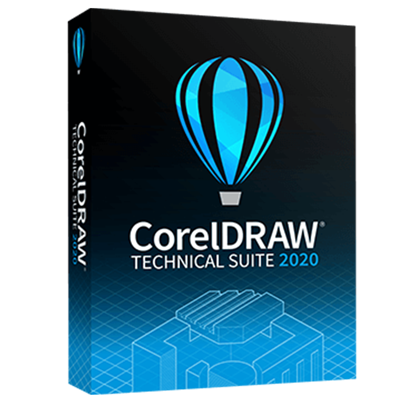
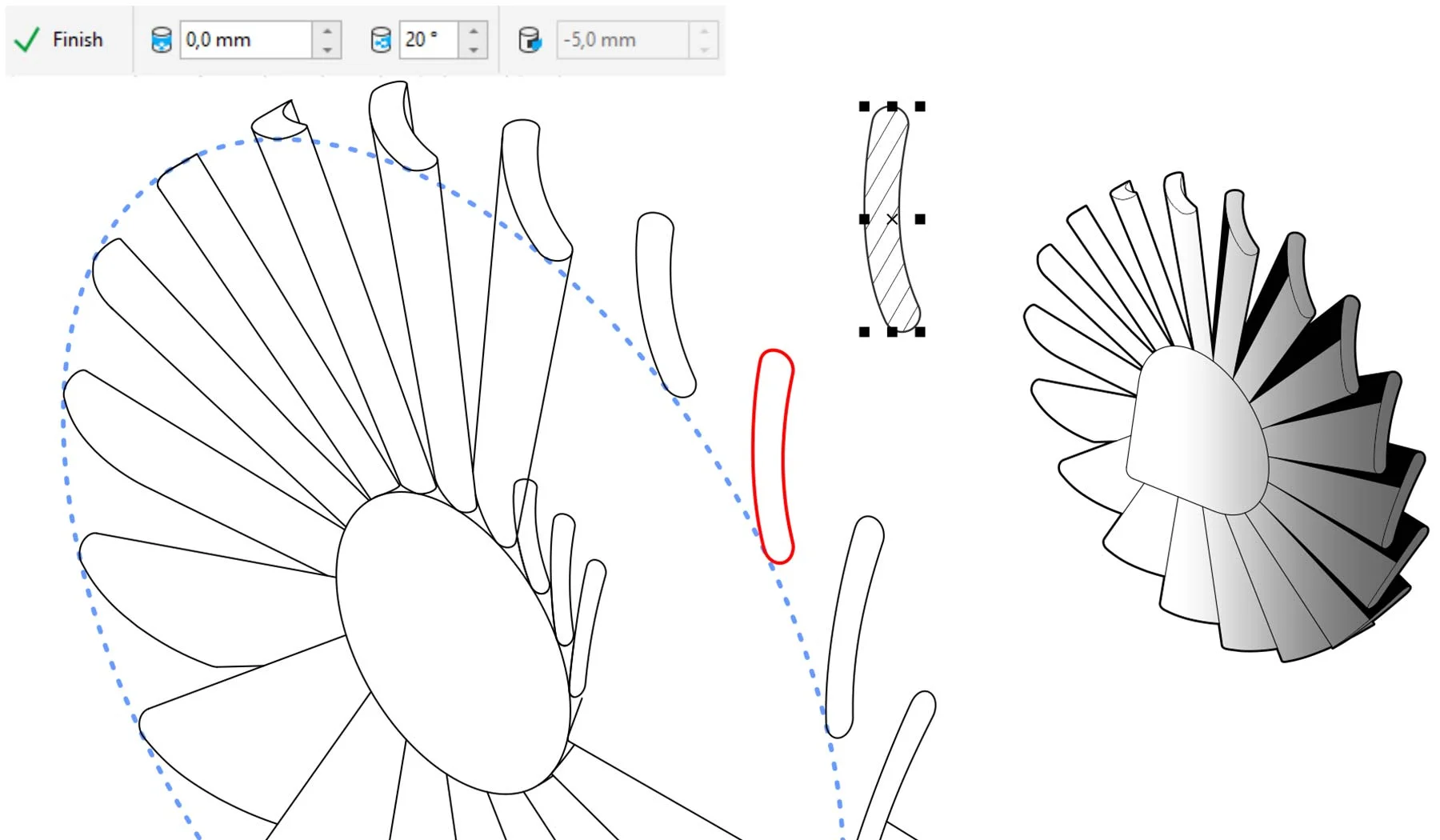
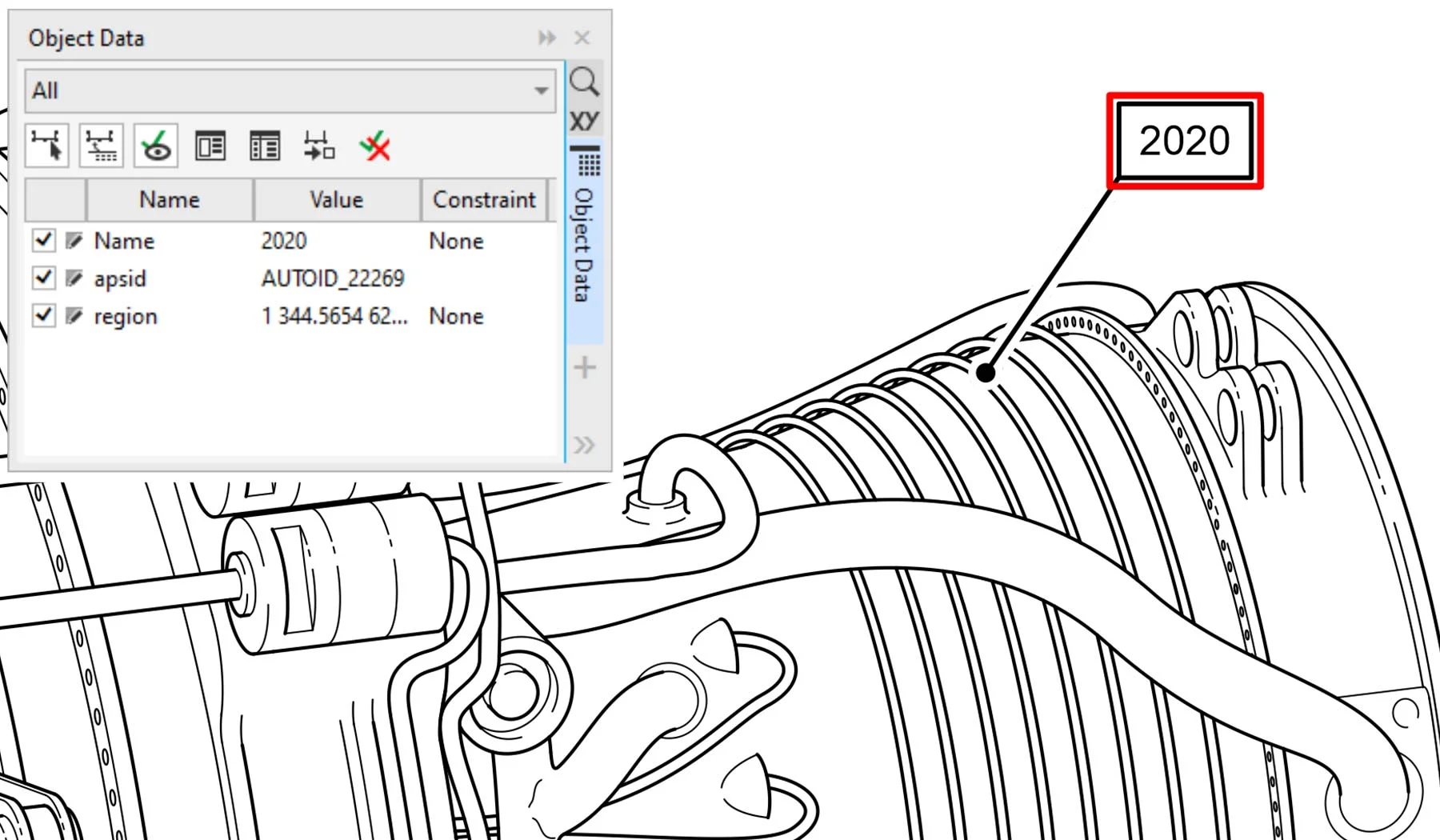
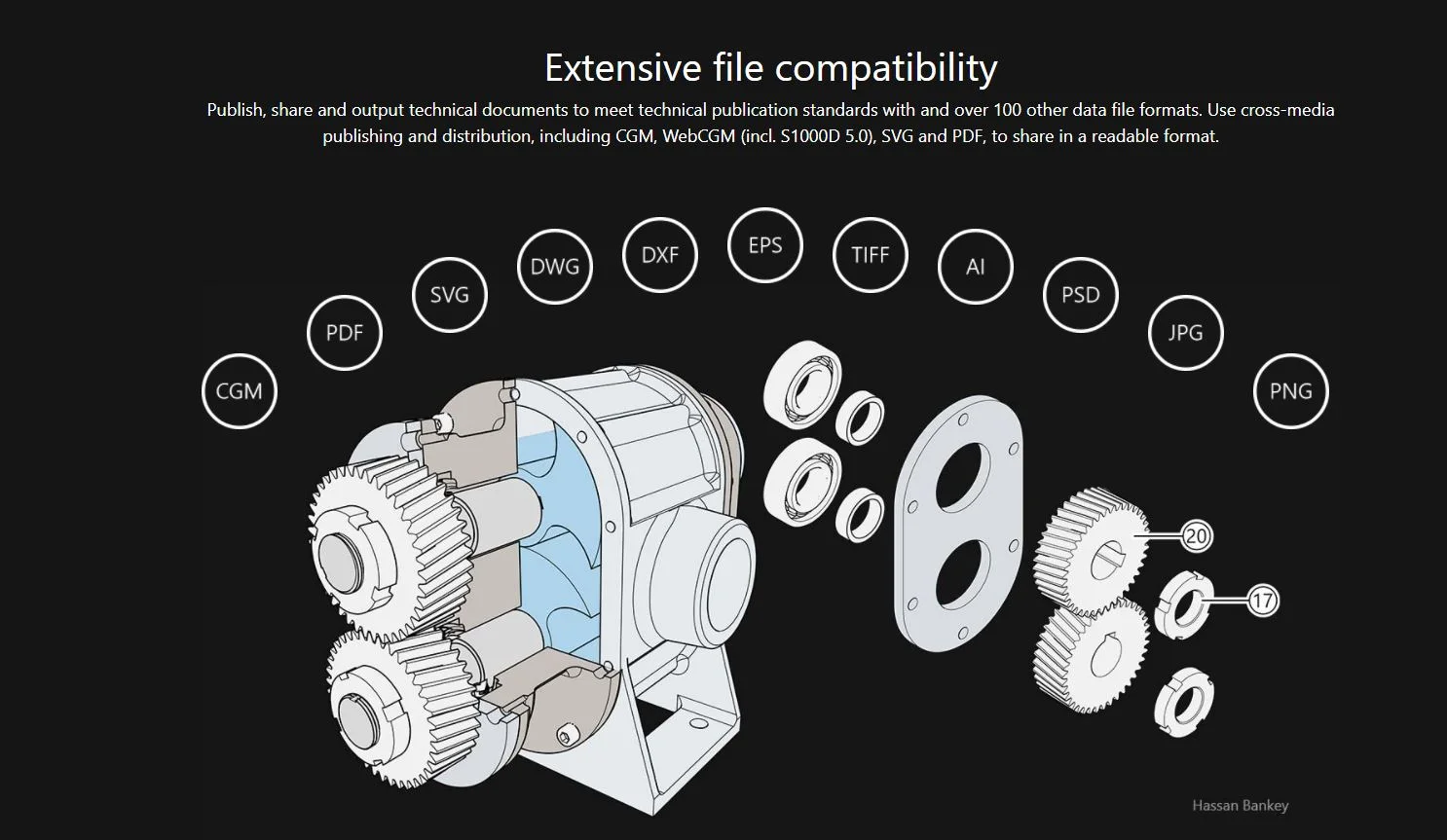
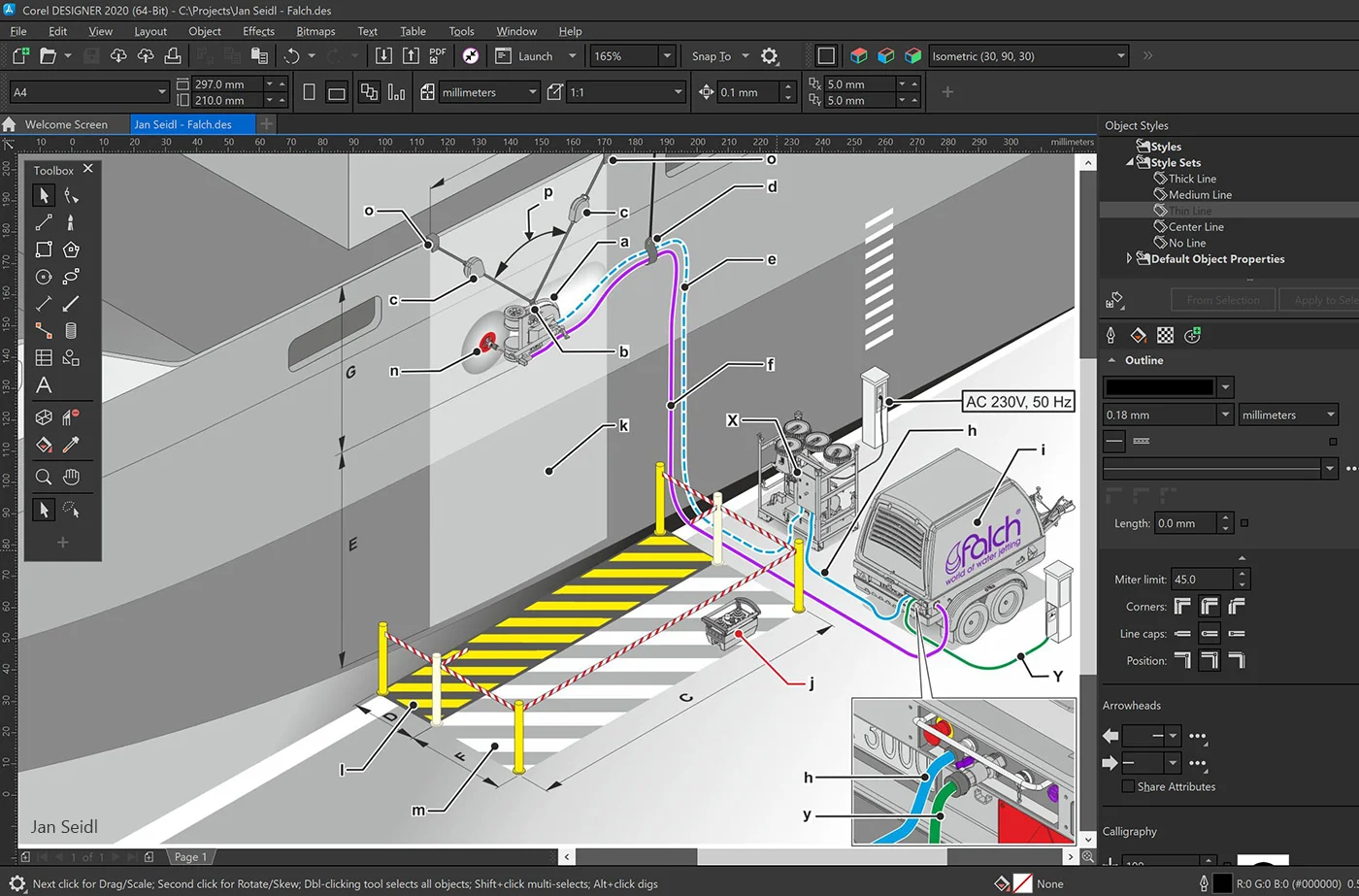
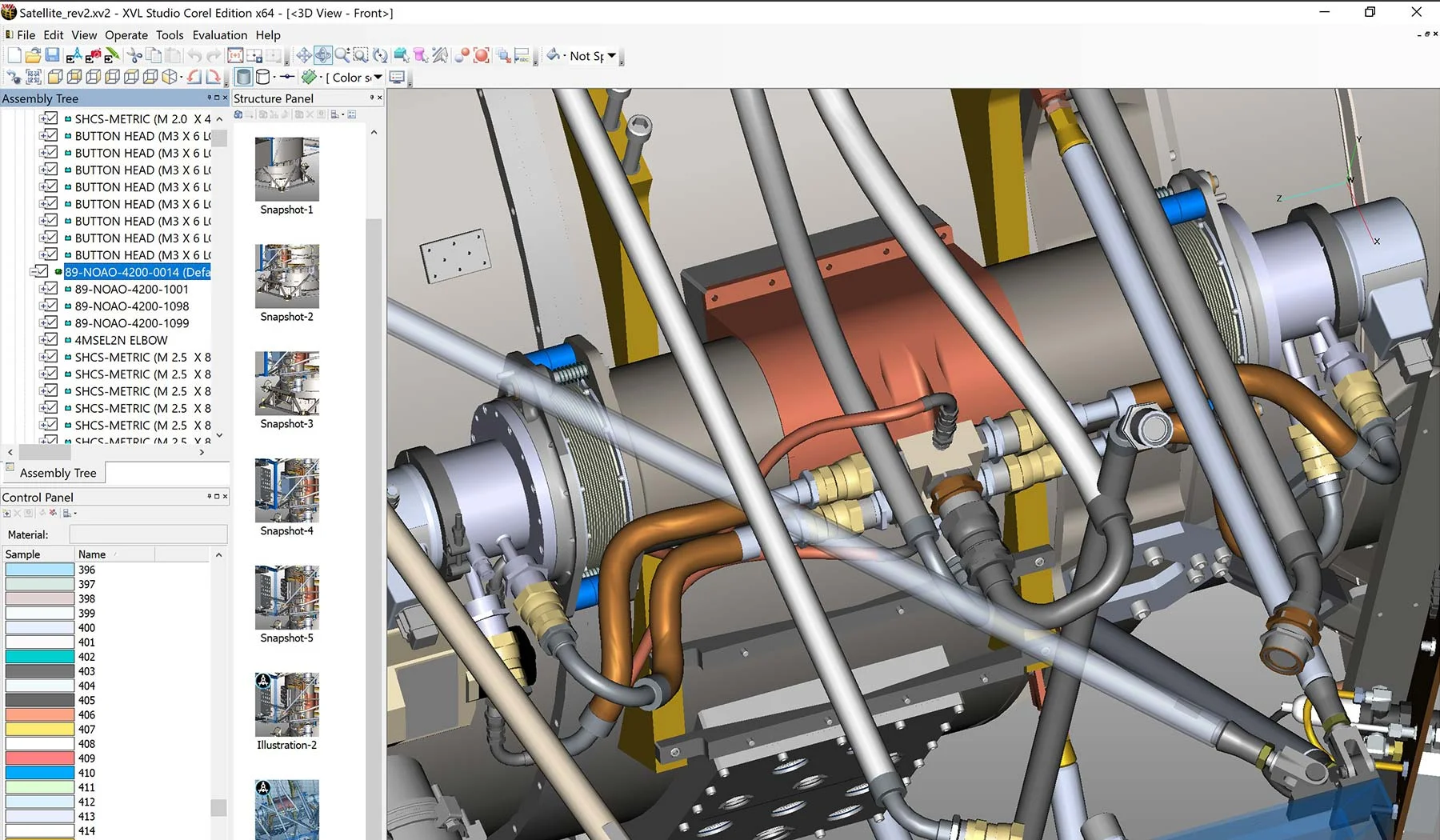
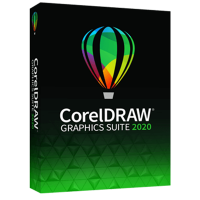
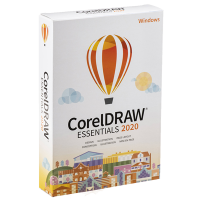
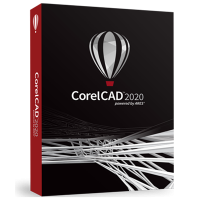
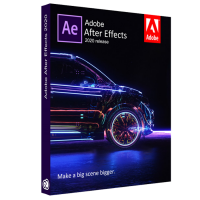

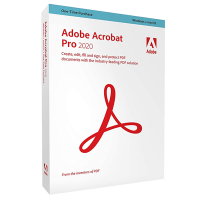
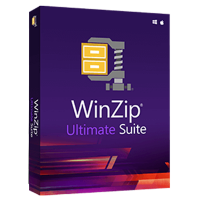

Reviews
There are no reviews yet.