Description
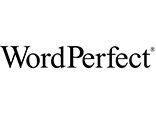
Corel PDF Fusion
- PDF creator
- Open 100+ file formats
- Assemble files into a single document
- Create PDFs from any application
- Save files to PDF, PDF/A, XPS and DOC formats
The all-in-one PDF creator toolkit!
Boost your productivity with Corel® PDF Fusion™, an all-in-one PDF creator that lets you assemble, edit and create PDFs. Open more than 100 different file types just by dragging and dropping them onto the Welcome Screen. Take pages from multiple files, including documents, spreadsheets and presentations, and combine them into a single PDF to share with anyone. Add new text, bookmarks and comments. Plus, convert files to PDF, PDF/A, XPS and DOC formats with just a click.
- Save money by viewing over 100 file types without purchasing additional software
- Easily create and edit PDFs
- Drag and drop to combine multiple file types in one PDF document
- Save time by easily re-purposing content, instead of retyping, and cutting and pasting
- Share files with anyone by converting to PDF, PDF/A, XPS or Microsoft Word formats
Assemble new documents with ease
Drag and drop to easily add content from multiple sources and file types—including documents, spreadsheets, presentations and images—into a single PDF document to share with anyone
Quickly assemble new documents using pages from existing material
Export and email PDF documents
Convert to PDF or XPS
Open over 100 file types
Open over 100 file types—even if you don’t have the software used to create the file!
Open Microsoft Word, Microsoft Excel, Microsoft PowerPoint, Adobe Photoshop, Microsoft Visio and other popular file types
Choose from Page, Assembly or Flick views to work with your document
Edit and rearrange content
Just select a line of text and start typing to make changes
Edit or add text anywhere in a document
Easily add bookmarks and comments
Mark up documents using highlighting and sticky notes
Redact sensitive information and save securely
Add watermarks
Insert hyperlinks to other pages in your document, other files or websites
Rearrange, rotate or crop pages
pdf creator
Create files in PDF, DOC and XPS formats
Create new PDF documents from within any application that can print
Organize and send related files in a single PDF document
Convert multiple files at once with the Corel® PDF Batch Converter
PDF Fusion for Business
Every day, thousands of businesses around the world turn to PDF Fusion to handle their important PDF and document tasks. Whether you’re a large enterprise customer or a small, dedicated office, PDF Fusion is an all-in-one PDF solution that will help your business save money and function more effectively. Discover how PDF Fusion offers everything today’s businesses need to handle PDFs—all for a significantly lower cost than the competition!
System Requirments
- Microsoft Windows 10, Microsoft Windows 8 / 8.1, Windows 7, Windows Vista or Windows XP with latest service packs installed (32-bit and 64-bit editions)
- 512 MB of RAM (1 GB recommended)
- 250 MB of available hard disk space
- 1.3 GHz or faster processor
- 1024 x 768 screen resolution
Server Support
Corel PDF Fusion supports deployment via the following third-party systems: Novell ZENworks, Citrix XenApp and Windows Group Policies. PDF Fusion also supports Windows Server 2008 R2, Windows Server 2008 and Windows Server 2003 (32-bit and 64-bit editions), including virtualization on Microsoft Hyper-V servers and VMware.


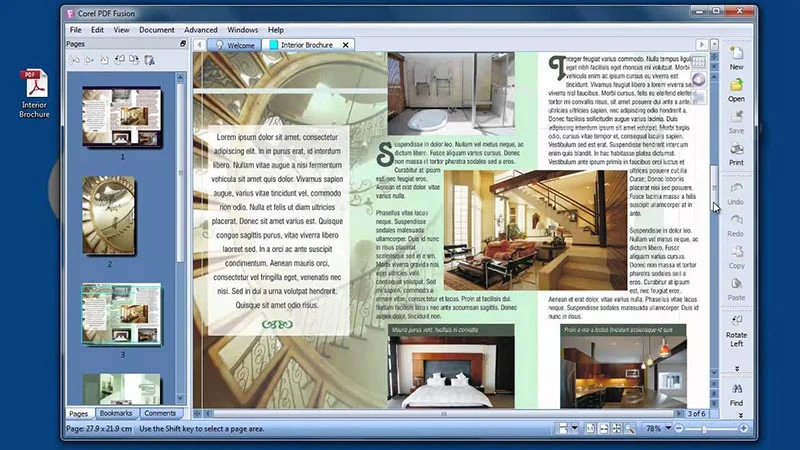
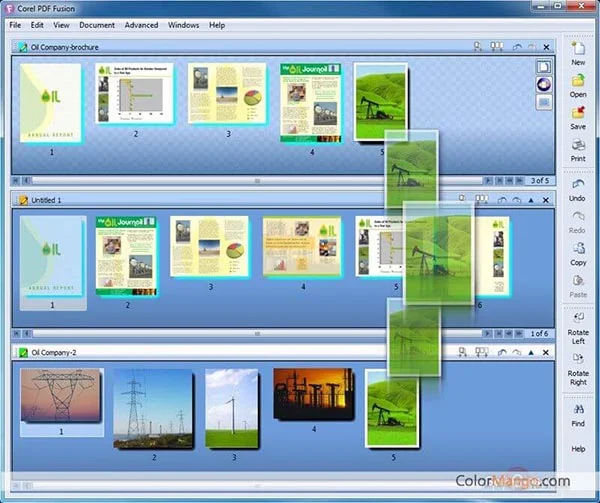
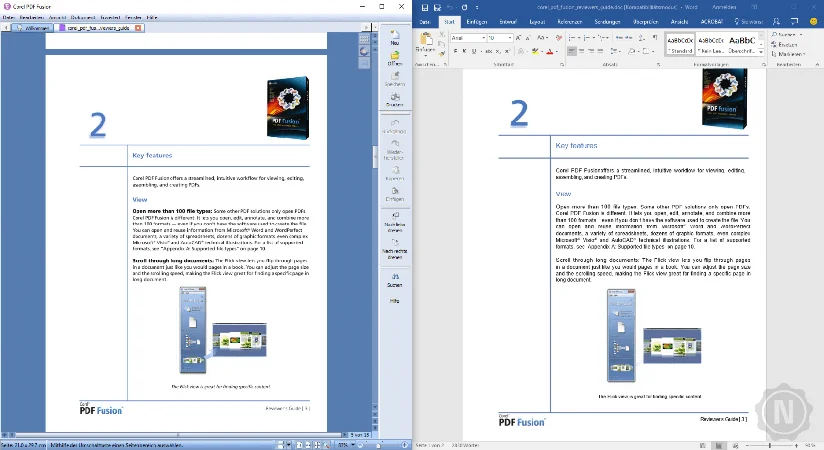
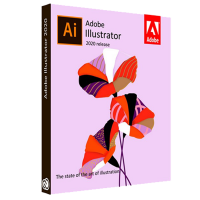
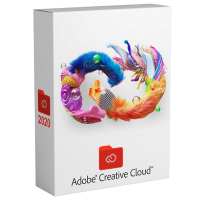



Reviews
There are no reviews yet.