Description
Please be aware that a new version Cinema 4D 2025 is available here.
Overview Cinema 4D 2023
The most intuitive 3D application interface just got even better with a new modern skin, user interface enhancements and an expansive preset system for optimizing your workflow. Capsules allow anyone to tap into the power and flexibility of Cinema 4D’s Scene Node system, with plugin-like features directly in the Classic Object Manager, while Data Import and Spline features within Scene Nodes power unique and useful toolsets via Scene Nodes, the Scene Manager and Capsules.
WHAT’S NEW?
Cinema 4D 2023 brings standout features for all Cinema 4D users and integrates technology across the Maxon family. This release provides some of the most-wanted features among our artists – comprehensive modeling symmetry, in-place asset management and native OCIO support. Unified Simulations gain artist-friendly features and support for soft-body simulations. The latest update introduces Pyro for creating fire, smoke and explosions – quickly simulated on the GPU or CPU. The new Redshift Camera offers intuitive physical camera controls and Redshift Effect settings. Viewport preview of Redshift materials keeps getting better, with support for animated textures, ramps and color correction nodes. Radial Symmetry now makes it easier than ever to interactively model anything round. We’re bringing the best of Maxon technology together with integrations across Maxon One into Redshift, Red Giant, ZBrush and Forger.
PYRO
Fire up your creativity! – With Pyro you can easily create fire, smoke and explosions in Cinema 4D, which are then simulated on the GPU or CPU.
SIMULATION
With the new Unified Simulation System you can achieve more realistic-looking simulations that incorporate multiple objects with different simulation characteristics such as cloth, ropes and soft bodies. The Unified Simulation System allows simulations to be calculated on either the CPU or GPU and is highly multi-threaded, offering improved performance with complex cloth simulations.
MODELING WITH SYMMETRY
Creating 3D objects has never been easier thanks to a broad collection of new procedural and interactive modeling tools. Automatically transform the topology of any mesh using ZRemesher. Create entirely new shapes with a bevy of powerful new interactive modeling tools, many of which can also be applied procedurally via Node Capsules. Advanced spline nodes power new capsule possibilities, while improved Vector Import support makes it easier than ever to work with Illustrator and SVG artwork.
ASSET BROWSER WATCH FOLDERS
The Asset Browser provides easy access to libraries of preset content stored locally or online, including a vast collection of 3D objects, materials and capsules available to Cinema 4D subscribers. The library can be browsed or searched, and each asset includes rich metadata and keywords. Assets are downloaded on-demand, so there’s no need to pre-download huge libraries of assets. They’re also cached on your local computer, so your favorite assets are immediately available for re-use.
MOVES BY MAXON
With Moves by Maxon for iPhone and iPad Pro you can capture real-world objects as well as facial and full-body movement, and instantly bring them into Cinema 4D. Whether you want to capture an object of your choice, record your facial expressions or use your best dance moves and martial art poses inside of Cinema 4D, Moves by Maxon is the perfect app.
IMPROVED GOZ ZBRUSH CONNECTION
GoZ (for GoZBrush) is a dynamic bridge between ZBrush and other 3D packages built around a specific file format, the GoZ file. In a single click, send your model from ZBrush to one of the supported applications. You can also send your maps to do a render, edit geometry, or add an element to your model. Then, send the updated items back to ZBrush, still in one click! GoZ works with different Tools or SubTools, visible or not.
With GoZ, you can use your time to work on your model, not managing your import and export.


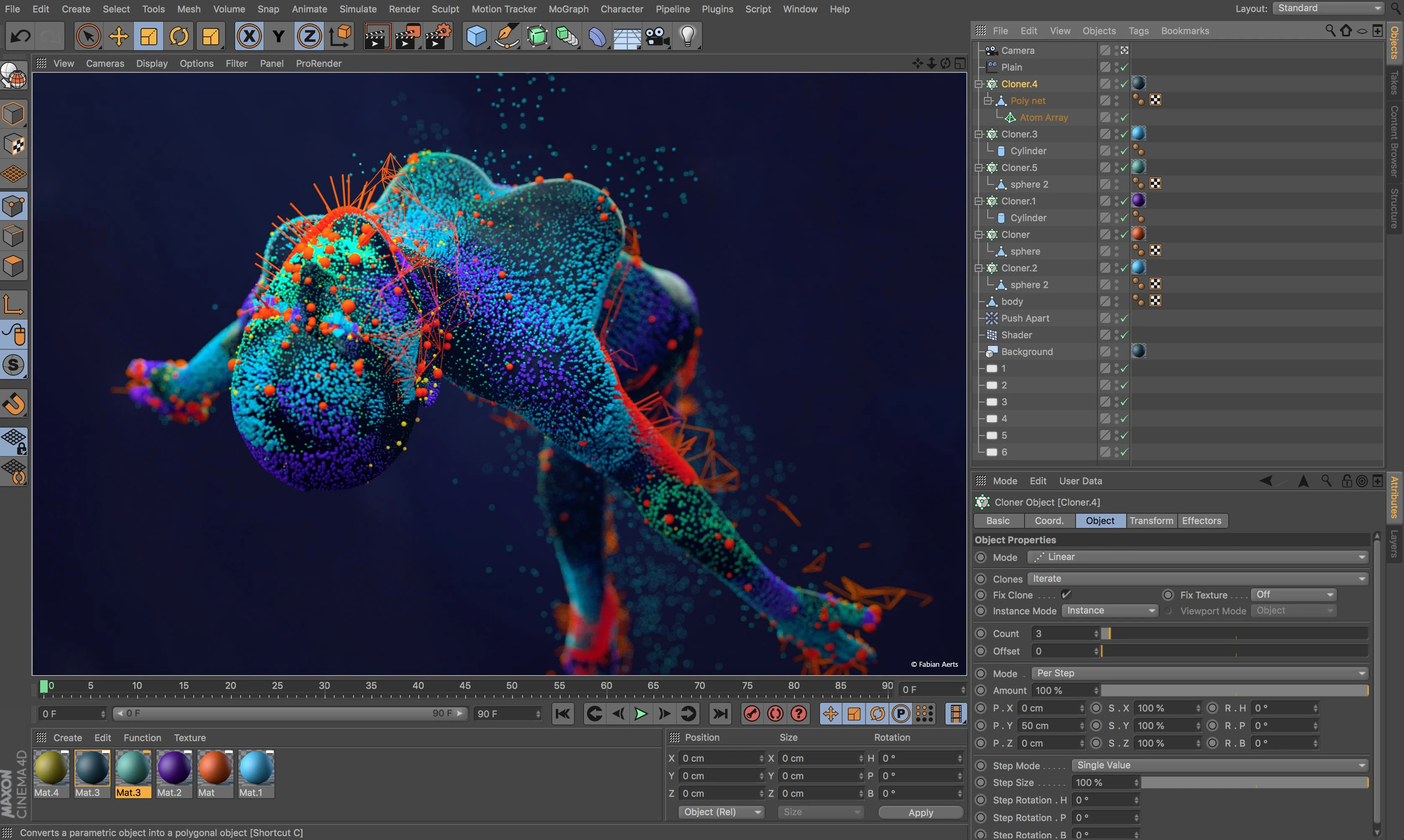
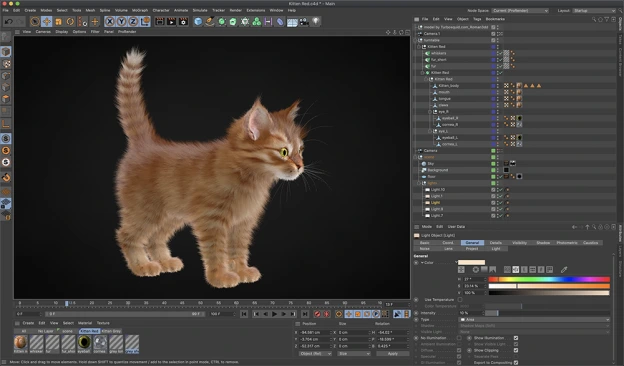
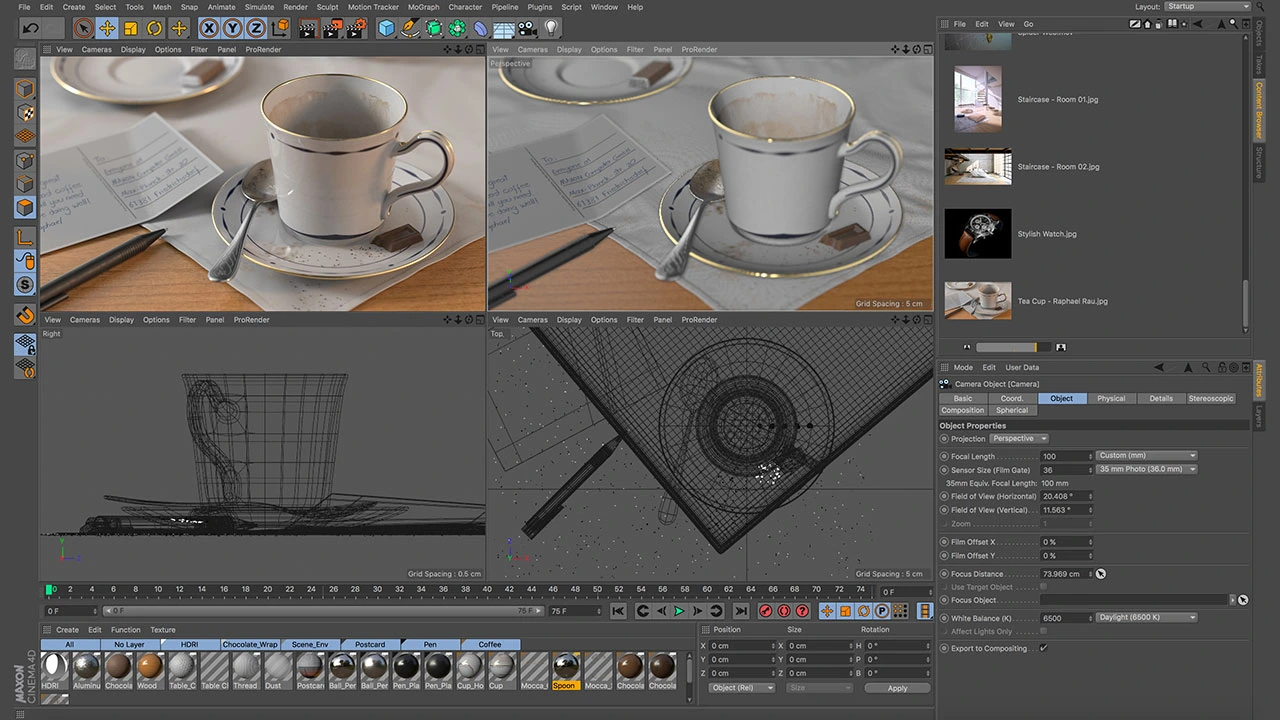
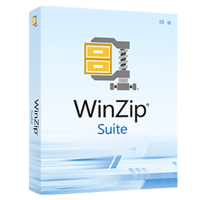
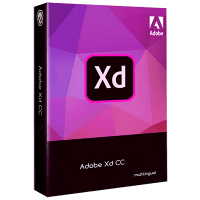



Reviews
There are no reviews yet.