Description
Product Overview REVision Effects RE:Flex
Product highlights
- Achieve precise warping and morphing with intuitive spline controls
- Automatic alignment simplifies complex morph transitions
- Ideal for face replacement and object deformation effects
- Creates smooth, natural transformations directly in editing software
- Compatible with major video editing platforms for seamless integration
RE:Flex is a powerful warping and morphing tool designed for professional video editors, offering unmatched flexibility in creating visual transformations. Using its intuitive spline-based interface, RE:Flex allows users to perform precise image warping and morphing directly within their editing software. It combines the power of hand-drawn controls with automatic image alignment, simplifying complex tasks such as morph transitions, face replacement, and object deformation. Compatible with popular editing platforms, RE:Flex delivers smooth and natural results, making it an essential tool for high-quality post-production effects.
RE:Flex Features
Intuitive warping and morphing
RE:Flex is easy to learn because it uses the host program’s own splines to direct the warping and morphing.
Automatic image registration
RE:Flex is the first morphing program to combine hand feature-matching with automatic image registration.
No meshes!
Draw on image features directly, no complicated meshes!
Feature Specs
Host spline support
Warping is directed through the host program’s splines and polylines, not through a grid of mesh points! Geometries need not be closed shapes.
Interactive
Interactive warping: view the warp as you drag the control shapes.
Vertex matching
Option to match vertices of corresponding geometries for fine control.
Fine control
The amount and timing of warping can be specified and animated for each spline. Variable amount of shape transition between “from” and “to” geometries can be specified per-shape.
High-quality render
Better quality filtering with anti-aliasing subsampling and MipMap filtering.
Still-to-still morphing
Set your frames on the timeline and morphing occurs by creating a set of geometry on the “source” image, then moving the set to corresponding places on the “destination” image.
Automatic alignment
Automatic alignment morph feature can be used alone or in conjunction with hand-specified correspondences. This feature can greatly improve morphs without having to specify all features by hand.
Replace frames
Also great to repair frames in your sequence.
GPU accelerated
This product is GPU accelerated.
RE:Flex for Application
After Effects
Fusion Studio
Resolve
License works with After Effects, Fusion Studio, and Resolve.

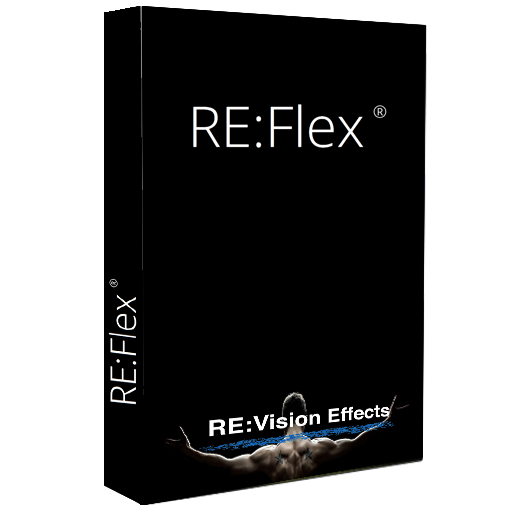

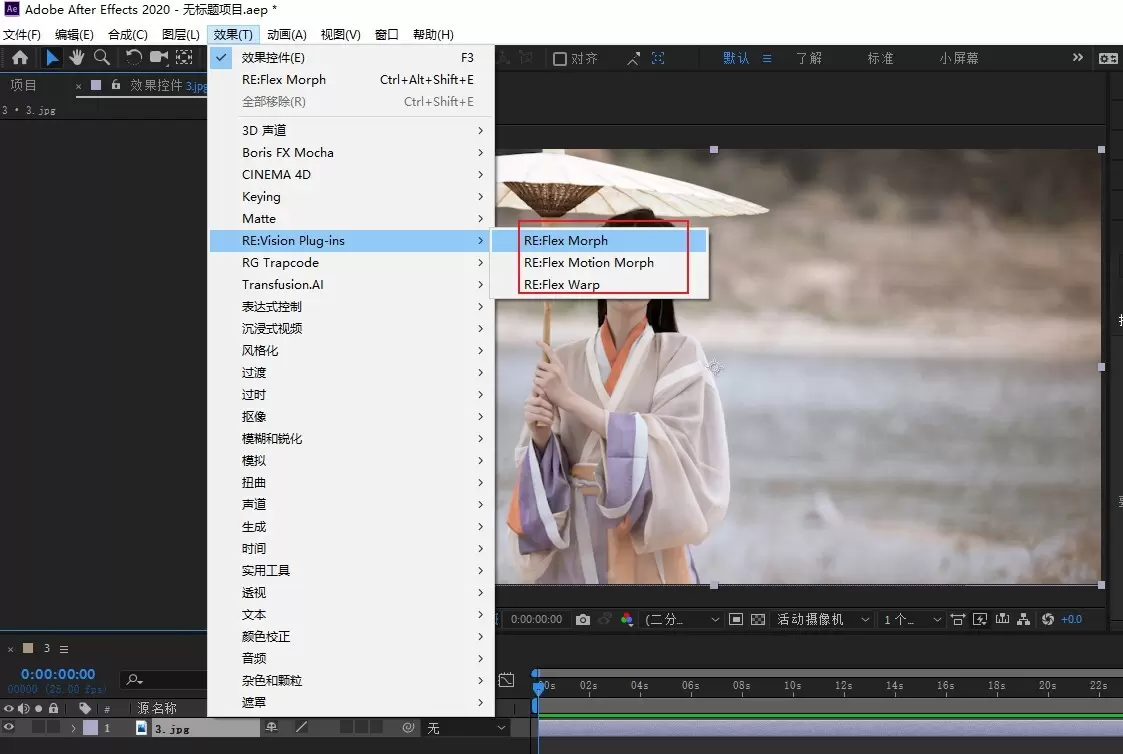

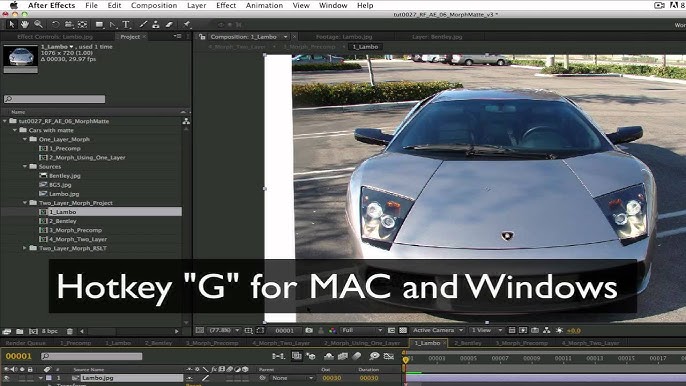
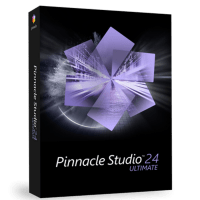
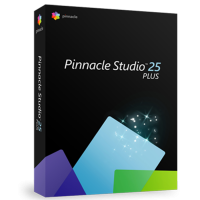
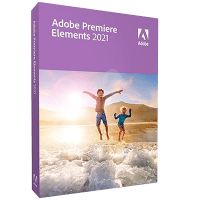
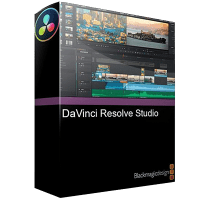

Reviews
There are no reviews yet.