Description
Wacom Cintiq 16
Bring your ideas to life on a Wacom Cintiq
When you’re ready to step up to creating directly on screen, Wacom Cintiq is your go-to product to take your work to the next level.
Whether you’re still creating on paper or using a pen tablet, Wacom Cintiq’s seamless interaction between pen and display will feel natural and take your skills to the next level. The Wacom Pro Pen 2 offers amazing precision and control, reacting to the tilt of your hand and accurately responding to each movement. And with vibrant color and HD clarity, Wacom Cintiq 16 and 22 offer a premium Wacom drawing experience in a more affordable display. Connect to your computer with the included HDMI and USB cables and download the included creative software trials to start creating today:
– Sketch, ink, color, and publish your next story with 6-months of Clip Studio Paint EX
– Learn 3D sculpting with 3-months of ZBrush 2021
Live. Dare. Create.
Improved by you
After listening to feedback from our customers, we’ve enhanced Wacom Cintiq Pro 16 to help boost your creative output.
Time-saving ExpressKeys™
Our new physical ExpressKeys™ are now positioned at the rear edge of the display, so there’s no compromise on screen size when you’re getting to work on your canvas. Designed for more efficient working, the ExpressKeys™ help to give you the time you need to add that extra level of polish to every project.
No unintended touches
To avoid a stray button tap interrupting your workflow, we’ve refined the display to give you greater control. A new button ensures the touch function only switches on/off when you need it. Plus, Enhanced On-Screen Controls gives you even more control of your touch functionality.
Connect and play
Linking Wacom Cintiq Pro 16 to your Mac or Windows PC is effortless. All you need to do is connect the USB-C* and HDMI cables – whether at your desk or on your lap. And you can rest easy knowing that all the cables are designed sustainably, containing absolutely PVC-free**.
* Requires a USB-C port with DisplayPort Alternate Mode. Alternatively, Cintiq Pro 16 can be connected to an HDMI and a USB-A port.
**For Korea, Taiwan, India, and South Africa, the power cord is not PVC-free.
The magic inside our technology
Our goal at Wacom has always been to bring people and technology together with natural, intuitive devices that help you make the most of your creativity.
A market leader in design and drawing devices, our products are the result of 40 years’ experience of in developing digital pen technology. Our dedicated engineers are always revising and refining to provide the smoothest, most responsive experience that our customers have come to value and trust.
Created for all who want to express ideas, we work with our customers to constantly improve our products in line with their needs. Robust yet refined, advanced yet intuitive, we are proud to provide benchmark creative technology for today and tomorrow.
Find out how our technology works.
Press Sense
Wacom Pro Pen is sensitive to the way you write and draw and recognizes thick lines, thin lines, and shading.
![]()
Tilt Tracker
We’ve created tech that captures your specially angled strokes for comfortable and accurate shading.
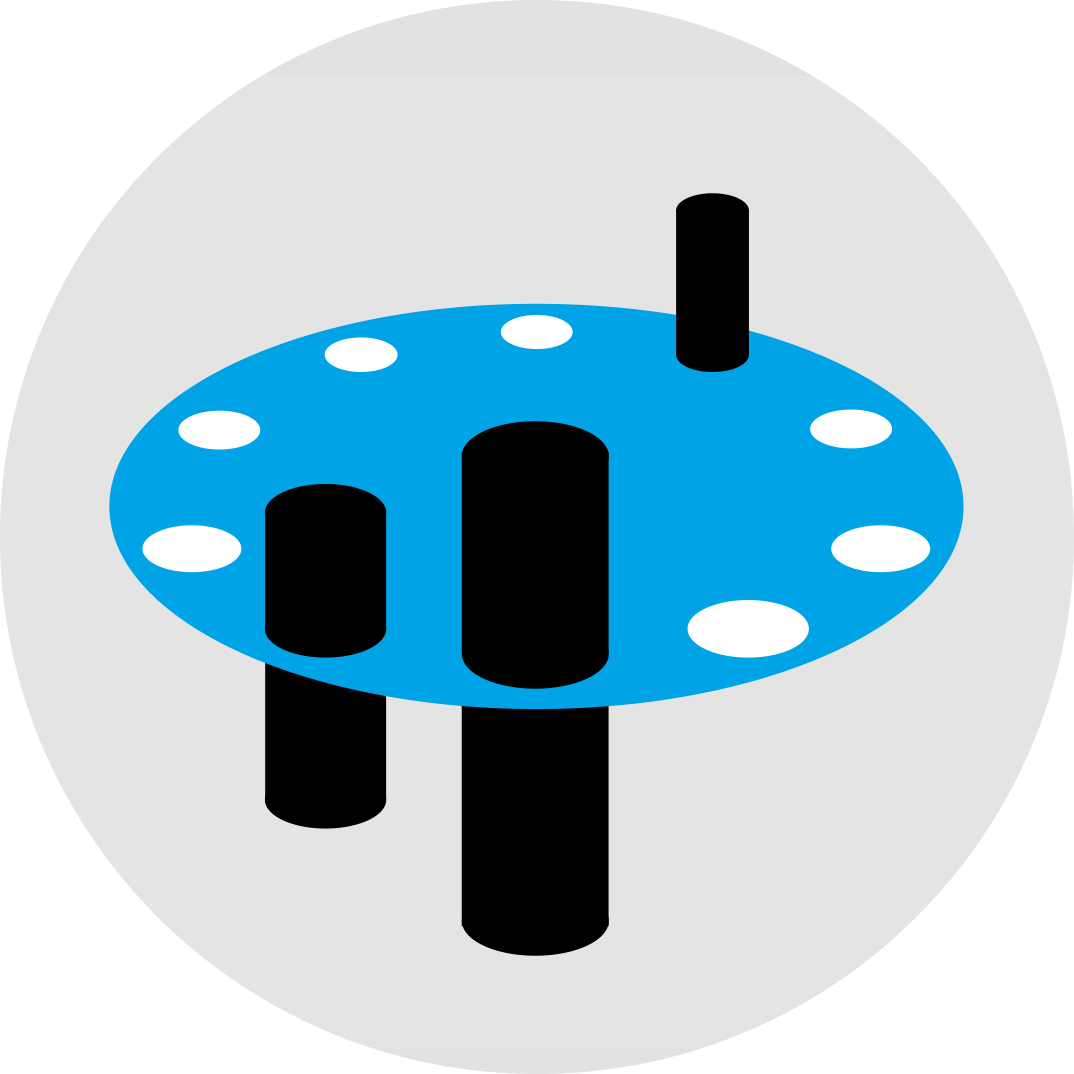
Custom Nibs
Wacom’s range of nibs provides the right feel and durability for different kinds of work and creativity – so you can choose the tip that suits your needs the best.

Natural Touch
Writing with a Wacom pen is totally intuitive – like using a traditional pen. And thanks to our cutting-edge technology, it’s intelligent enough to know what the natural weight of your hand feels like for drawing fast and slow, and for shading or any other textural effect.

Battery-Free Pen
Wacom pens are battery-free and lightweight, thanks to Wacom-patented EMR technology. That means they’re comfortable to use over long periods of time.

True Point
Pixel-precise alignment between pen tip and drawing point gives the sensation of drawing on paper.

Textured Glass
We’ve coated our glass screens with a special treatment to add friction, which means drawing on your Wacom device feels like drawing on paper.
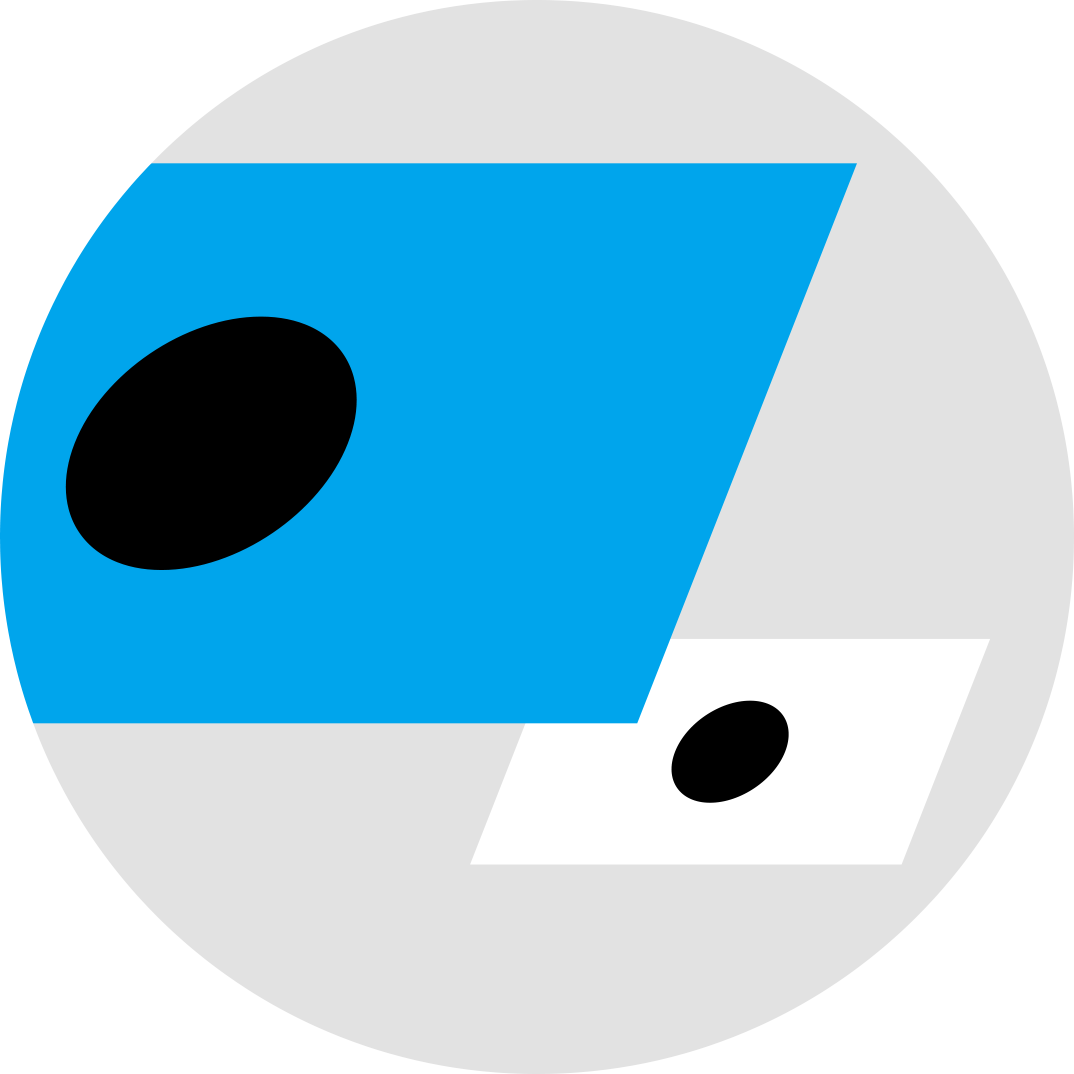
True Picture
Our industry-leading color displays showcase uniform brightness, high resolution, and true-to-life color quality, making them ideal for every role, from animation to design.
![]()
Pixel Perfect
We’ve carefully engineered our screens to avoid parallax – the disconnect between where you expect the cursor to be, and where it actually is – so working with Wacom screens is intuitive and comfortable.

Glare-Free
We’ve treated all our screens with a special reflection-reducing coating to make sure they’re gentle on the eyes and comfortable to work with over long hours.
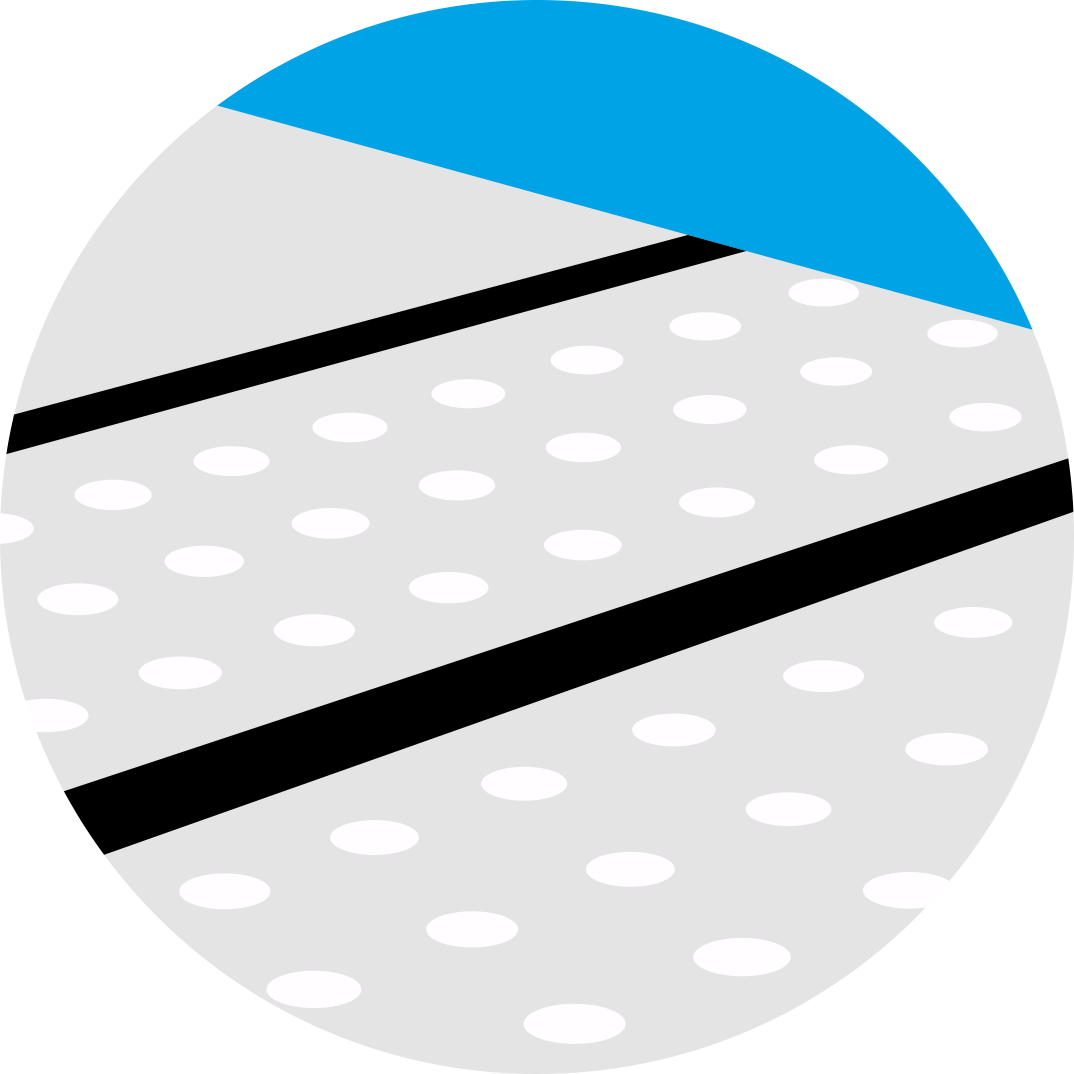
Anti-Jitter
Anti-jitter technology means your lines are clear and smooth.

Anti-Lag
There’s virtually no lag between you moving the pen and what shows up on screen – so it feels like you’re drawing or writing with pen and paper.
Specifications
Display Size
15.6 in (39.6 cm)
Resolution
3840 x 2160 pixels
Pen
Wacom Pro Pen 2
Productivity Boosters
ExpressKeys™, on-screen controls, time-savings settings
Ergonomics
20° using built-in, fold-out legs
Compatibility
PC: Windows® 7 or later (Latest service pack/ build), Mac: macOS 10.14 or later (Latest update)





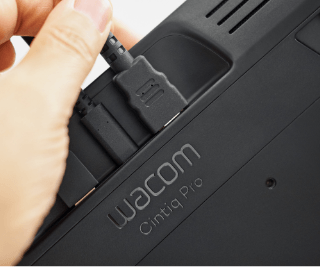
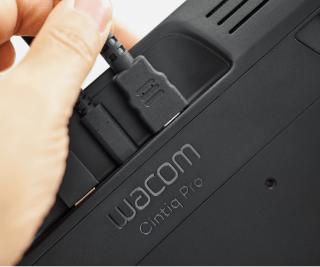

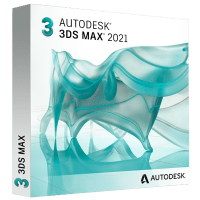


Reviews
There are no reviews yet.