Description
Overview Wondershare Edraw Office Viewer Component
ActiveX document container for hosting Office documents (including Microsoft Word, Microsoft Excel, Microsoft PowerPoint, Microsoft Project and Microsoft Visio documents)
Make your application display and interact with MS Office files
Edraw Office Viewer Component contains a standard ActiveX control that acts as an ActiveX document container for hosting Office documents (including Microsoft Word, Excel, PowerPoint, Project, and Microsoft Visio documents) in a custom form or Web page. The control is lightweight and flexible, and gives developers new possibilities for using Office in a custom solution.
Office Viewer Component Introduction
Using the Office component, developers can embed and program the Microsoft Office environment in custom applications. This opens up new opportunities for solution integration, making it easy to include the power of MS Office in any smart client application or web application. Because the Office Control can be integrated with the host application’s UI, developers can take advantage of MS Office functionality as a smooth part of their application without having to develop similar functionality themselves. In addition, you can control the MS Office programming interface (API), which makes it possible to control the feature programmatically and new objects and members associated with it in the office object model.
Used as an ActiveX Document
Office Viewer Component is designed to ease specific issues that make using ActiveX documents from a non-top-level host window difficult and serves as a foundation for constructing your own embedded object file viewer or editor as an ActiveX control.
It is a great solution for companies wishing to display read-only or editable Word documents, Excel sheets, and PowerPoint slideshow to their employees while restricting modifications to the underlying data. You can play PowerPoint files in the same window. You can also display password-protected Word documents without supplying passwords to your users – keep your confidential data safe and secure! With the office component, it is easy to upload or download files between server and client via HTTP/FTP.
Features at a Glance
- 100% ms office file format compatibility.
- Supports multiple office instances. Implemented “exclusive” office feature. If some word or excel documents get opened outside of the component, the component window and other office windows can avoid interfering with each other.
- Interacts with MS Office by office automation mode. The GetApplication interface enables the developer to customize the office application easily.
- Full edit mode or protect mode for MS Word and Excel. Disable hotkeys, Disable Right click menu and Disable toolbars.
- Ready for 32/64 bit Windows 2000/XP/2003/2008/Vista/7/8/10 platforms.
- Well compatible with the IE 8/9/10/11, Chrome, and Mozilla Firefox.
- Supports Office 2000, XP, 2003, 2007, 2010, 2013, 2016 32 bit/64 bit.
- Keep your confidential data safe and secure. Display password-protected Word documents without supplying passwords to your users.
- Easier to open local files or file stream in a server. With the office OCX, it is easy to upload or download files between server and client via HTTP/FTP.
- Support More file types. You can open all the document formats supported by Microsoft Word, Excel, PowerPoint, Visio and Project. More secure. SiteLock enables ActiveX control developers to restrict the use of an ActiveX control to a predetermined list of domain names or security zones.
- More stable. Edraw Office Viewer Component is currently running in over 100 of the Fortune 1000 companies, in over 40 countries.
- Lots of examples provided: C#, Asp.net, VB, C++, WPF, Access and Delphi.
- Multiple Language Support. Easy to modify the interface at run-time/design-time.
System Requirements
| Minimum Hardware |
|---|
| Pentium Based MMX processor 500 MHZ |
| 256 MB of ram |
| SVGA Graphics card |
| 64 MB HardDisk |
| Recommended: |
| Intel Celeron or AMD Duron 1 GHz and above |
| 1 GB ram |
| SVGA Graphics card with some acceleration (1024x768x16bitsColor) |
| Minimum Software |
|---|
| Windows 2000 with IE6 and above. |
| Recommended: |
| IE 6/7/8/9/10/11 |
| Windows 2000/XP/2003/Vista/Windows 7/8/10 |
| Office 2000/XP/2003/2007/2010/2013/2016 |
For web application: The component needs that the IE Protection Mode was Turn Off.
You can add your site at the IE trusted site list to turn off the IE protection mode automatically when the users visit your site with the component.
Please consider your application’s requirements as well.
About Subscription
The subscription does not affect your license. A purchased license never expires but the software upgrades and the technical support are covered by the initial license price only for the first year from purchase. After the first year you have the possibility to renew the maintenance for one more year at a discounted price of the initial price. Renew an Existed License.
What is Included in the Order
When you buy an Edraw product you get two things: a license and a subscription. The license entitles you to use the software. The subscription entitles you to component updates for a year. The subscription expiry date is stored in the license.
Priority Support
Many of our customers need prioritized support and reliable Service Level Agreements. Our standard support model does not cater for customers who are on a tight deadline or who need a lot of attention as well as we would like. Priority support is a fairly priced option for customers that need more dedicated support.

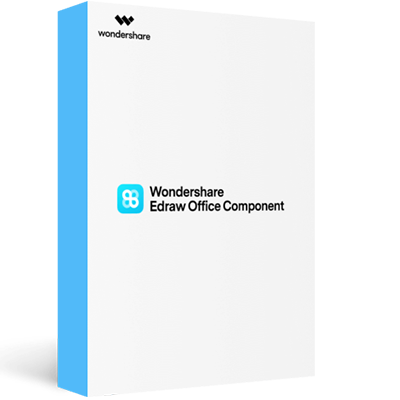
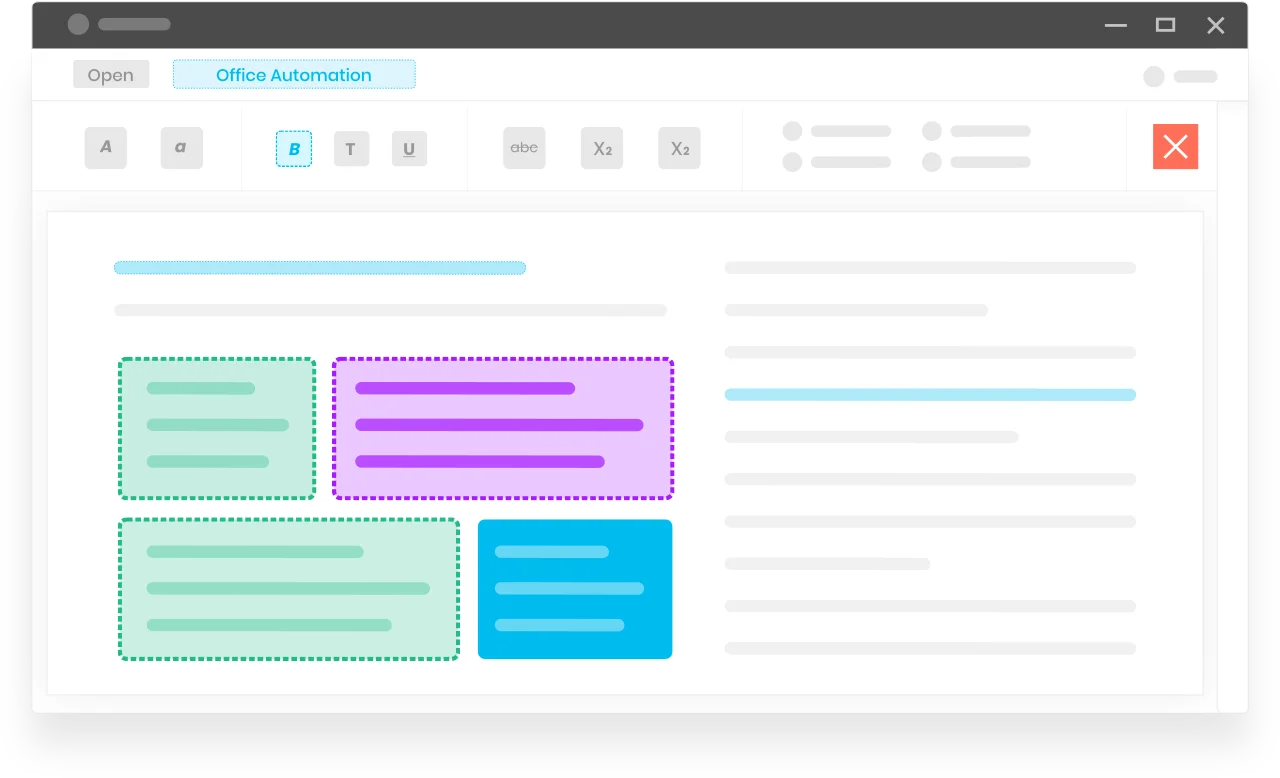
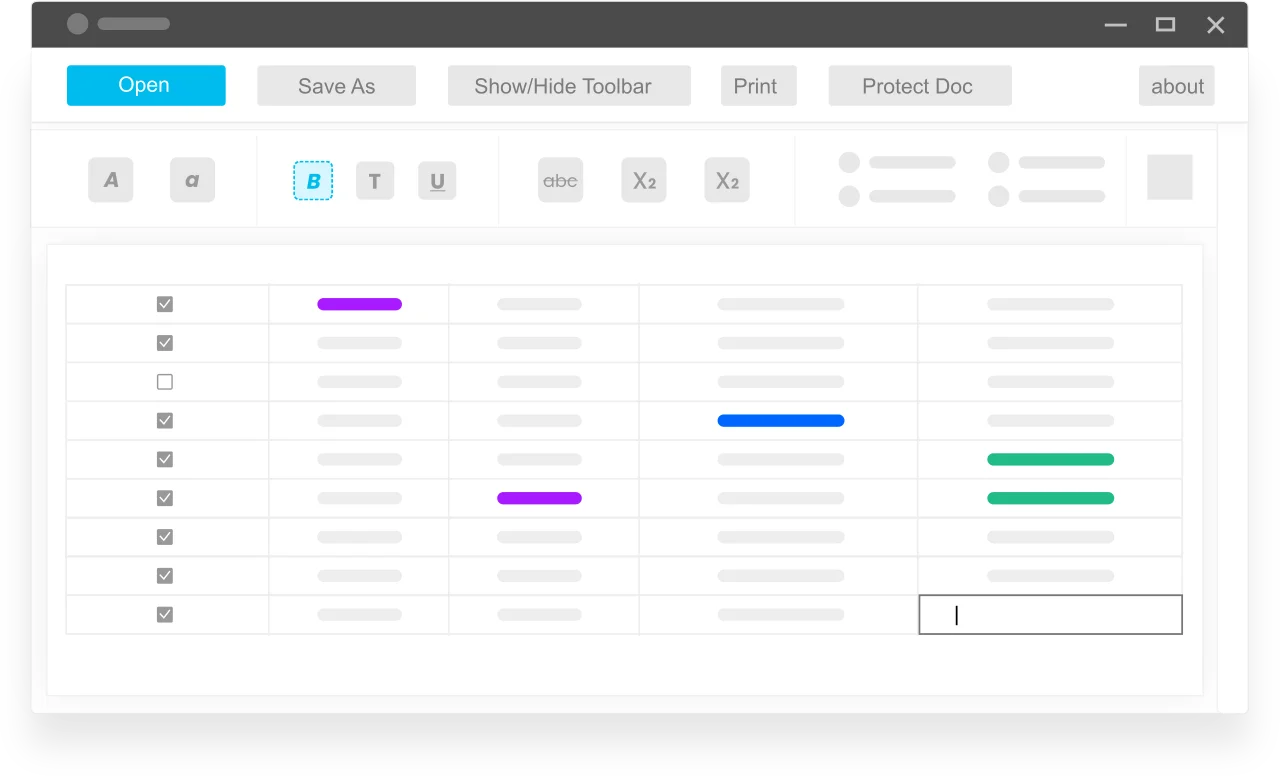
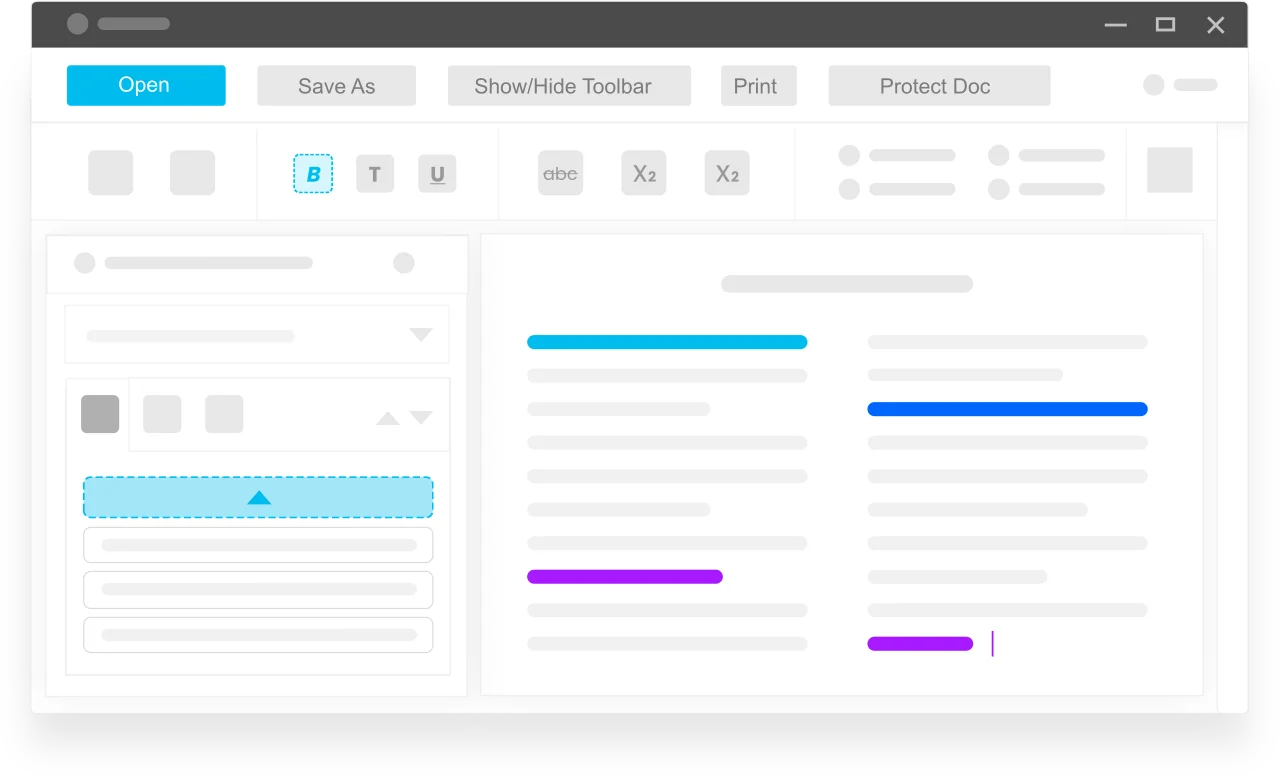
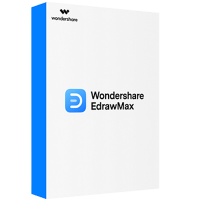
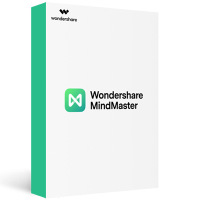
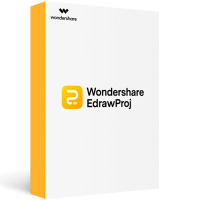
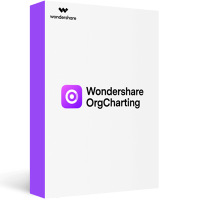
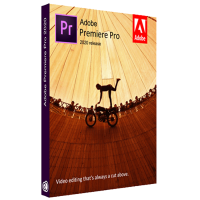

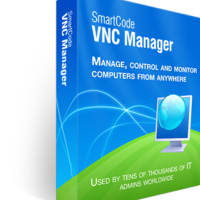


Reviews
There are no reviews yet.